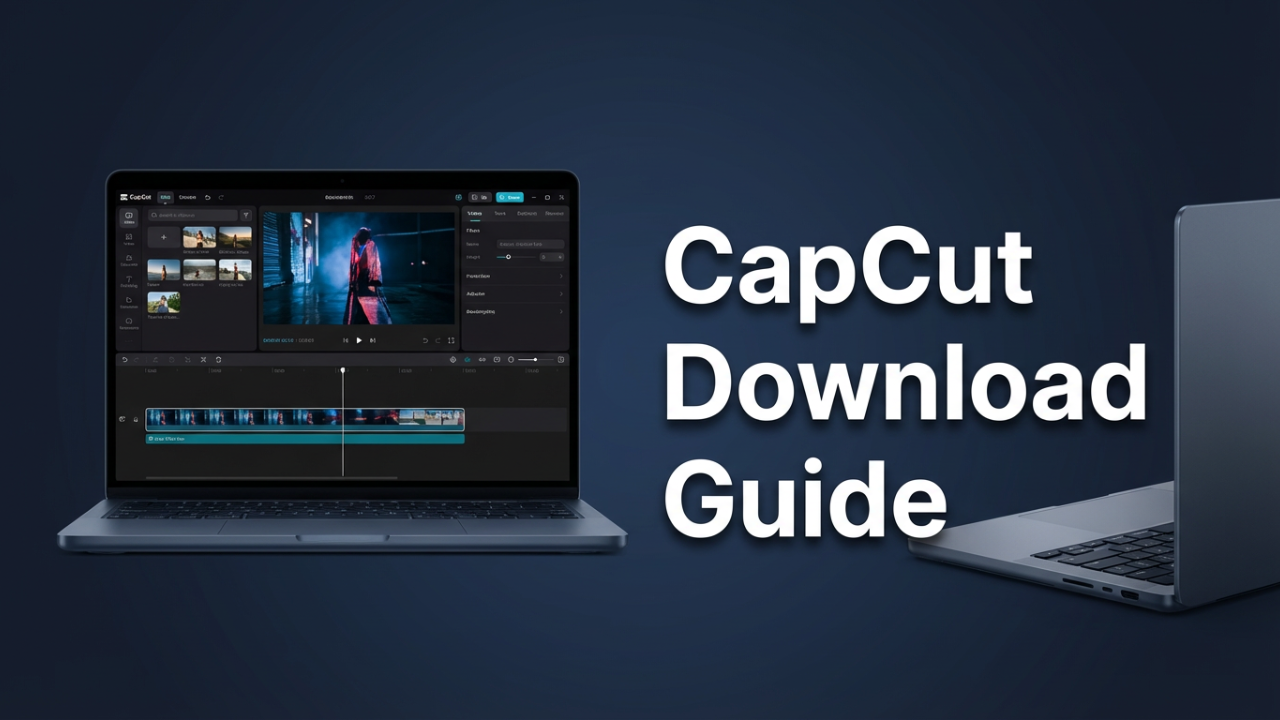Let’s learn the best parts of computer system
A computer system consists of various parts that work together to perform various functions. These parts can be categorized into hardware components and software applications. Here are the key components that make up a computer system:
Hardware Components
1. Motherboard: The motherboard is the central circuit board that holds all the other components together. It connects with the CPU, RAM, storage devices, and other peripherals.
2. Central Processing Unit (CPU): The CPU is the brain of the computer system. It processes instructions, performs calculations, and controls the functioning of the system.
3. Random Access Memory (RAM): RAM is short-term memory that stores data and programs currently in use. It is volatile, meaning that it is erased when the power is off.
4. Hard Disk Drive (HDD) or Solid State Drive (SSD): The HDD or SSD is the primary storage device in a computer system. It stores permanent data and is non-volatile, retaining its contents even when the power is off.
5. Graphics Processing Unit (GPU): The GPU is a dedicated chip that handles the processing and rendering of graphics. It is responsible for displaying high-quality images and videos.
6. Expansion Cards: Expansion cards provide additional functionality to the computer system. Common examples include graphics cards, sound cards, and network cards.
7. Power Supply Unit (PSU): The PSU provides the necessary power for all the components in a computer system. It converts the alternating current (AC) from the wall outlet to direct current (DC) that can be used by the components.
8. Keyboard and Mouse: The keyboard and mouse are the input devices used to interact with the computer system. They provide the user with a way to enter data and control the system.
9. Monitor: The monitor displays the visual output of the computer system. It is a display device that displays images, text, and graphics.
10. Speakers: The speakers provide audio output for multimedia applications. They produce sound that can be heard through the speakers or headphones.
Software Applications
1. Operating System (OS): The operating system is a software that manages the resources of the computer system and provides a user-friendly interface. It provides basic services such as file management, memory management, and process management.
2. Application Software: Application software performs specific tasks, such as word processing, graphic design, video editing, and database management. It is designed to meet the specific needs and preferences of the user.
3. Security Software: Security software helps protect the computer system from unauthorized access and malware. It includes antivirus software, firewalls, and intrusion detection systems.
4. Browser: A web browser is an application that allows users to access the internet, view web pages, and interact with online content. Popular web browsers include Google Chrome, Mozilla Firefox, and Microsoft Edge.
5. Communication Software: Communication software enables users to communicate with others through various means, such as email, instant messaging, and video conferencing. It includes applications such as Microsoft Outlook, Skype, and Zoom.
6. Database Management System (DBMS): A DBMS is a software used to store, retrieve, and manage large amounts of data. It provides a structured and organized way to store and access information.
Conclusion
The computer system consists of various hardware components and software applications that work together to perform various tasks. Each component plays a vital role in the functioning of the system, and together they enable users to interact with the system and accomplish their goals.
Learn about ILIPUTER