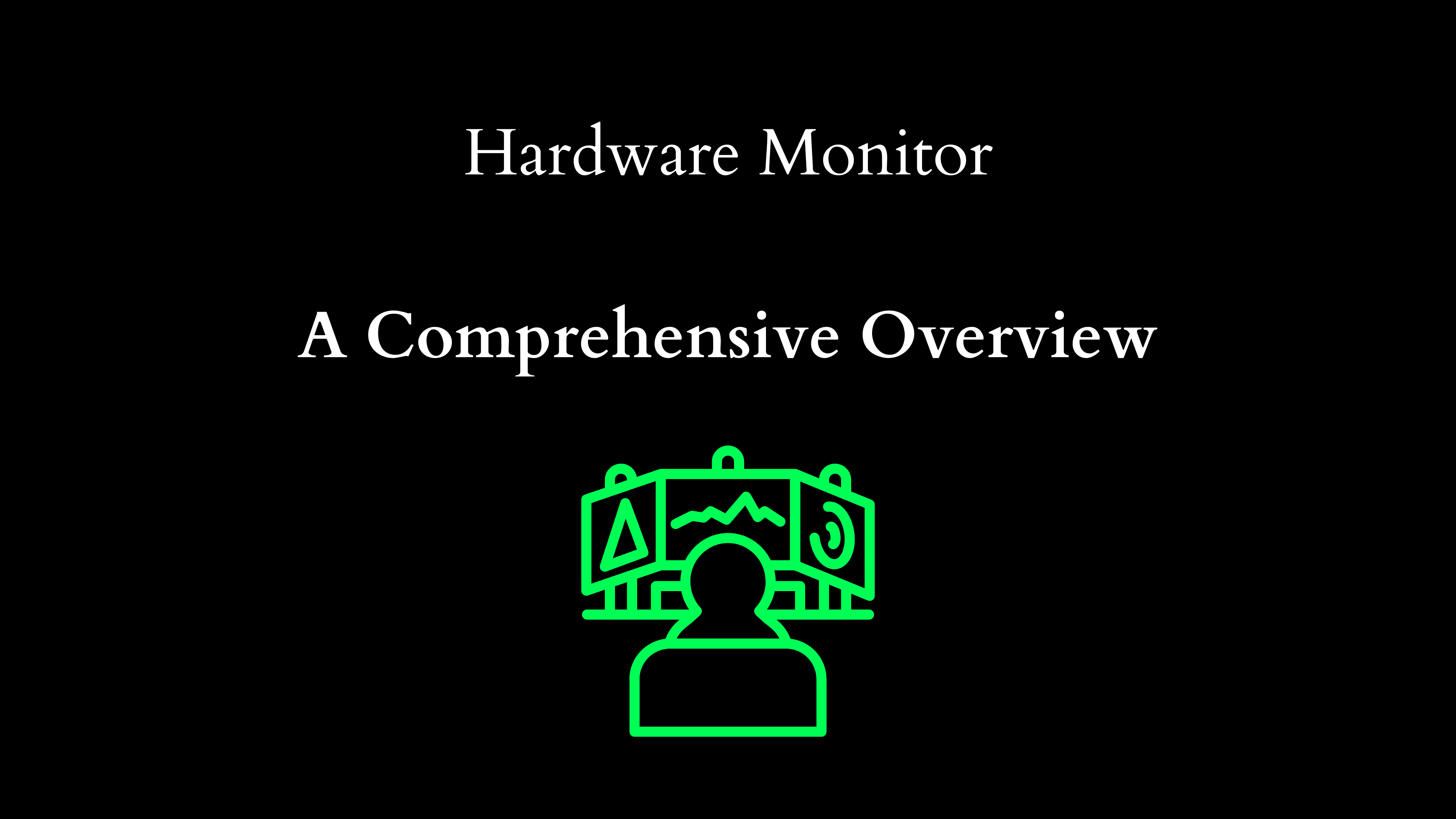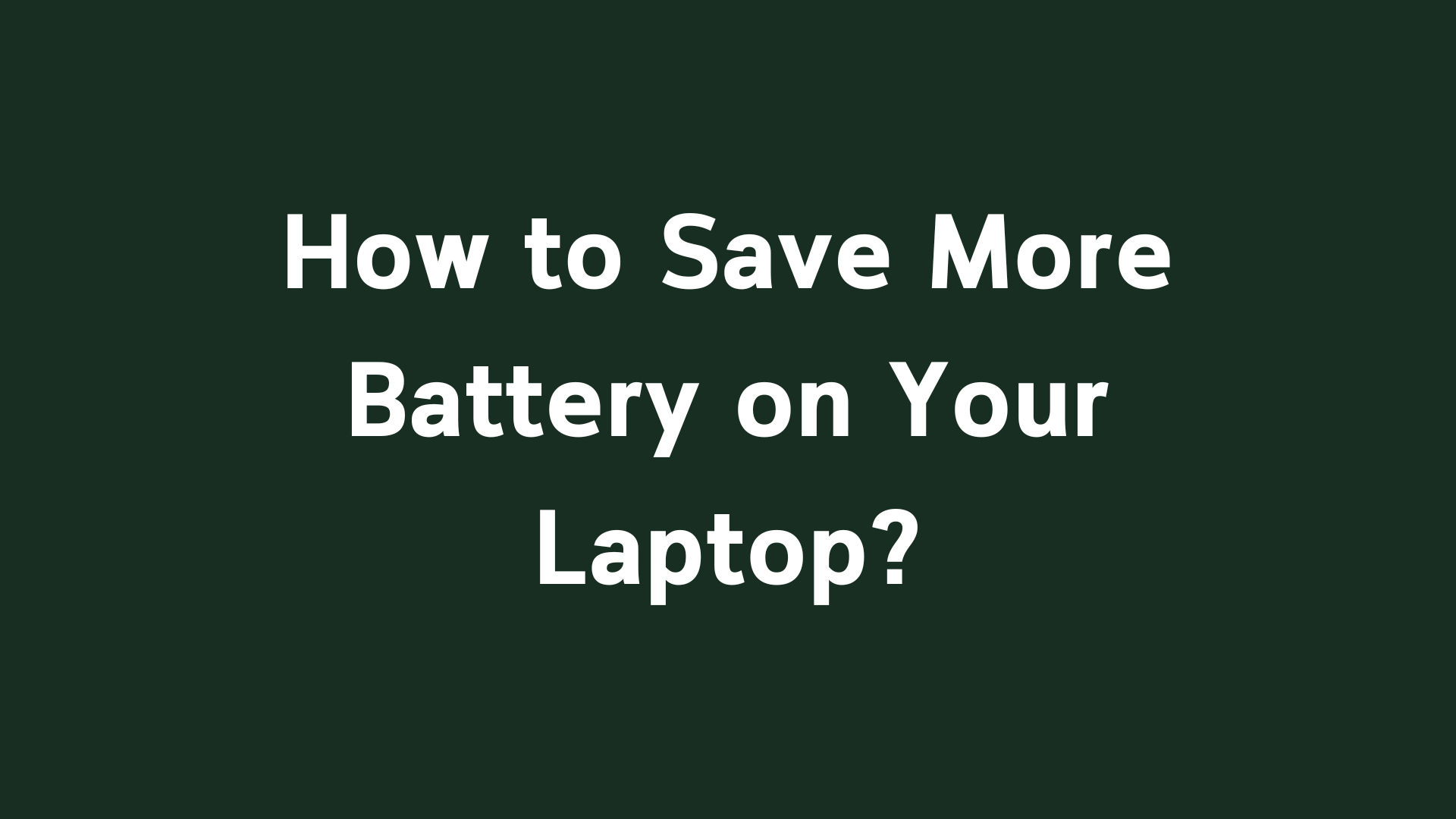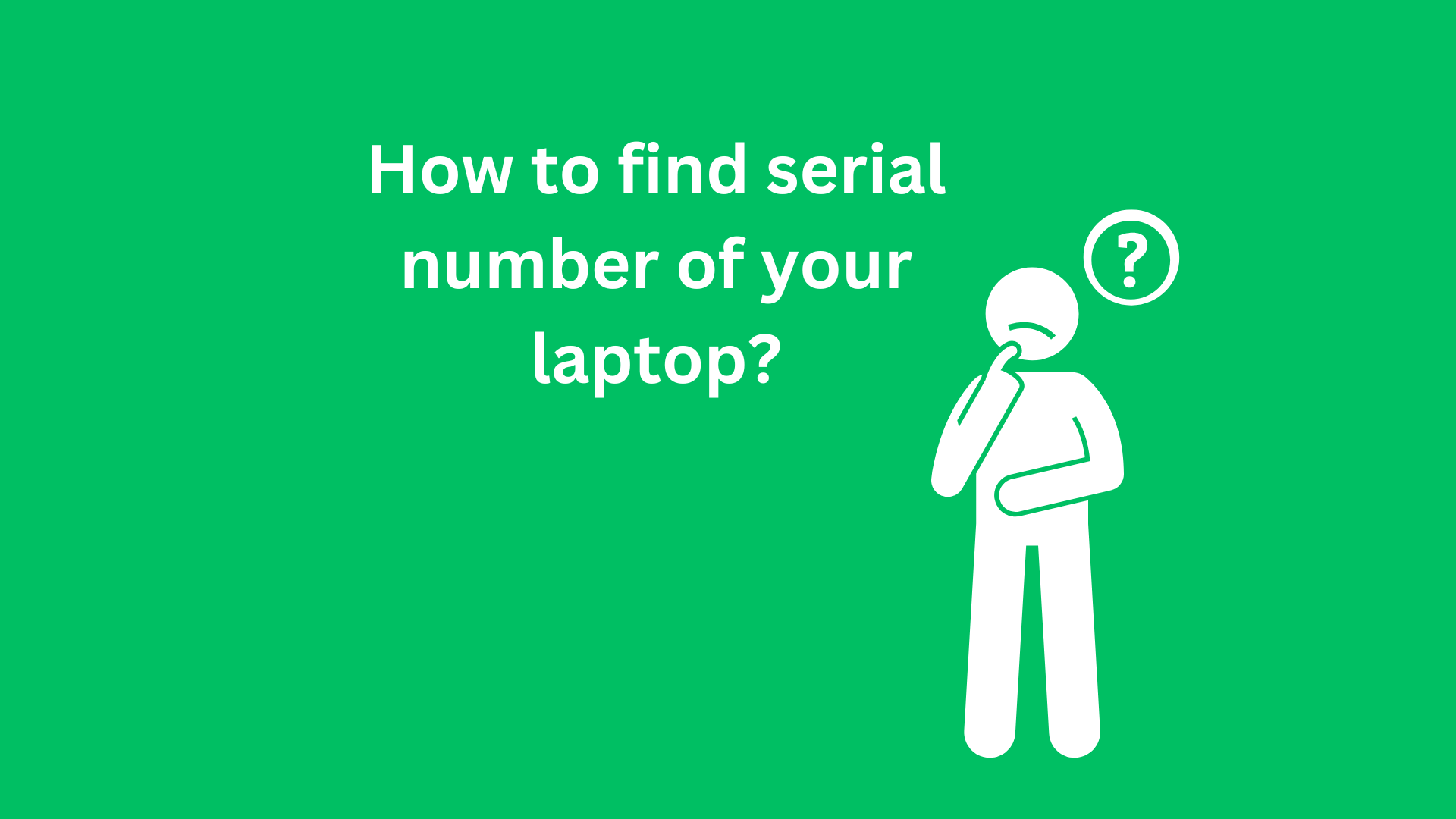Understanding Hardware Monitors: Essential Tools for System Management
Hardware monitor-Article- In the realm of computing, maintaining optimal performance and ensuring the longevity of hardware components have never been more critical. As systems become increasingly complex and the demands of software applications escalate, the need for hardware monitoring has surged. This blog post delves into the significance of hardware monitors, their functionalities, and how they can empower users—ranging from IT professionals to casual computer enthusiasts—to keep their systems in top shape.

What is a Hardware Monitor?
A hardware monitor is a software or hardware tool designed to observe and report on a computer’s hardware status and performance metrics. These tools provide insights into various parameters, such as temperature, voltage, clock speeds, and fan speeds of critical components like the CPU, GPU, motherboard, and storage devices. By offering real-time data, hardware monitors empower users to make informed decisions regarding system configurations, maintenance, and potential upgrades.
Types of Hardware Monitoring Tools
Hardware monitoring tools can be categorized into two primary types: software-based solutions and hardware monitoring devices.
1. Software-Based Monitoring Tools
Software-based monitoring tools run on the operating system and are widely available, ranging from free applications to advanced, paid solutions. Some popular software tools include:
- HWMonitor: A widely-used program that displays real-time statistics of hardware sensors, including temperature readings and voltage levels for CPU, GPU, and hard drives.
- Core Temp: A lightweight application that specifically monitors the temperature of CPU cores, offering insights into thermal performance.
- MSI Afterburner: While primarily a GPU overclocking tool, MSI Afterburner also provides robust monitoring capabilities for GPU temperatures and load, making it popular among gamers and performance enthusiasts.
- Open Hardware Monitor: An open-source tool that provides a comprehensive overview of system temperatures and fan speeds. It supports various sensor chips and can run on different operating systems.
2. Hardware Monitoring Devices
Hardware monitoring devices are physical tools that can be connected directly to a computer system to provide metrics. These devices often come with displays that offer real-time information. Examples include:
- Fan controllers: These devices allow users to adjust and monitor fan speeds manually and automatically based on temperature readings.
- Temperature sensors: These small devices can be mounted on specific components to provide accurate temperature readings, often coming with display units.
- Integrated monitoring solutions: Some motherboards come equipped with built-in monitoring systems that can read various sensors without the need for external software or devices.
The Importance of Hardware Monitoring
The significance of hardware monitoring can be illustrated through several key factors:
1. Preventing Overheating
One of the primary functions of hardware monitors is to track component temperatures, which is crucial for preventing overheating. High temperatures can lead to thermal throttling, reduced performance, and, ultimately, hardware failure. By monitoring temperatures in real-time, users can take preventative measures—such as improving airflow, upgrading cooling solutions, or adjusting fan speeds—to mitigate overheating risks.
2. Enhancing Performance
System performance can be significantly affected by hardware conditions. Monitoring vital parameters allows users to optimize their systems for maximum efficiency. For instance, users can identify potential bottlenecks, adjust CPU or GPU settings, and implement overclocking strategies while keeping thermal limits in check.
3. Extending Hardware Lifespan
Proper monitoring can contribute to longer component lifespans. By maintaining appropriate operating conditions and preemptively addressing issues such as excessive heat, voltage irregularities, or mechanical failures, users can protect their investments and prolong the effective lifecycle of their hardware.
4. Troubleshooting Issues
When performance issues arise, hardware monitors can be invaluable in diagnosing the underlying causes. For example, if a system is experiencing crashes or instability, a monitoring tool can identify overheating issues or inconsistent power supply, helping users pinpoint the problem efficiently.
Best Practices for Hardware Monitoring
To maximize the benefits of hardware monitoring, users should consider the following best practices:
1. Regular Monitoring
Regularly checking hardware metrics allows users to stay informed about the performance and health of their systems. Establishing a routine or utilizing alerts and notifications from monitoring software can help users respond proactively to any significant changes.
2. Benchmarking Performances
Using hardware monitors in conjunction with benchmarking tools allows users to establish a baseline for their hardware performance. Understanding the normal operating parameters will help users identify anomalies quickly and make informed decisions on upgrades or adjustments.
3. Utilizing Log Files
Many monitoring tools offer logging capabilities, enabling users to track performance metrics over time. Reviewing these logs can reveal trends and patterns that highlight potential issues or inform future upgrades.
4. Staying Informed
Keeping abreast of new hardware monitoring technologies and best practices can help users choose the most appropriate tools for their needs. Engaging with online communities, forums, and tech resources can provide valuable insights into effective monitoring strategies.
Conclusion
In an era where technology continually evolves, hardware monitors stand as critical allies for anyone invested in computing—from casual users to power gamers and IT professionals. By providing insights into the performance and health of hardware components, these tools play a vital role in ensuring system reliability, optimizing performance, and safeguarding investments. As systems grow more complex and the stakes involved with hardware failures increase, the importance of effective hardware monitoring can hardly be overstated. Embracing this technology can empower users, leading to enhanced performance, longevity, and a more satisfying computing experience overall.
Shop Now