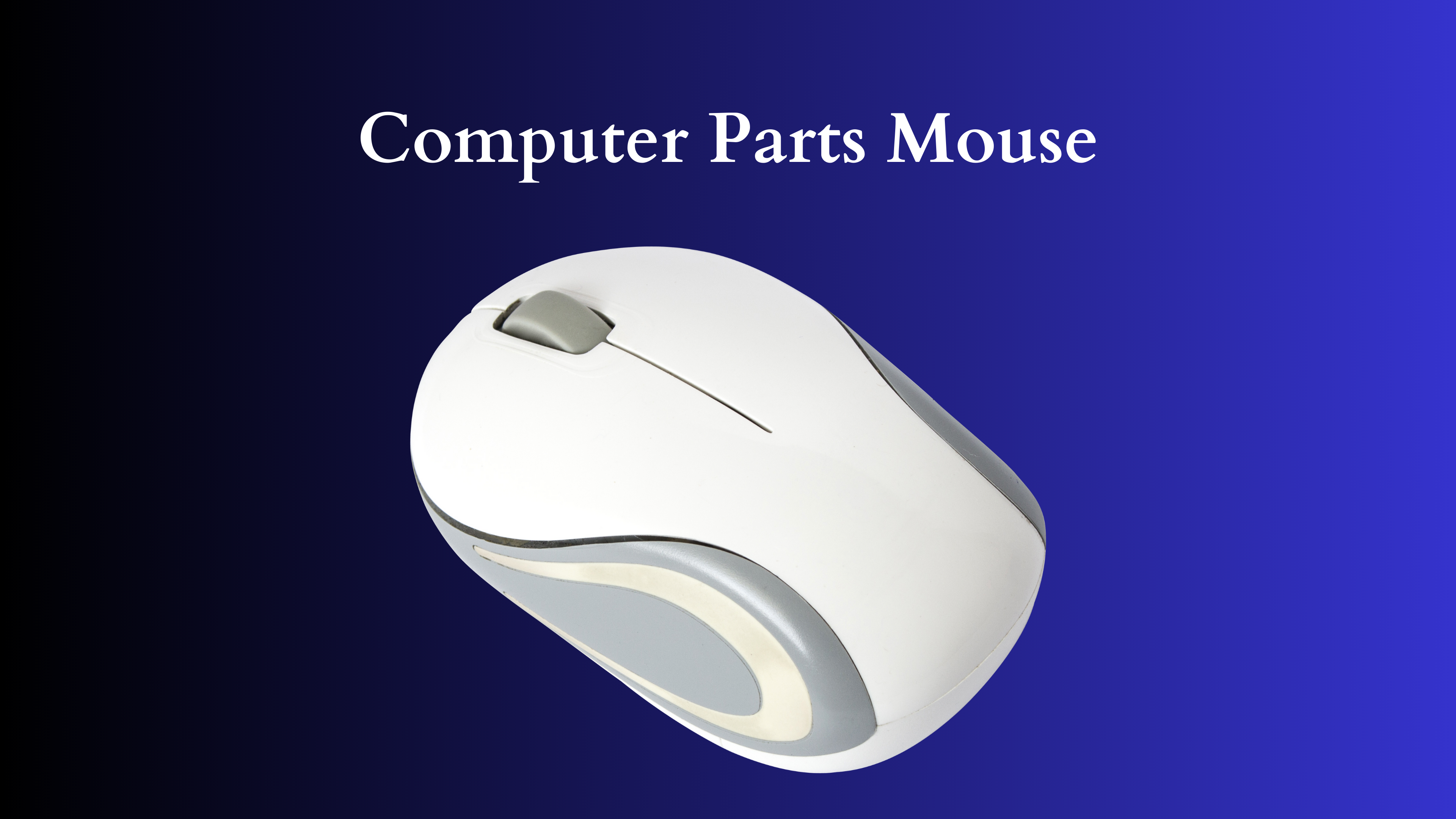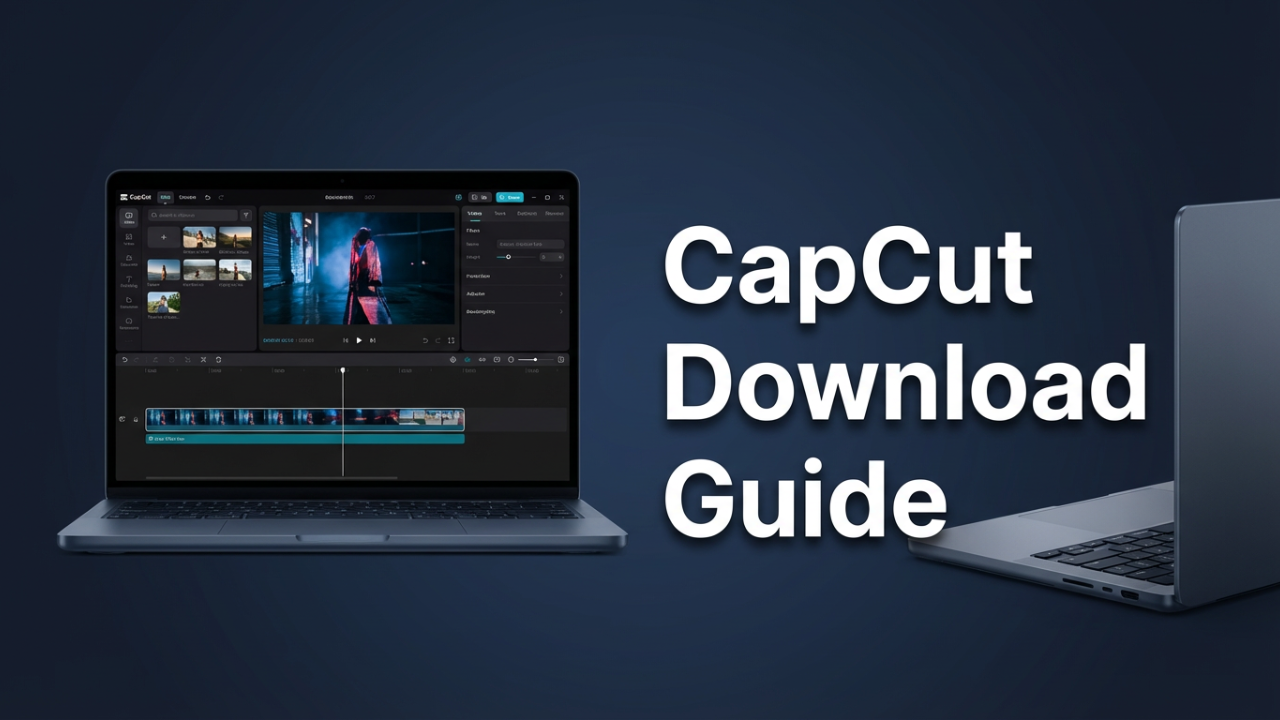Understanding the Anatomy of a Computer Mouse: An In-Depth Look at Its Parts
Computer parts mouse, In today’s technology-driven world, the computer mouse remains a fundamental peripheral essential for computing, gaming, design, and countless other applications. This unassuming device, often taken for granted, operates as a critical interface between users and their computers. Despite its simplicity, the intricacies involved in the design and function of a computer mouse are worth exploring. This article aims to dissect the various parts of a computer mouse, elucidate their functions, and discuss how they contribute to the user experience.

1. Introduction to the Computer Mouse
The evolution of the computer mouse dates back to the early 1960s. Initially a tool designed for innovation, it has transformed into an essential instrument in everyday computing. Over the years, the mouse has adopted various forms—ranging from wired to wireless, standard to ergonomic, and basic to highly specialized gaming designs. While there may be variations in shape, size, and technology among different types of mice, the fundamental components have remained largely consistent.
2. External Structure
2.1. Shell and Housing
The outer casing of a mouse, commonly referred to as the shell or housing, serves both functional and aesthetic roles. It is typically constructed from plastic or composite materials that ensure durability while maintaining a lightweight profile. The design of the shell contributes to the ergonomics of the mouse, offering users a comfortable grip. Various shapes cater to different user preferences, with options including ambidextrous designs for left and right-handed users, as well as contoured models specifically designed to fit the natural curve of the hand.
2.2. Buttons
Most computer mice are equipped with at least two primary buttons—the left and right buttons—alongside a scroll wheel. The buttons are integral for executing commands, navigating through documents, and interacting with software applications. Some mice also include additional programmable buttons that allow for customized functionalities, often favored by gamers and professionals requiring quick access to specific commands.
2.3. Scroll Wheel
The scroll wheel, typically positioned between the primary buttons, enables users to easily scroll through documents, webpages, or applications. This component often doubles as a button itself, adding to its versatility. Advanced scrolling features, such as tilt functions, allow for horizontal navigation, enhancing productivity.
3. Internal Components
3.1. Sensor Technology
At the heart of every modern computer mouse lies its sensor technology, with the two predominant types being optical and laser sensors.
- Optical Sensors: These sensors utilize an LED light to illuminate the surface beneath the mouse, capturing images at a rapid rate to determine movement. While adequate for most surfaces, optical sensors may struggle on glossy or reflective materials.
- Laser Sensors: Laser sensors operate on a similar principle but use a laser light, which allows for better precision and the ability to track movement on a wider variety of surfaces, including glass. This added versatility often justifies the higher cost associated with laser mice.
3.2. Circuit Board
The circuit board houses the electronic components of a mouse, serving as the nervous system that translates physical movements into digital signals recognized by a computer. It facilitates communication between the buttons, the sensor, and the connection method (wired or wireless).
3.3. Microcontroller
The microcontroller is a critical component that processes the input received from the buttons and the sensor. It translates the various movements and clicks into signals that the computer can understand. The microcontroller’s performance can significantly affect the mouse’s responsiveness and accuracy, particularly in gaming scenarios where every millisecond counts.
4. Connection Mechanisms
4.1. Wired Connection
A traditional wired mouse utilizes a USB (Universal Serial Bus) connector. The wired connection offers a stable and low-latency experience, making it a preferred choice for many gamers and professionals. Wired mice are generally easier to set up—simply plug it in, and it is ready for use without the need for batteries or charging.
4.2. Wireless Connection
Wireless mice employ either Bluetooth or 2.4 GHz wireless technology to connect to computers. These models offer the convenience of portability and the absence of a tether, allowing for more freedom of movement. Wireless mice require batteries or rechargeable power sources, leading to considerations around battery life in their design.
5. Optical and Aesthetic Features
5.1. DPI Settings
DPI, or dots per inch, is a measurement of a mouse’s sensitivity. A higher DPI value indicates higher sensitivity, which allows users to move the cursor across the screen with minimal physical movement of the mouse. Many modern mice feature adjustable DPI settings, enabling users to customize their experience based on tasks, whether fine graphic design work requires precision or fast-paced gaming requires speed.
5.2. Lighting
While often seen as merely aesthetic, RGB lighting has become a hallmark feature of many modern mice, particularly within the gaming community. Beyond visual appeal, lighting can also serve practical purposes, such as indicating DPI levels or battery status in wireless models.
6. Conclusion
The computer mouse may seem like a straightforward device, but its construction is a testament to innovation, usability, and user experience. Every component plays a significant role, from the ergonomic design of the shell to the intricate circuitry that allows for seamless interaction with digital environments. Understanding these parts not only enriches our appreciation of this ubiquitous tool but also assists users in selecting the mouse best suited to their needs—be it for work, gaming, or everyday tasks.
In summation, as technology evolves and new functionalities emerge, the mouse will continue to adapt while remaining one of the most vital links between human input and digital output. Whether you are a casual user or a professional powerhouse, a keen understanding of the computer mouse’s parts can empower you to make informed choices and enhance your overall computing experience.