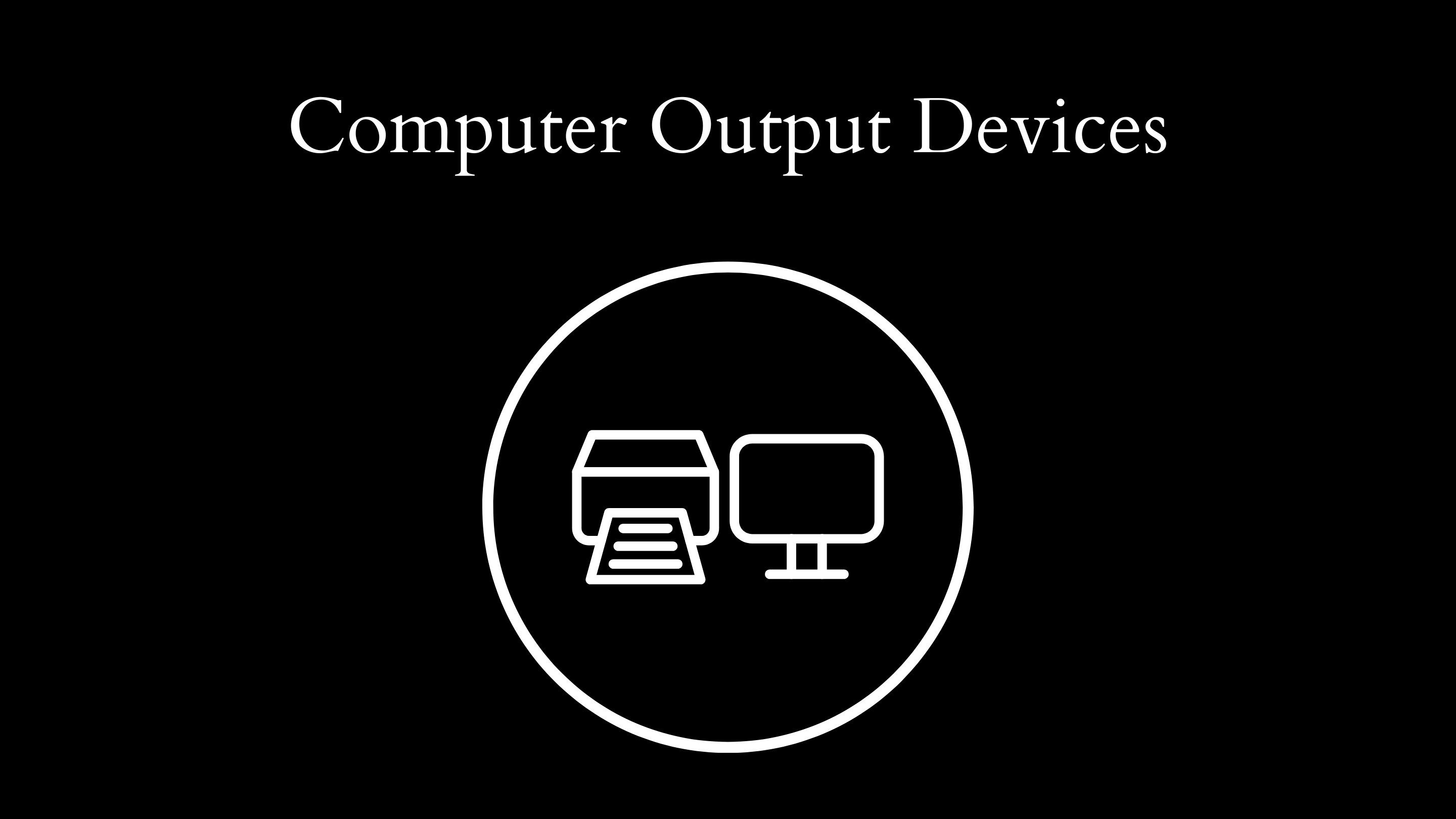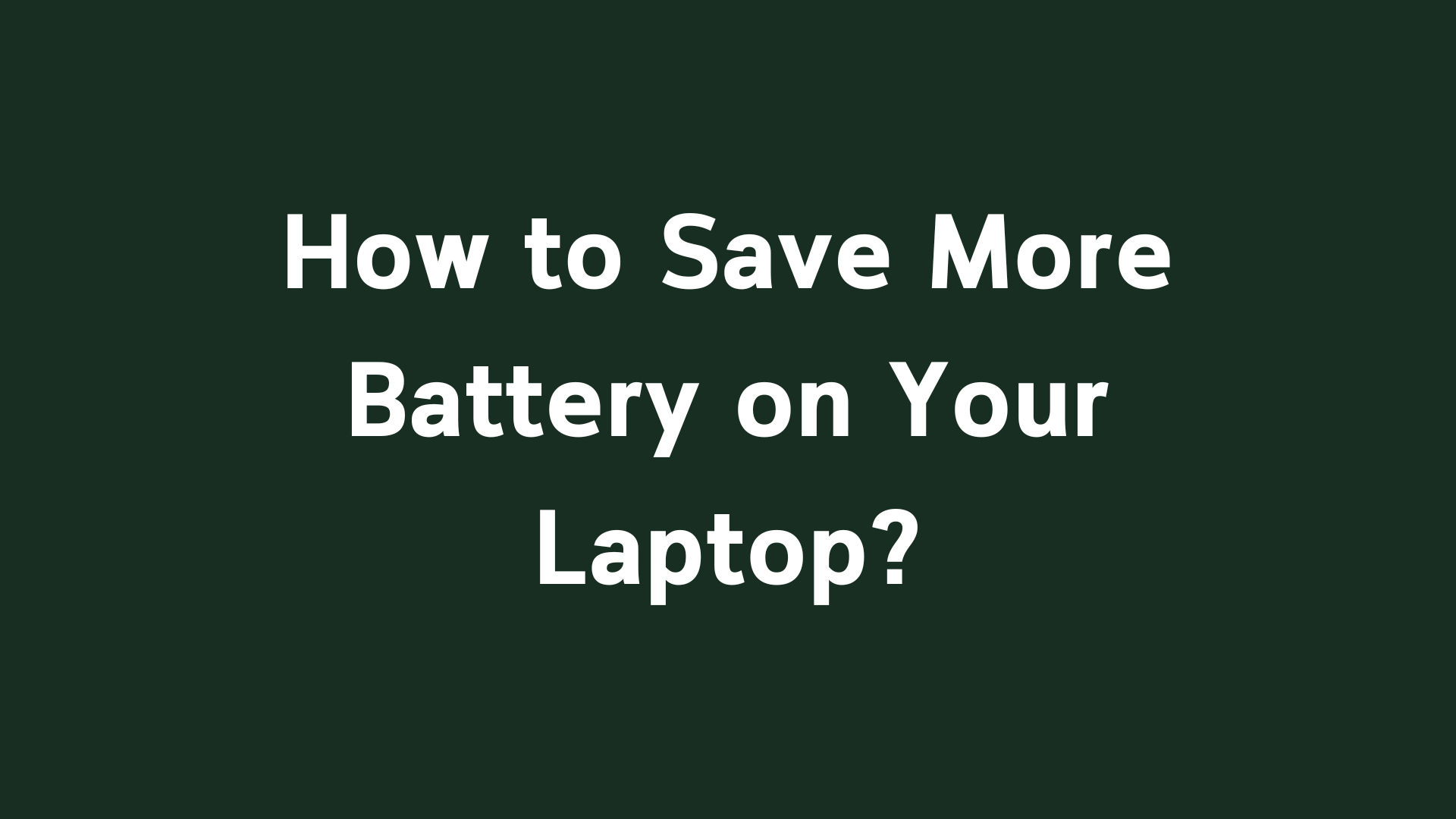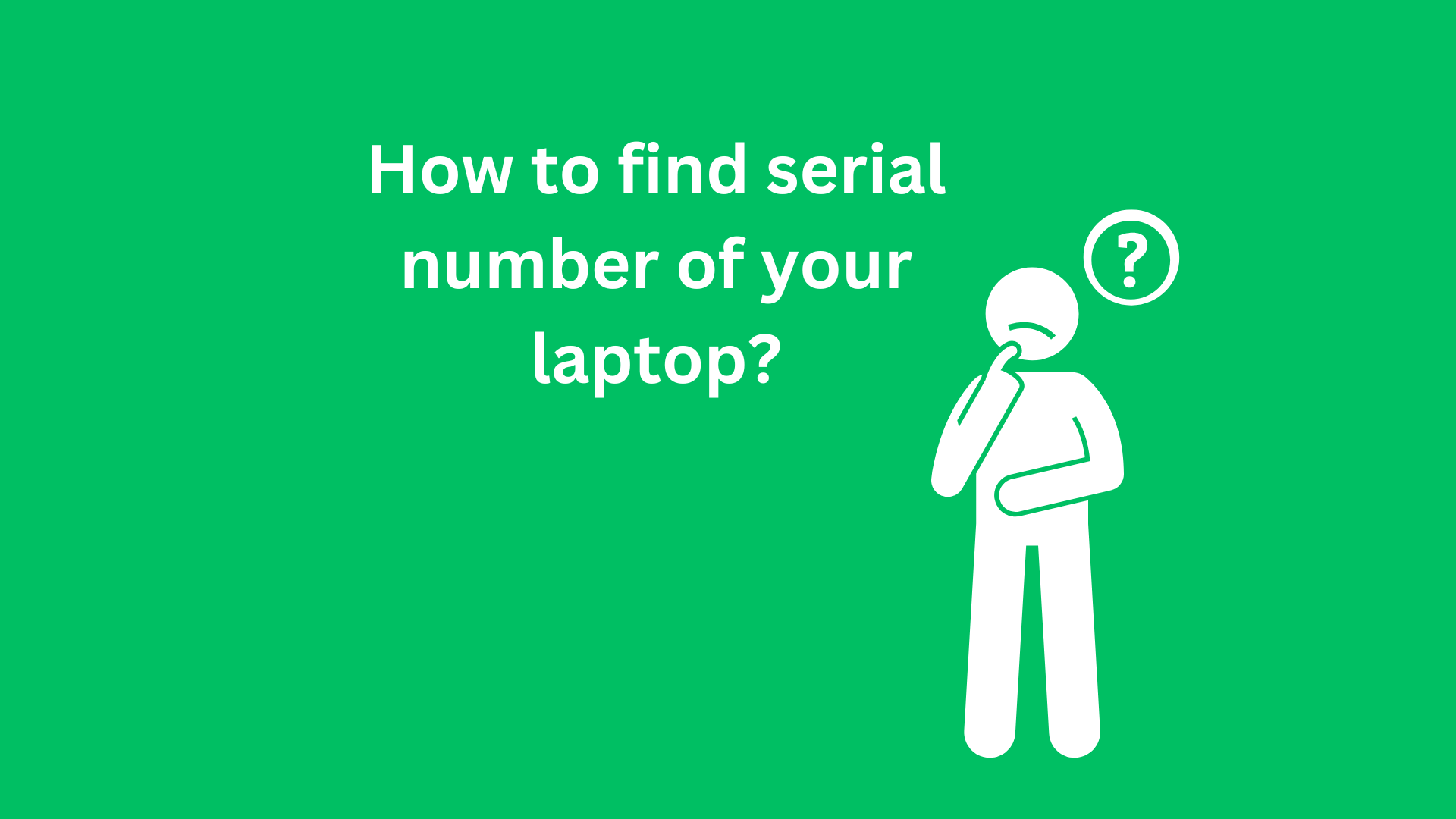Understanding Computer Output Devices: The Unsung Heroes of Information Display
In our ever-evolving digital world, the importance of effective communication cannot be overstated. Whether it’s a simple text document, a visually rich photograph, or an intricate video, conveying information clearly and efficiently is vital. At the heart of this process lies the often-overlooked realm of computer output devices. These devices serve as the bridge between the digital realm of computing and the tangible experience of human users. In this blog post, we will explore the various types of output devices, their functions, and their implications for technology and human interaction.

What Are Output Devices?
Computer output devices are peripherals that convert processed data from a computer into a format that humans can understand and utilize. These devices play a crucial role in how we perceive information, be it through visual, auditory, or tactile means. Unlike input devices—such as keyboards and mice—which allow users to interact with the computer, output devices present the results of those interactions, effectively allowing for communication between technology and its user.
Output devices can be classified into several categories based on their mode of information delivery. The primary categories include visual output devices, auditory output devices, and tactile output devices. Each category encompasses a range of devices, each with its unique applications and significance.
Visual Output Devices
Visual output devices are perhaps the most common form of output devices. They convert data into graphical representations that can be easily interpreted by users. The following are some of the most prominent examples of visual output devices:
1. Monitors
Monitors are ubiquitous in the modern computing environment, serving as the primary interface through which users interact with their computers. They come in various types, including LCD (Liquid Crystal Display), LED (Light Emitting Diode), and OLED (Organic Light Emitting Diode) screens. Monitors vary in size, resolution, aspect ratio, and refresh rates, catering to different user preferences and professional needs.
Importance of Resolution and Refresh Rate
The resolution of a monitor indicates the number of pixels it can display, directly impacting the clarity and detail of images. Common resolutions include Full HD (1920×1080), 4K (3840×2160), and even 8K (7680×4320), with higher resolutions offering a more immersive viewing experience. The refresh rate, measured in hertz (Hz), indicates how many times the display refreshes per second. A higher refresh rate leads to smoother visuals, particularly important for gaming and high-intensity graphics applications.
2. Printers
Printers transform digital documents into physical copies, making them essential for producing tangible outputs. They come in various types, such as inkjet, laser, and dot matrix printers.
- Inkjet Printers: Known for their ability to produce high-quality color prints, inkjet printers are ideal for photographs and graphic-heavy documents.
- Laser Printers: Utilizing toner and heat to produce prints quickly, laser printers are favored for their efficiency and speed, particularly in office environments.
Versatility and Application
Printers have evolved beyond simple text document output and can now produce a variety of materials, including photographs, brochures, and labels. 3D printers, a recent innovation, have further expanded the definition of printing by creating three-dimensional objects from digital designs.
3. Projectors
Projectors enable users to display visual content on a larger screen or surface, making them perfect for presentations, educational environments, and home theaters. Modern projectors can connect wirelessly to computers and other devices, streamlining the process of sharing information.
Advancements in Technology
With advancements in technology, projectors have improved in terms of brightness, resolution, and portability. Short-throw projectors allow for larger images in confined spaces, accommodating the needs of various users.
Auditory Output Devices
Auditory output devices provide auditory information, converting data into sound that users can hear. This category encompasses several essential devices:
1. Speakers
Speakers are perhaps the most recognized auditory output device. They convert digital audio signals into sound, allowing users to enjoy music, watch movies, or participate in video conferences. Speakers come in various forms, including standalone models, built-in computer speakers, and soundbars.
Impact on User Experience
High-quality speakers enhance the user experience by delivering clear and rich sound. For professionals in music production or sound design, the importance of accurate audio reproduction cannot be underestimated.
2. Headphones and Earbuds
Headphones and earbuds provide a more personalized auditory experience. They come in various styles, including over-ear, on-ear, and in-ear models, each catering to different user preferences. Noise-canceling technology has further enhanced their functionality, allowing users to immerse themselves in their audio without external distractions.
3. Voice Output Devices
Devices like virtual assistants (such as Amazon’s Alexa, Apple’s Siri, and Google Assistant) use auditory output to communicate information and perform tasks. These devices rely on speech synthesis technology to convert text to speech, enabling users to interact with technology in a more natural and intuitive manner.
Tactile Output Devices
While visual and auditory output devices dominate the landscape, tactile output devices contribute to the sensory experience by providing physical feedback. The following examples illustrate their significance:
1. Braille Displays
Braille displays are essential for visually impaired users, converting text on a screen into tactile output. By using a series of raised dots, these devices allow users to read digital content through touch. They play a vital role in promoting accessibility and inclusivity in technology.
2. Haptic Feedback Devices
Haptic feedback devices convey information through tactile sensations, such as vibrations or pressure. Smartphones and gaming controllers commonly use haptic feedback to enhance user interaction, providing a more engaging experience.
Conclusion
Computer output devices are integral to how we interact with technology, offering a diverse range of visual, auditory, and tactile experiences. From the simplicity of monitors and printers to the innovation of 3D printers and haptic feedback devices, each output device plays an essential role in delivering information effectively.
As technology continues to advance, the evolution of output devices will undoubtedly progress. Innovations in augmented reality (AR) and virtual reality (VR) may open new frontiers in how we consume information, offering immersive experiences that transcend traditional output methods.
As we embrace these emerging technologies, it is crucial to acknowledge and appreciate the unsung heroes of computing: the output devices that, directly or indirectly, shape our experiences and interactions within the digital landscape.
Shop Now