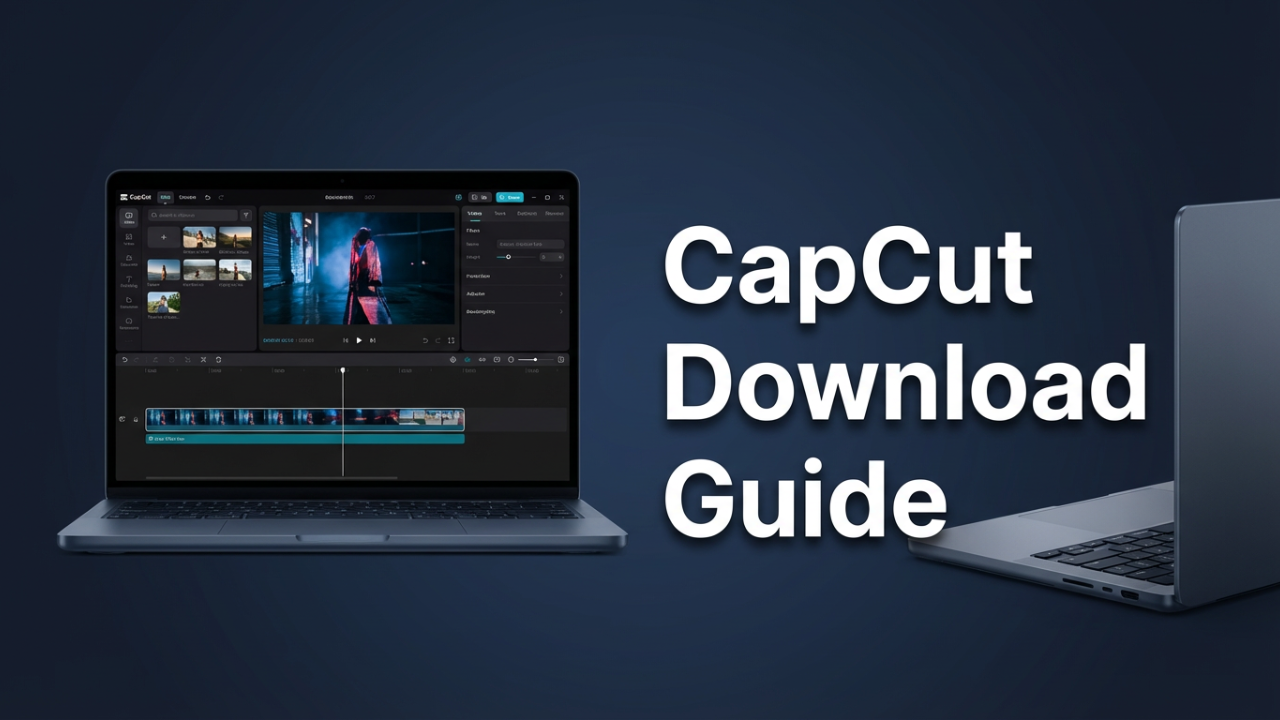Unleashing the Power of Gaming: A Comprehensive Guide to GeForce Experience
In the ever-evolving landscape of gaming technology, NVIDIA’s GeForce Experience stands out as a crucial tool for gamers and content creators alike. The software’s suite of features not only enhances the gaming experience but also simplifies the journey of managing graphics drivers and optimizing game settings. In this comprehensive guide, we will delve deep into what GeForce Experience is, its primary features, its benefits for gamers, and some tips for maximizing its utility.

Understanding GeForce Experience
GeForce Experience is an application developed by NVIDIA that serves as a companion to its line of GeForce graphics cards. The software is designed to help users optimize their gaming experience through several key functionalities, including game optimization, driver updates, and the ability to capture and share gameplay footage. Since its inception, GeForce Experience has evolved significantly, incorporating features that cater to a wide variety of users, from casual gamers to professional content creators.
Key Features of GeForce Experience
- Game Optimization: One of the flagship features of GeForce Experience is its ability to automatically optimize game settings based on your specific hardware configuration. By using advanced algorithms, the software analyzes your system’s performance capabilities and modifies the in-game settings for a balanced performance and visual fidelity. This is particularly beneficial for users who may not have the technical know-how to fiddle with graphics settings manually.
- Driver Updates: Regular driver updates are essential to ensure optimal performance and compatibility with the latest games. GeForce Experience simplifies this aspect by notifying users about available driver updates and providing one-click installation. Staying current with driver updates can alleviate various performance issues and enhance gameplay experiences, making this feature invaluable for gamers who want to ensure they are getting the best out of their hardware.
- ShadowPlay: GeForce Experience comes equipped with a powerful feature known as ShadowPlay, which allows users to capture and record gameplay footage effortlessly. This tool supports various recording modes, including manual recording, instant replay, and customizable highlights based on specific gameplay moments (like getting a kill or completing a quest). With its minimal impact on performance, ShadowPlay appeals to players who want to document their gaming adventures without sacrificing frame rates.
- NVIDIA Ansel: For those who enjoy taking in-game screenshots, NVIDIA Ansel provides an innovative way to capture stunning images. This advanced photo mode lets users pause their game, change camera angles, apply filters, and utilize 360-degree panoramas. The resulting images can be shared on social media, offering an easy way to showcase one’s gaming artistry.
- Game Streaming: GeForce Experience also supports game streaming through NVIDIA GameStream, which allows players to stream gameplay from their PC to various devices, including NVIDIA Shield. This feature enables users to enjoy their games on the couch, retaining performance and visual quality while leveraging the power of their gaming rig.
- Freestyle Game Filters: In an effort to customize and enhance the visual aesthetic of your games, GeForce Experience introduces Freestyle Game Filters, which allow users to apply real-time post-processing filters to their gameplay. Whether you want to adjust brightness, change the color tone, or introduce artistic effects, these filters can give your games a unique look.

The Benefits of Using GeForce Experience
NVIDIA’s GeForce Experience is not just a convenience but a performance-enhancing tool that can significantly transform the user experience. Here are some of the primary benefits:
- Time Savings: By automating many routine tasks—such as graphics optimizations and driver updates—GeForce Experience saves gamers valuable time, allowing them to focus on what matters most: playing games.
- Enhanced Gaming Experience: By automatically adjusting settings for optimal performance, GeForce Experience ensures that users can enjoy their games at their best quality without the need for extensive research on configuration settings.
- Improved Content Creation: For content creators, the combination of ShadowPlay and Ansel provides an invaluable toolkit for capturing and producing high-quality gameplay footage. Whether for YouTube videos, live streams, or sharing on social media, these features streamline the process of content creation.
- Accessibility: The intuitive interface of GeForce Experience makes it accessible to gamers of all skill levels. Both beginners and seasoned players can benefit from its features without the need to dive deep into technical settings or hardware specifications.
Tips for Getting the Most Out of GeForce Experience
- Regularly Check for Updates: To ensure an optimal experience, make it a habit to check for updates in GeForce Experience regularly. Keeping your drivers and the GeForce software itself up to date is essential for optimal compatibility and performance with new games.
- Experiment with Game Filters: Don’t shy away from experimenting with the Freestyle Game Filters. Customizing how your games look can enhance your enjoyment and make your gameplay unique.
- Configure ShadowPlay Settings: Familiarize yourself with the different recording settings available in ShadowPlay. Adjust the video quality, resolution, and frame rate according to your needs, ensuring that your gameplay captures meet your content creation standards.
- Utilize the Game Optimization Feature: While some players may prefer to tweak settings manually, it can be beneficial to let GeForce Experience optimize them automatically, especially for new titles. This feature is based on tested performance metrics and often results in a more stable and enjoyable gaming session.
- Engage with the Community: The NVIDIA community forums offer a wealth of knowledge and experience from fellow gamers. Engaging with the community can provide tips, tricks, and solutions to issues you may encounter, further enhancing the use of GeForce Experience.
Conclusion
In conclusion, GeForce Experience is an essential tool for anyone utilizing NVIDIA‘s GeForce graphics cards. Its range of features makes it a powerhouse for optimizing gameplay, recording content, and ensuring that your hardware is operating at peak performance. By harnessing the capabilities of GeForce Experience, gamers and content creators can enhance their experiences and challenges whilst enjoying a more streamlined approach to simply enjoying their favorite games.
Whether you are a casual gamer looking to optimize your visual experience or a content creator aiming to produce high-quality game footage, GeForce Experience offers the tools and resources to elevate your gaming journey. Explore its features, stay updated with the latest improvements, and make the most out of your gaming experience with NVIDIA GeForce Experience.
Shop Now