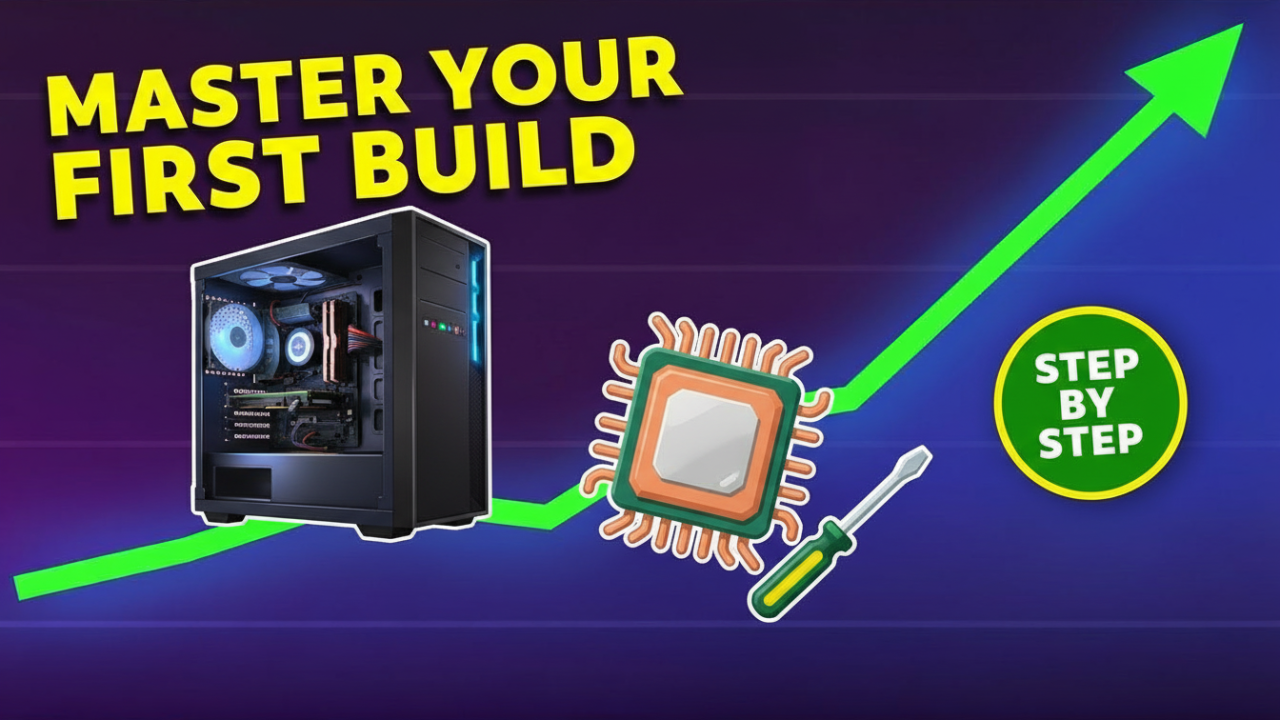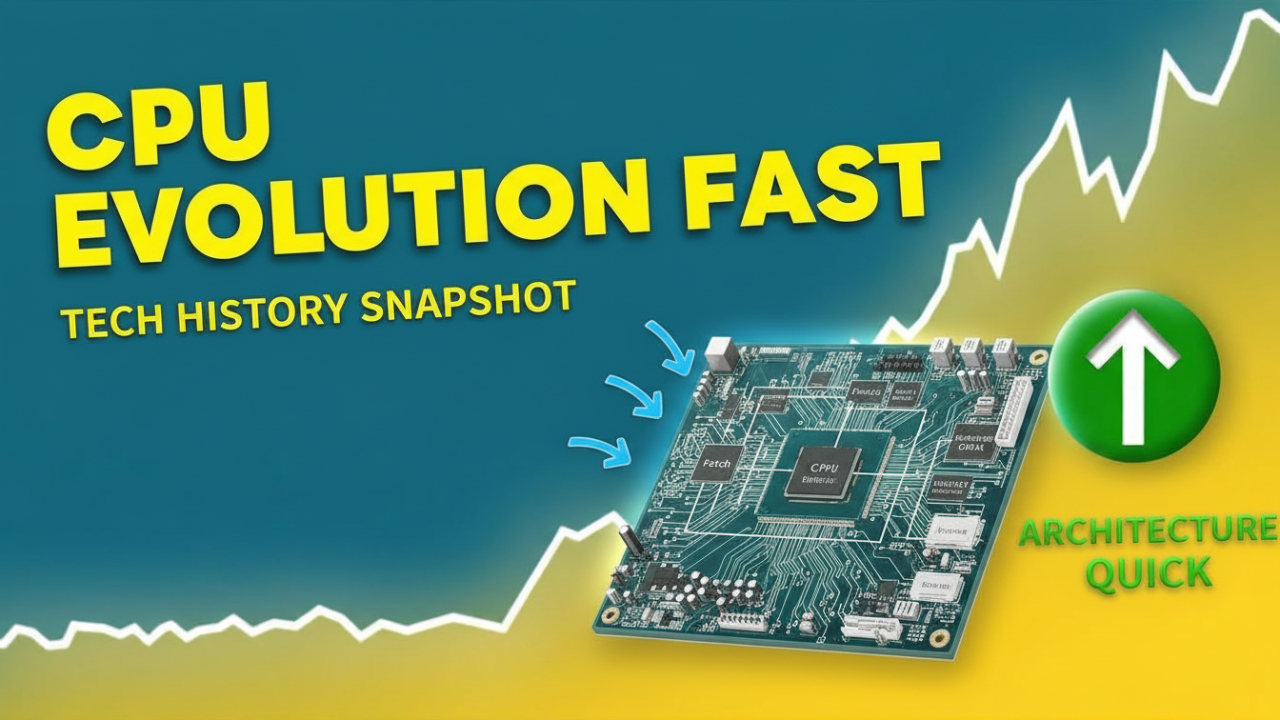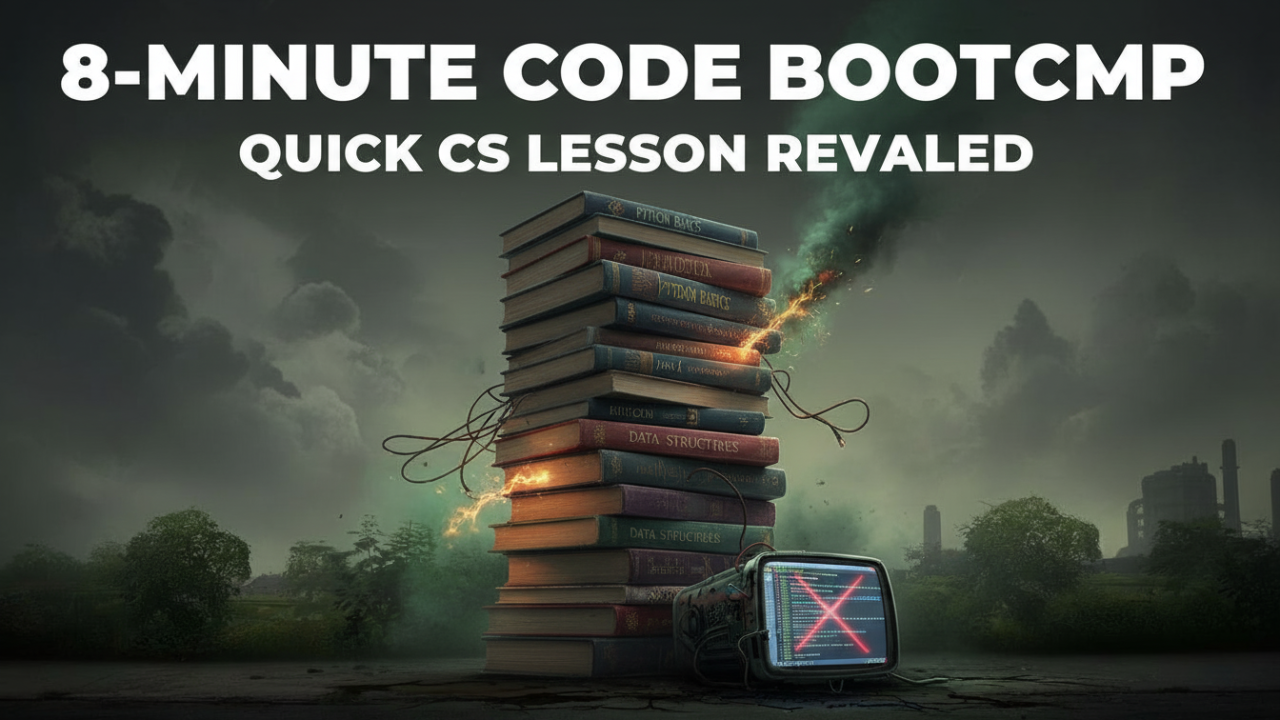What Computer Should I Buy? A Comprehensive Guide to Making Informed Decisions
In today’s fast-paced digital landscape, choosing the right computer is a decision that carries significant weight. Whether you are a student, a working professional, a gamer, or a creative professional, the type of computer you purchase can have a profound impact on your productivity and overall experience. With the multitude of options available on the market, selecting the ideal machine can seem daunting. This guide aims to simplify the decision-making process by considering essential factors including purpose, specifications, budget, and personal preferences.

Defining Your Needs
Before diving into the specifics of computer models and specifications, it is crucial to assess your needs. The first step is to identify how you intend to use the computer. Below are typical use cases:
- General Use: If you need a computer primarily for web browsing, streaming media, and using basic office applications, a simple laptop or desktop will suffice.
- Education: Students often require robust computers that can handle research, multimedia projects, and presentations. They may benefit from lightweight and portable options.
- Gaming: Gamers should look for high-performance machines equipped with powerful graphics cards and processors to ensure a seamless gaming experience.
- Creative Work: Graphic designers, video editors, and music producers typically require computers with larger amounts of RAM, fast processors, and high-resolution displays to handle demanding creative software.
- Business and Professional Use: Business users seeking reliability and security may prioritize durability, battery life, and software compatibility in their choices.
Understanding Specifications
Once you’ve defined your needs, the next step involves understanding computer specifications. Here are the main components to consider:
- Processor (CPU): The CPU is the heart of the computer. For general tasks, an Intel Core i3 or AMD Ryzen 3 is usually adequate. For gaming or intensive applications, consider an Intel Core i5 or AMD Ryzen 5, while professional-grade users may require an Intel Core i7 or AMD Ryzen 7.
- Memory (RAM): Random Access Memory (RAM) affects how smoothly a computer can run multiple applications. For basic use, 8GB of RAM is typically sufficient. Power users, especially gamers and those running heavy multimedia applications, should aim for 16GB or more.
- Storage: Storage options generally come in two forms, Hard Disk Drives (HDD) and Solid State Drives (SSD). SSDs are faster and more reliable, making them preferable for most users, especially those concerned about speed and performance. A combination of both (an SSD for the operating system and an HDD for additional storage) can provide a balanced approach.
- Graphics Card (GPU): For gamers and creative professionals, a dedicated graphics card is essential. NVIDIA’s GeForce and AMD’s Radeon series are popular choices and offer various options based on performance needs.
- Display: The display is another important factor, especially for creative work. Consider factors like resolution (1080p, 4K), screen size, and panel technology (IPS vs. TN) to ensure visual clarity and comfort.
- Operating System: The choice between Windows, macOS, and Linux can influence your decision depending on your software compatibility needs, interface preferences, and overall ecosystem.
- Battery Life: For laptops, battery life is pivotal if you plan to use your computer on the go. Look for models that offer at least 8 hours of battery life for productivity.
Budget Considerations
Understanding your budget is critical. Computers range from a few hundred dollars to several thousand. Here are budget categories to consider:
- Entry-Level (300−300−600): Ideal for casual users who need basic functionality for tasks like browsing and document editing. Chromebooks are often a budget-friendly option in this category.
- Mid-Range (600−600−1,200): This range typically offers a good balance of performance and price, making it suitable for students, professionals, and casual gamers. Many options come with decent processors, sufficient RAM, and SSD functionality.
- High-End ($1,200 and above): These computers are designed for power users, including gamers and creative professionals who demand superior performance and features. Expect cutting-edge graphics, advanced processors, and high-quality displays.
Portability vs. Performance
In today’s world, portability is often a significant consideration, especially if you need to move your computer frequently. Laptops are the obvious choice for portability, but they come in various forms:
- Ultrabooks: Slim, lightweight, and designed for portability without sacrificing performance. Best for professionals and students on the move.
- Gaming Laptops: These are generally bulkier due to their high-performance components, making them less portable but ideal for gaming.
- 2-in-1 Laptops: Combining the features of a laptop and a tablet, these devices offer versatility and flexibility, catering to both casual consumers and professionals.
If portability isn’t a primary concern, then a desktop computer could provide better performance, upgradability, and value for money.
Brand Considerations
When it comes to brands, many names are synonymous with quality and reliability in the computing industry. The main players include:
- Apple: Known for its sleek designs and user-friendly macOS, Apple laptops and desktops are often favored by creatives, though they can be on the pricier side.
- Dell: Offers a range of options from budget to high-end models. The XPS line is particularly renowned for its build quality and performance.
- HP: Known for its versatile offerings, HP provides a wide selection of laptops and desktops that cater to different needs and budgets.
- Lenovo: Their ThinkPad line is highly regarded in the business world for durability and battery life, while the IdeaPad range offers good value for general use.
- ASUS and Acer: These brands often provide innovative designs and good performance at competitive prices, making them favorites among gamers and budget-conscious buyers.
Making Your Decision
Ultimately, the question of what computer to buy comes down to assessing your unique needs, understanding the specifications that matter most to you, and ensuring that your budget aligns with your requirements. Taking the time to conduct thorough research, reading reviews, and seeking recommendations can help you make a well-informed decision.
Conclusion
Choosing the right computer is a pivotal decision that can elevate your productivity and enrich your digital experience. By carefully evaluating your needs, understanding specifications, and considering brand reliability, you can ensure that you purchase a computer that serves you well for years to come. With the right information at your disposal, making this choice will no longer seem overwhelming, allowing you to focus on what truly matters—achieving your personal, business or professional goals.
Shop Now