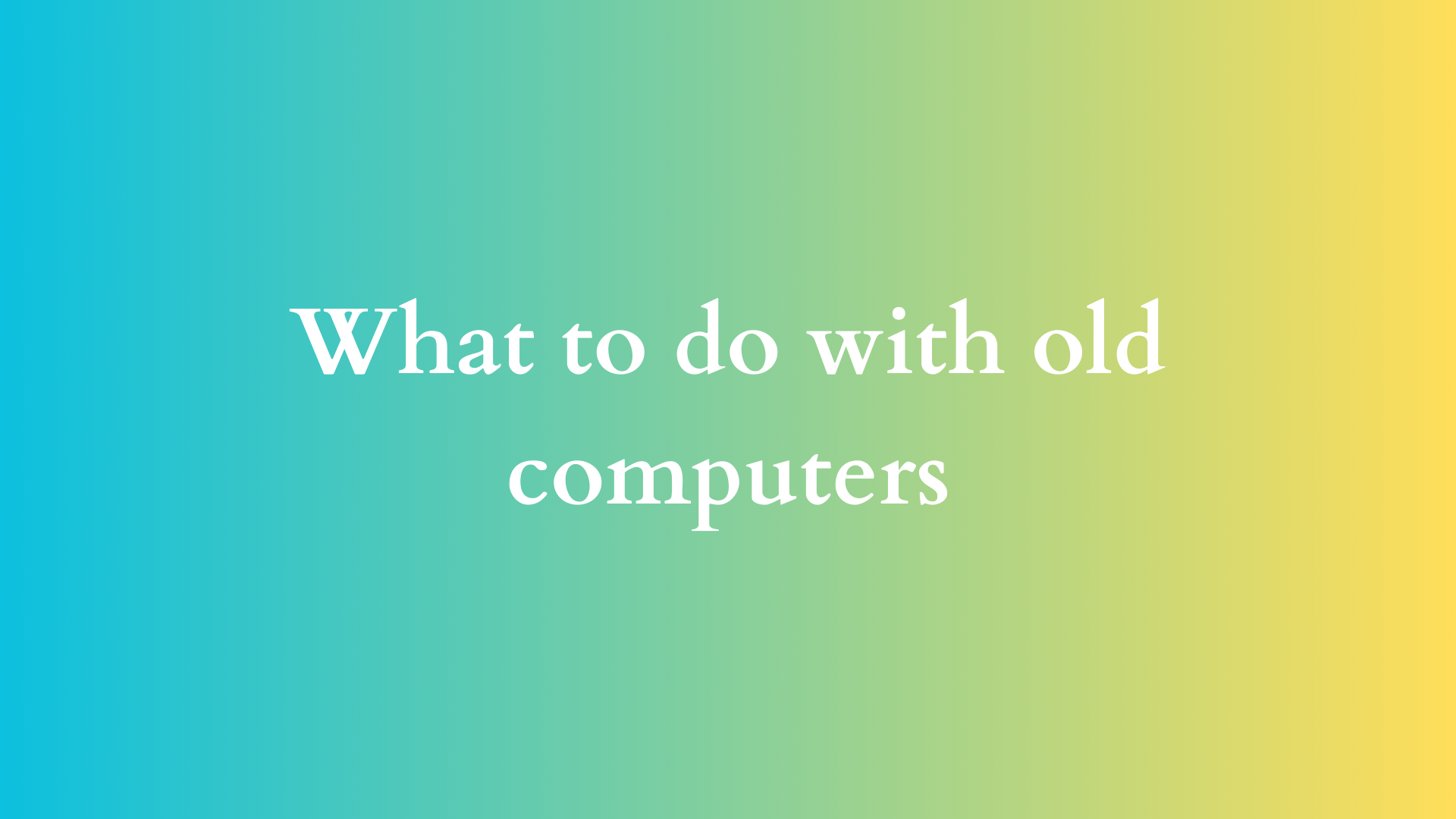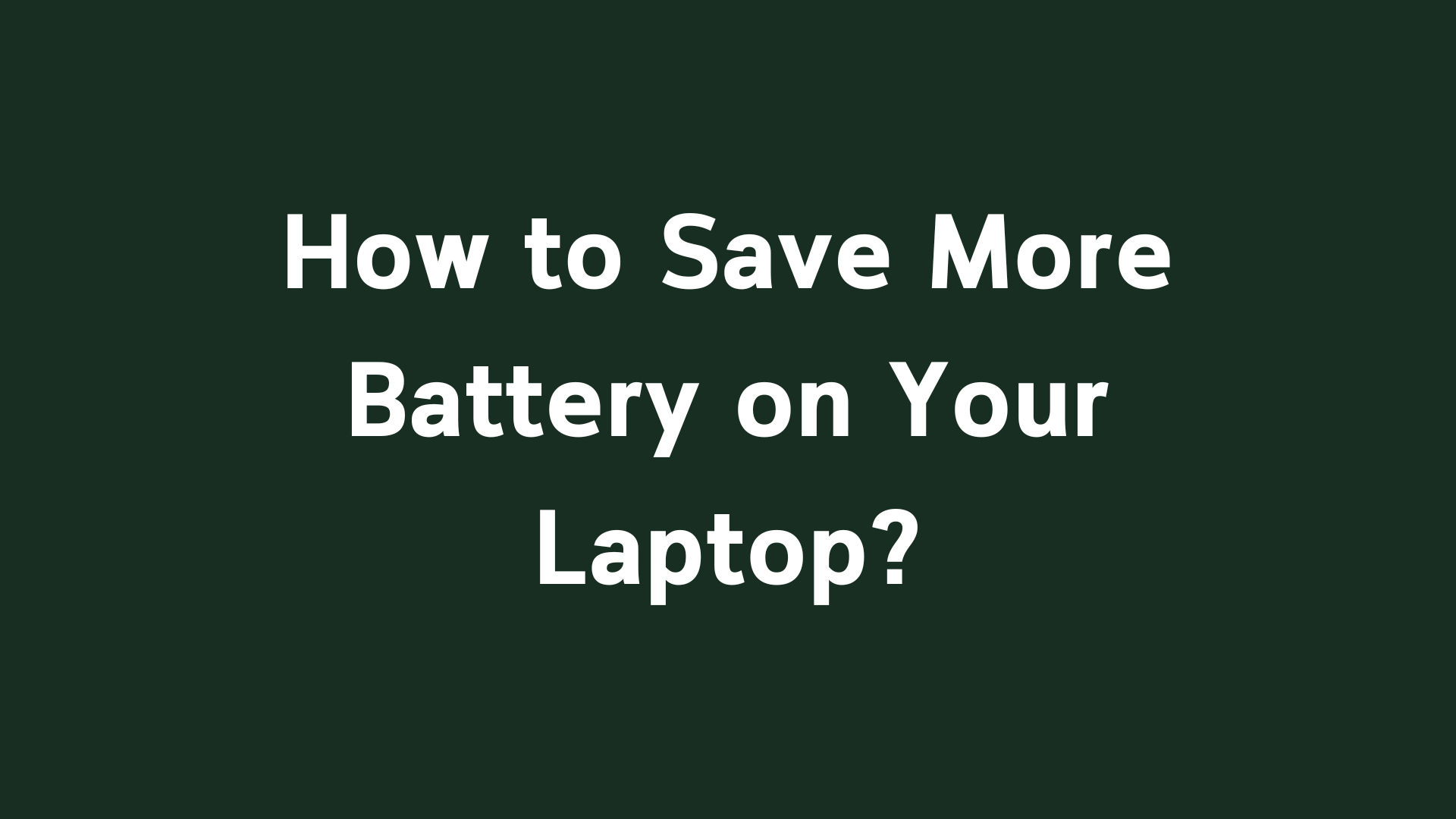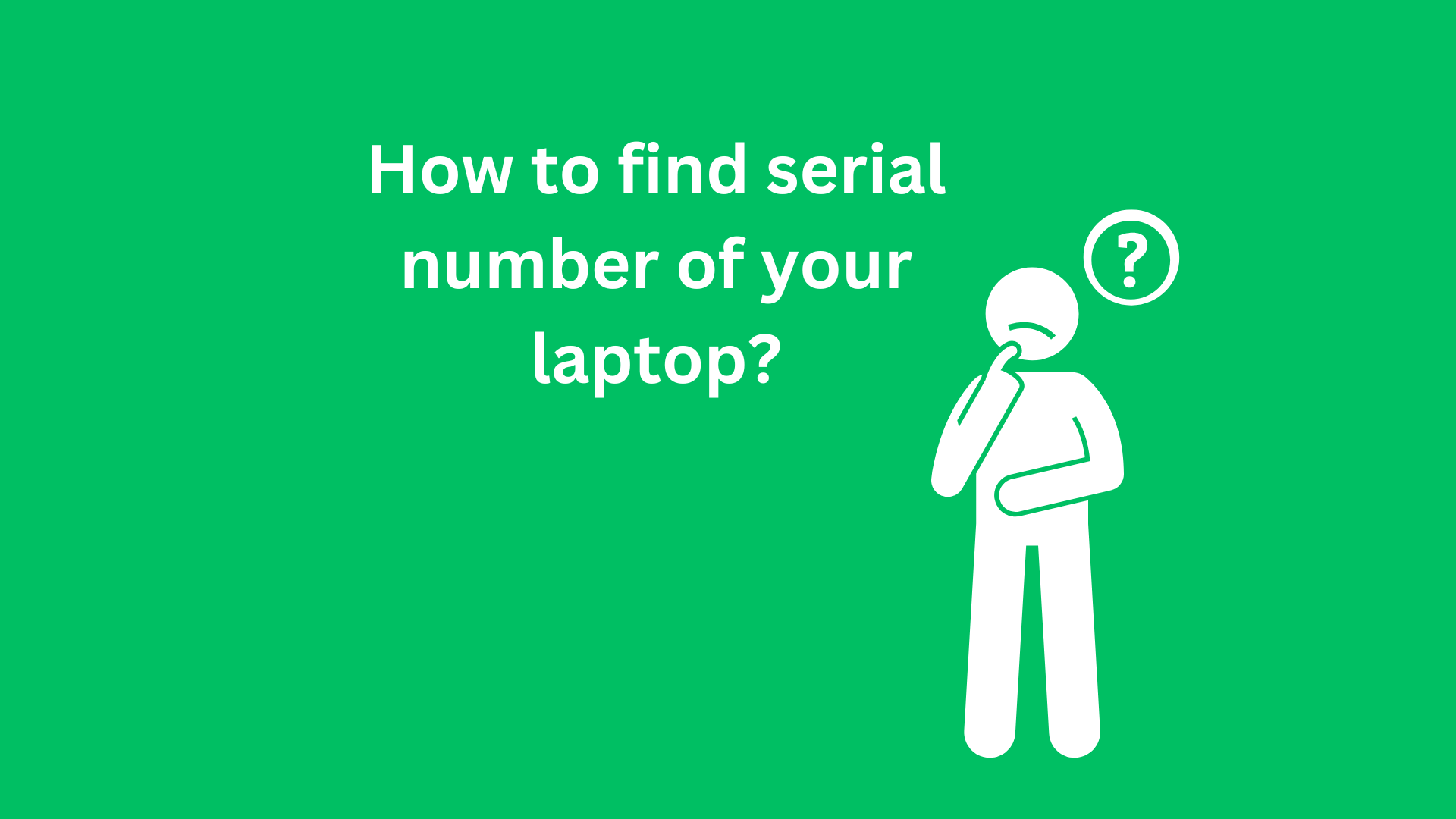What to Do with Old Computers: A Guide to Responsible Recycling and Repurposing
In an era defined by rapid technological advancement, it is commonplace for individuals and businesses to upgrade their computer systems every few years. With each upgrade, old computers find themselves relegated to the status of obsolete machinery, often collecting dust in storage rooms or under desks. However, the fate of these machines does not have to be an afterthought. In this guide, we will explore various responsible options for dealing with old computers, ranging from recycling to repurposing, thereby emphasizing environmental responsibility and creativity.

1. Understand the Environmental Impact
Before deciding on a course of action for your old computers, it is crucial to comprehend the environmental ramifications of electronic waste (e-waste). According to the Global E-waste Monitor, the world produced over 53 million metric tons of e-waste in 2019, a figure that continues to rise annually. Many components of computers, such as metals, plastics, and other elements, can release hazardous substances into the environment if not disposed of properly. By taking an informed approach to dealing with old computers, we can significantly mitigate this negative impact.
2. Assess the Condition of the Computer
The first step in determining the fate of your old computer is to assess its condition. Ask yourself the following questions:
- Is the computer still functional?
- Can it run modern software?
- Does it require extensive repairs?
If the computer is in working order and can run relatively modern applications, consider whether it can be repurposed or donated. If it is no longer functional and cannot be economically repaired, recycling is likely the best option.
3. Donation and Repurposing
Several organizations and individuals appreciate a computer that still has utility, even if it is not cutting-edge. For example, local schools, non-profit organizations, or community centers may welcome donations of functional computers, especially if they can be utilized for educational purposes. Before donating, perform a thorough data wipe to remove any personal information.
Repurpose the Computer: If the computer is functional but no longer suitable for your primary needs, think creatively about how it could be repurposed:
- Media Center: Convert the old computer into a media server or player, allowing streaming of movies, music, and photos to other devices.
- Home Office: Use it as a secondary workstation, dedicated purely to administrative tasks or document storage.
- Learning Tool: Set it up for children or family members to learn about technology without risking your primary machine.
4. Selling Your Old Computer
If the computer is still operational, selling it may be a viable option. Numerous online platforms cater to reselling used electronics. Websites like eBay, Craigslist, and Facebook Marketplace enable users to connect with potential buyers. Additionally, consider targeting specialized forums or groups focused on tech enthusiasts where you may find individuals interested in your older models.
Refurbishing: If selling is not an option due to the computer’s age or condition, consider working with a local refurbisher. These businesses often buy old systems to restore and resell them, providing an effective alternative to direct sales.
5. Recycling Programs
When all else fails and the old computer is no longer viable for use or donation, recycling is the most responsible option. Many municipalities have e-waste recycling programs that safely collect and recycle electronic devices. These programs typically aim to recover valuable materials from obsolete electronics and ensure potentially harmful components are disposed of properly.
Manufacturer Take-Back Programs: Some computer manufacturers offer take-back programs, allowing users to return their old devices for recycling. Brands such as Dell, HP, and Apple have developed programs designed to make the disposal of electronic equipment more convenient and environmentally friendly.
6. Data Security
An often-overlooked aspect of dealing with old computers is data security. Before recycling or donating a computer, ensure that all personal data has been securely erased. This may include:
- Using Data Wiping Software: There are various applications available that not only delete files but overwrite them to prevent recovery.
- Physical Destruction: For highly sensitive information, physically destroying the hard drive may be necessary. This can involve shredding or degaussing, although these methods should be approached with caution and awareness of the associated risks.
7. Explore DIY Projects
If you have a penchant for technology, consider transforming your old computer into an exciting DIY project. Some ideas include:
- Linux Installations: Breathing new life into old hardware with a lightweight Linux distribution can be an excellent way to keep the machine operational for basic tasks.
- Raspberry Pi Projects: Utilize parts from the old computer to create or enhance a Raspberry Pi project, delving into electronics and programming.
- Gaming Console: Turn an old PC into a retro gaming console by installing emulation software.
Conclusion
Dealing with old computers need not be a burden. With the right information, individuals and organizations can make informed decisions that respect both their needs and the environment. Whether through recycling, donating, or repurposing, the possibilities are vast. Each productive choice not only contributes to reducing e-waste but also supports the notion of sustainability and resourcefulness in our fast-paced digital age.
As technology continues to evolve, the key to ensuring our old computers do not end up neglected or improperly disposed of is to approach their management with both responsibility and creativity. By embracing this mindset, we can navigate the complexities of e-waste while promoting a healthier planet for future generations.
Shop Now