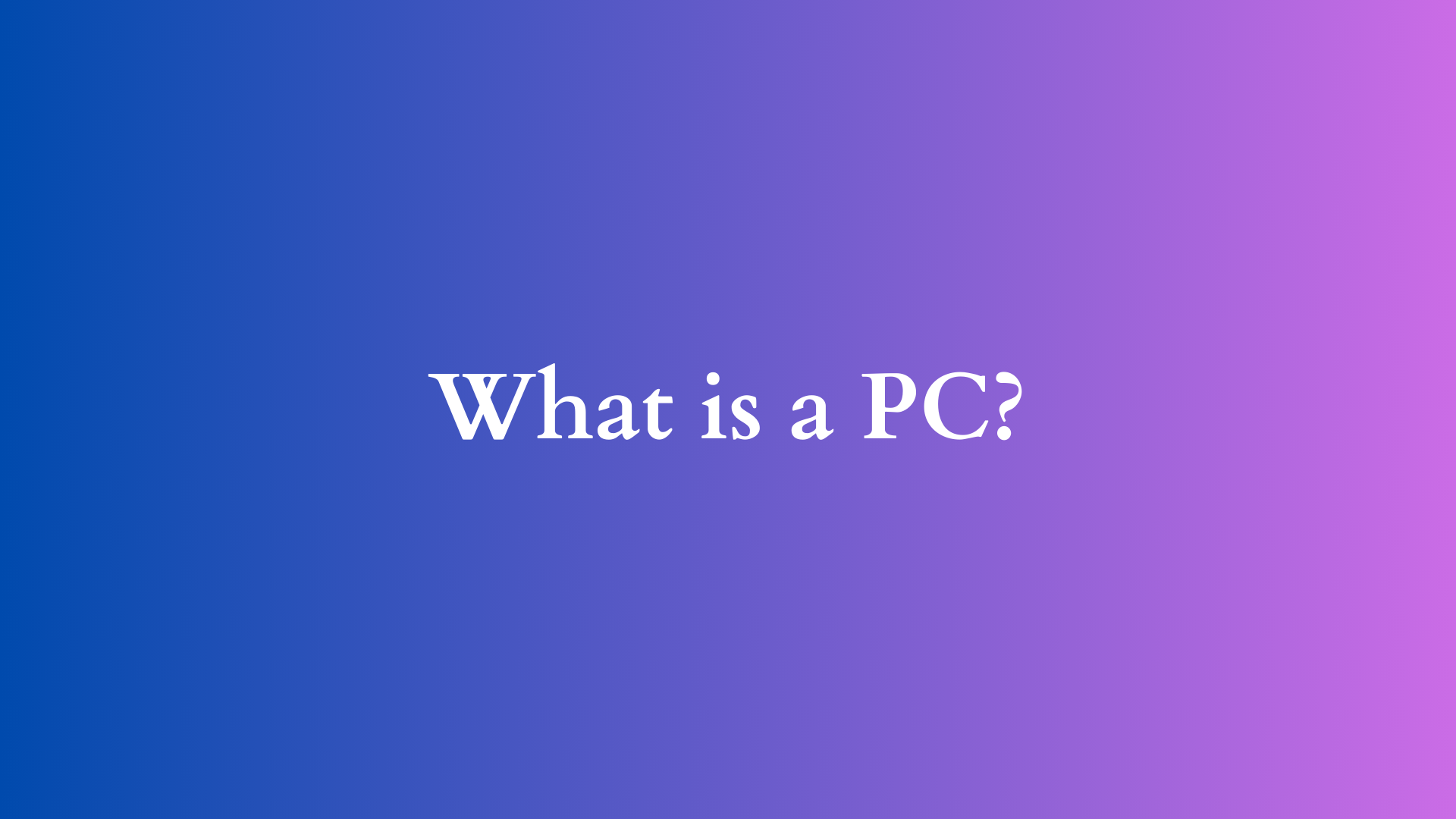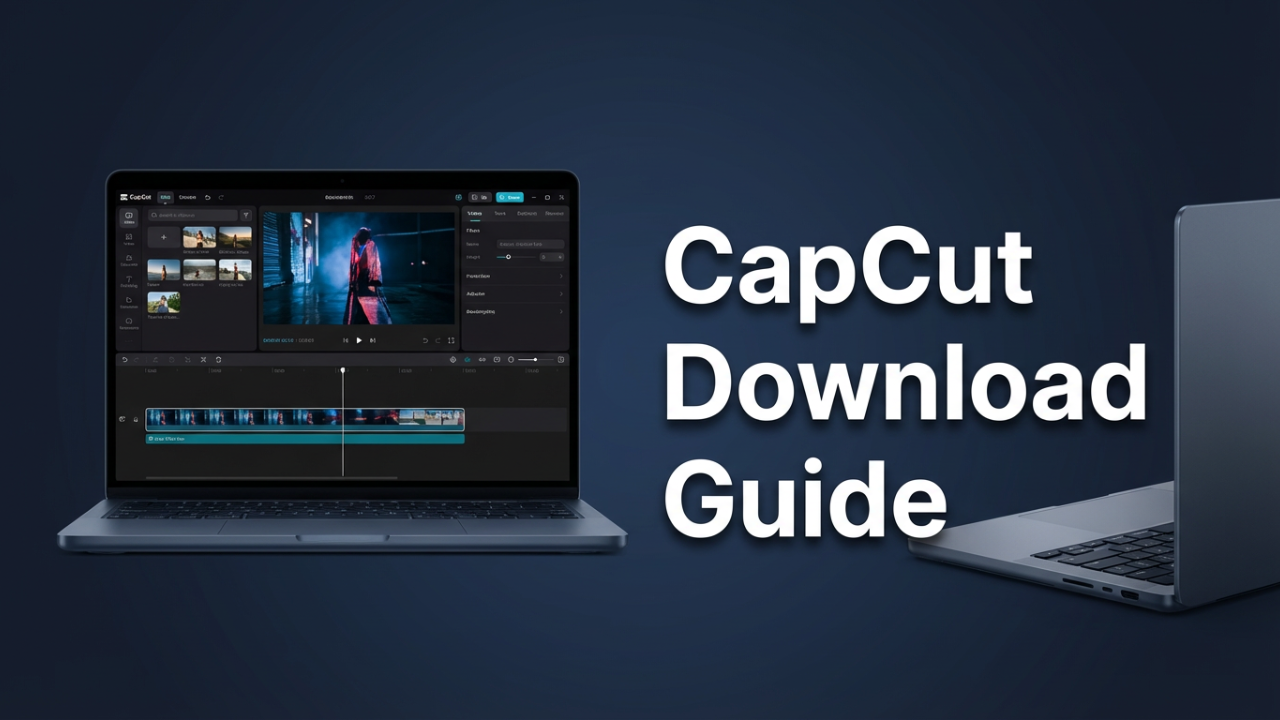Understanding the Personal Computer: A Comprehensive Overview
In an age where technology permeates every aspect of our lives, the personal computer (PC) remains an indispensable tool for millions around the globe. From business owners and students to creatives and gamers, the PC serves as a versatile platform for productivity, entertainment, communication, and more. This post aims to elucidate what a PC is, its various components, types, evolution, and its role in contemporary society.

Definition of a Personal Computer
At its core, a personal computer (PC) is a multi-purpose electronic device capable of processing data, executing applications, and providing a user-friendly interface for a wide array of tasks. Traditionally, the term “personal computer” refers to desktop computers and laptops designed for use by a single person at a time. While there are variances in form factor and specifications, the fundamental purpose of a PC remains consistent: to empower users through technology.
Components of a Personal Computer
To gain a deeper understanding of what constitutes a PC, it is essential to explore its key components:
1. Central Processing Unit (CPU)
Often referred to as the “brain” of the computer, the CPU executes instructions and performs calculations. Modern CPUs are multi-core, meaning they consist of multiple processing units within a single chip, enhancing performance and efficiency.
2. Memory (RAM)
Random Access Memory (RAM) temporarily stores data that the CPU needs for current tasks. The more RAM a PC has, the more efficiently it can multitask and handle complex applications.
3. Storage Devices
Data storage in a PC typically involves two primary types: Hard Disk Drives (HDDs) and Solid State Drives (SSDs). HDDs use spinning disks to read and write data, while SSDs utilize flash memory for faster, more efficient data retrieval. Each type has its advantages, with SSDs being generally faster but often more expensive.
4. Motherboard
The motherboard is the main circuit board that connects all components of the PC. It facilitates communication between the CPU, memory, storage devices, and peripheral devices, while housing important features like the BIOS (Basic Input/Output System).
5. Power Supply Unit (PSU)
The PSU converts electrical power from an outlet into usable power for the computer’s components. It ensures that each part receives the appropriate amount of energy to function effectively.
6. Graphics Processing Unit (GPU)
While many PCs utilize integrated graphics capabilities built into the CPU, dedicated GPUs are essential for high-performance tasks such as gaming, video editing, and graphic design. A robust GPU significantly enhances visual quality and rendering speed.
7. Input and Output Devices
PCs rely on input devices like keyboards, mice, and touchpads for user interaction. Output devices, such as monitors and printers, convey information back to the user. Together, these components create a seamless user experience.
Types of Personal Computers
Personal computers come in various forms, each catering to different user needs and preferences. The following are the primary types of PCs:
1. Desktops
Desktop computers are stationary units typically composed of separate components: a monitor, keyboard, mouse, and the central processing unit housed in a tower. They offer the advantage of powerful hardware capabilities, making them ideal for tasks requiring high performance, such as gaming or graphic design.
2. Laptops
Laptops integrate all essential components into a portable form factor. Designed for mobility, they feature a built-in display, keyboard, and battery, allowing users to work from virtually anywhere. Laptops come in various styles, including ultrabooks, which prioritize slimness and battery life, and gaming laptops, which focus on high-performance specifications.
3. All-in-One Computers
These devices combine the monitor and computer components into a single unit, conserving space and reducing cable clutter. All-in-One PCs are available in various sizes and specifications, catering to users who desire a streamlined, aesthetically pleasing workstation.
4. Mini PCs and Microcomputers
Mini PCs and microcomputers are compact systems designed for basic computing tasks. Often used in home entertainment systems or as budget options, these PCs enable users to conduct everyday functions like web browsing and word processing without the need for a full desktop setup.
5. Workstations
Workstations are high-performance PCs tailored for professional users who require powerful hardware and specialized software for demanding applications like 3D rendering, scientific simulations, or video production. Workstations are engineered to support higher workloads and often feature advanced cooling solutions.
Evolution of Personal Computers
The history of personal computers is a testament to rapid technological advancement. The genesis of the PC can be traced back to the late 1970s and early 1980s, when early models, such as the Apple II and IBM PC, made computing accessible to a broader audience. These initial models laid the groundwork for a technology revolution.
The 1990s saw the emergence of graphical user interfaces, making PCs more intuitive and user-friendly. Advances in technology continued, leading to the proliferation of the internet, which transformed how individuals used their PCs by enabling connectivity and access to information.
The 2000s introduced significant advancements, including wireless connectivity, improved graphics capabilities, and enhanced multimedia features. As smartphones and tablets began to dominate the consumer electronics market, traditional PCs adapted, leading to the development of hybrids and versatile devices that offered the best of both worlds.
The Role of PCs in Contemporary Society
Today, personal computers are vital for various sectors, including education, business, healthcare, and entertainment. They facilitate remote work, provide platforms for online learning, and enable digital communication in an increasingly globalized world.
In the business arena, PCs streamline processes, enhance productivity, and foster collaboration, enabling teams to work together regardless of physical location. For students, PCs serve as essential tools for research, communication, and skills development, allowing for interactive learning experiences that contribute to academic success.
Moreover, the entertainment industry has profoundly changed, with PCs becoming central to gaming, streaming services, and digital content creation. As a creative platform, personal computers empower individuals to express themselves through video editing, graphic design, and music production.
Conclusion
In conclusion, the personal computer embodies a remarkable blend of technology, performance, and versatility. Understanding what constitutes a PC and appreciating its evolution highlights its significance in our daily lives. From desktops and laptops to workstations and mini PCs, the forms and functionalities of personal computers have continually expanded, adapting to meet the needs of users in an ever-changing technological landscape. As we move into the future, the role of PCs will undoubtedly evolve further, remaining pivotal in driving innovation, creativity, and connectivity across the globe.
Shop Now