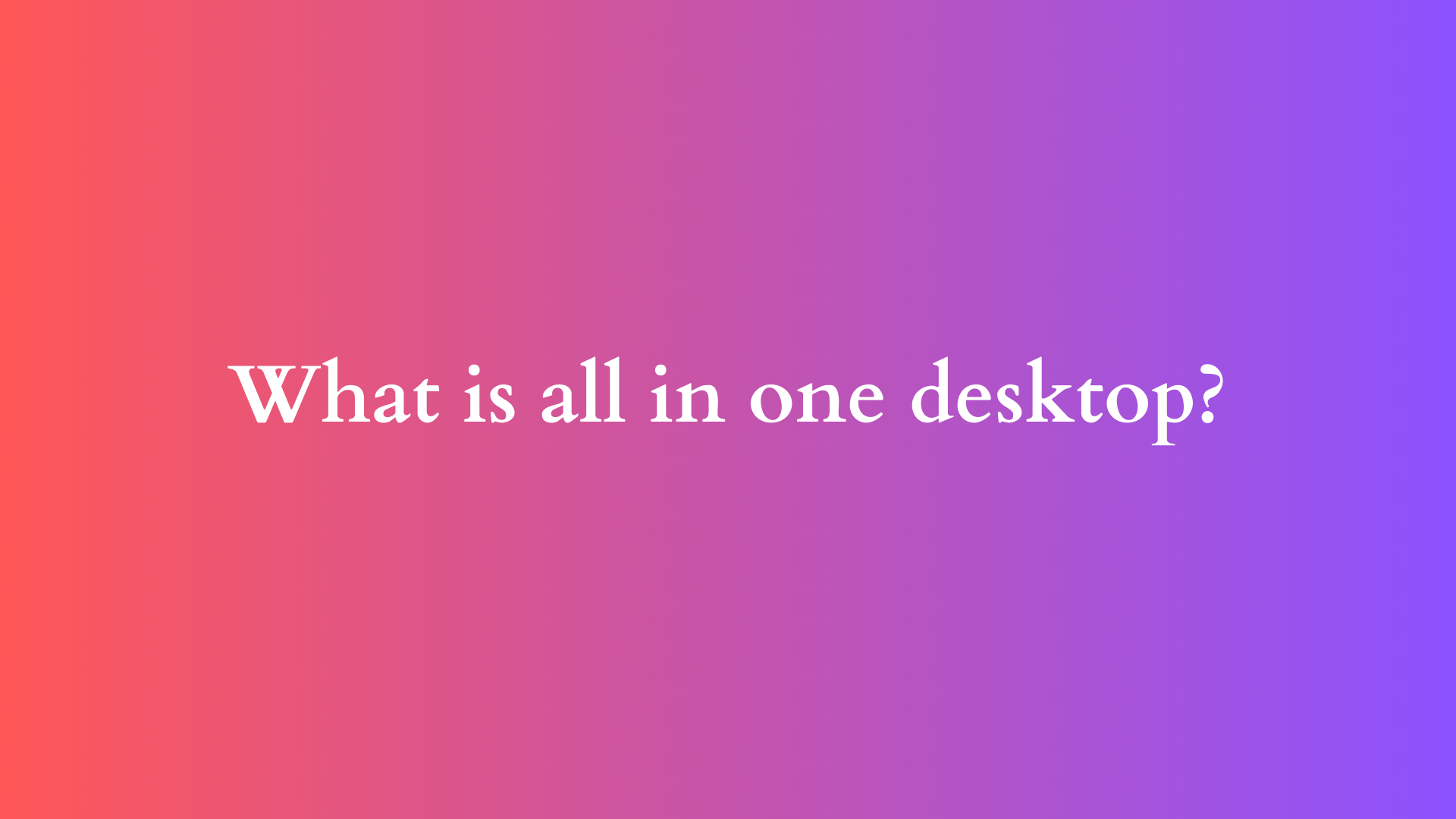Understanding the All-in-One Desktop: A Comprehensive Guide
In an era where desk space is at a premium and technology is advancing rapidly, consumers are continually seeking devices that merge functionality with style. The all-in-one desktop has emerged as a formidable solution to these needs, effectively reimagining the traditional desktop computer. This blog post aims to explore what an all-in-one desktop is, its components, advantages, and potential drawbacks, as well as the key features to consider when purchasing one.

What is an All-in-One Desktop?
At its core, an all-in-one (AIO) desktop computer integrates all essential components — including the monitor, CPU, graphics card, and speakers — into a single unit. This design eliminates the need for a separate tower, significantly reducing clutter on the desk while delivering robust performance. The all-in-one desktop often features a sleek and modern aesthetic, making it an attractive addition to any workspace.
Core Components of an All-in-One Desktop
Understanding the individual components that come together to form an all-in-one desktop can provide deeper insights into its functionality. Here are the primary components you’ll find in a typical AIO computer:
- Display: The monitor typically ranges from 21 to 34 inches diagonally, with advancements in display technology offering options for ultra-high-definition (UHD) and high-definition (HD) resolutions. Many models also incorporate touchscreen capabilities, enhancing user interactivity.
- CPU: The central processing unit (CPU) is often integrated into the back of the display. Modern AIO desktops generally utilize powerful processors from manufacturers like Intel and AMD, allowing users to perform a variety of tasks ranging from basic computations to high-end gaming and graphic design.
- Graphics Card: Some AIO desktops have dedicated graphics cards, while others rely on integrated solutions. The choice between the two can significantly affect performance, especially for gaming, video editing, and graphic design applications.
- Storage: All-in-one desktops come equipped with various storage options, including Solid State Drives (SSD) for faster boot times and traditional Hard Disk Drives (HDD) for larger storage capacity. Some models combine both types to optimize speed and storage space.
- Memory (RAM): Memory capacity varies across models, typically ranging from 4GB to 32GB or more. Sufficient RAM ensures smooth multitasking and performance, particularly when running memory-intensive applications.
- Connectivity: To facilitate interaction with other devices, AIO desktops include several ports such as USB, HDMI, and audio jacks. Additionally, most come equipped with Wi-Fi and Bluetooth capabilities for wireless connectivity.
- Operating System: All-in-one desktops can run various operating systems, with Windows and macOS being the most prevalent choices. The operating system plays a significant role in user experience and software compatibility.
Advantages of All-in-One Desktops
The rise of all-in-one desktops is not merely a trend; it is backed by tangible benefits that appeal to both home and office users:
- Space-Saving Design: The primary advantage of AIO desktops is the minimal footprint they require. With integrated components, they reduce the number of devices on the desk, creating a cleaner, more organized workspace.
- Aesthetics: With sleek designs and modern finishes, all-in-one desktops can enhance the overall aesthetics of a room. They are often favored by consumers who value both technology and interior design.
- Ease of Setup: Setting up an all-in-one desktop is straightforward; users typically need to connect a power source and, in some cases, a keyboard and mouse. This is less intimidating than configuring a traditional desktop with multiple components.
- Portability: Many all-in-one models are relatively lightweight, making them easier to relocate compared to bulky desktop setups. This portability can be beneficial for users whose space requirements may frequently change.
- Power Consumption: AIO desktops generally consume less power than traditional desktop setups, providing a more energy-efficient solution without sacrificing performance.
Potential Drawbacks of All-in-One Desktops
Despite their merits, all-in-one desktops also present certain limitations that consumers should consider before making a purchase:
- Upgradability: A significant drawback is the limited upgrade options available. With many components integrated, upgrading hardware such as the CPU or graphics card can be more complicated compared to traditional desktops.
- Repair Challenges: Should issues arise, repairing an AIO desktop can be more complicated and costly. The integration of components means that part replacements may require professional servicing, which can lead to higher repair bills.
- Performance Limitations: While many AIOs deliver sufficient performance for office tasks and casual gaming, they may not match the capabilities of high-performance dedicated desktops, especially for intensive gaming, 3D modeling, and heavy multitasking.
- Price Point: Compared to traditional desktop setups, all-in-one desktops can sometimes carry a higher price tag, especially models that feature cutting-edge displays and powerful internal components.
Key Features to Consider When Purchasing an All-in-One Desktop
If you’re contemplating the purchase of an all-in-one desktop, several features warrant your attention:
- Display Quality: Assess screen resolution, IPS technology for better color accuracy, and potential touchscreen capabilities based on your intended use.
- Processing Power: Evaluate processor types and generations. Aim for multi-core options for enhanced performance, particularly if gaming or multitasking is a priority.
- Memory and Storage: Look for models with adequate RAM, preferably 8GB or more, and consider your storage needs. SSDs offer speed while HDDs provide larger storage for files.
- Connectivity Features: Ensure the AIO has sufficient USB ports, HDMI outputs, and wireless connectivity options that suit your setup.
- Customer Reviews and Brand Reputation: Research brand reliability and customer feedback regarding performance and service satisfaction to ensure a worthwhile investment.
Conclusion
The all-in-one desktop draws consumers with its blend of functionality, aesthetic appeal, and space-saving design, making it an attractive choice for home and office users alike. While it offers numerous advantages such as ease of setup and attractive form factors, potential buyers must weigh these against the drawbacks of reduced upgradability and repair challenges. By considering essential features and doing thorough research, you can navigate the diverse offerings in the all-in-one desktop market and choose a model that aligns with your technological needs and lifestyle.
Shop Now