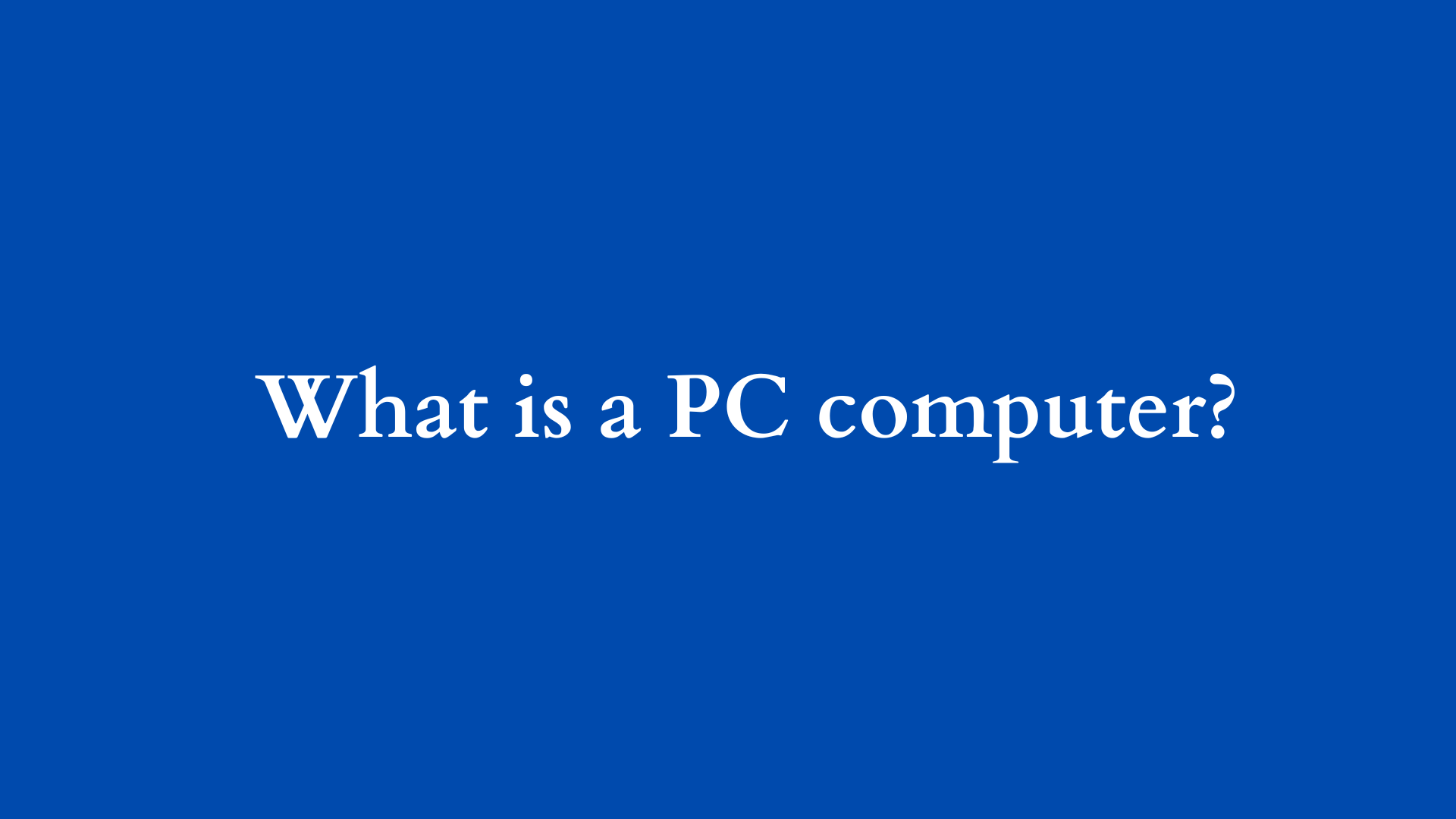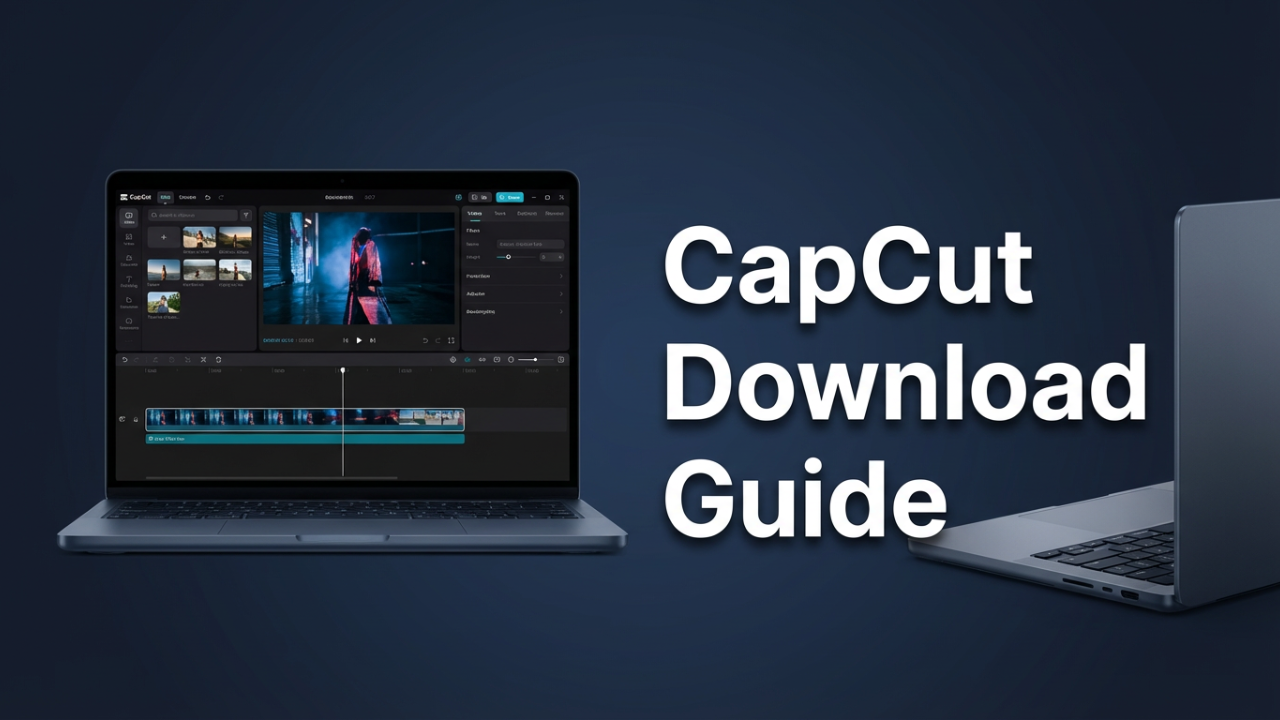Understanding PC Computers: A Deep Dive into Personal Computing
In the vast landscape of technology, the term “PC,” or personal computer, holds a prominent place. A PC has become synonymous with productivity, entertainment, and connectivity. As we navigate through digital environments, understanding what constitutes a PC, its types, components, operating systems, and its evolution can provide valuable insight into its increasing significance in our daily lives.

What is a PC?
A personal computer (PC) is a multi-purpose computing device designed to be operated by an individual. Unlike mainframe and minicomputers, which are typically designed for large-scale operations and multiple users, PCs focus on meeting the needs of single users. They enable a broad range of activities, from word processing and browsing the internet to gaming and graphic design.
Components of a PC
A personal computer comprises several essential components, each playing a critical role in its overall functionality.
- Central Processing Unit (CPU): Often referred to as the “brain” of the computer, the CPU executes instructions from both software and hardware. It performs calculations, logic operations, and manages input and output tasks. The performance of a PC is heavily reliant on the capabilities of its CPU.
- Random Access Memory (RAM): This is the computer’s short-term memory, where data is stored temporarily while a PC is in use. More RAM allows for smoother multitasking and improved performance for applications that require significant memory, such as video editing software or 3D rendering programs.
- Storage: PCs typically utilize two types of storage: Hard Disk Drives (HDD) and Solid-State Drives (SSD). HDDs offer larger storage capacities at a lower cost but are slower than SSDs, which provide quicker data access speeds but usually at a higher price per gigabyte. The choice between HDD and SSD can greatly affect a computer’s overall performance.
- Motherboard: This is the main circuit board that connects the CPU, RAM, storage, and other components. It contains the necessary circuitry for communication between individual components and often includes ports for peripherals such as keyboards, mice, and external devices.
- Power Supply Unit (PSU): The PSU converts electrical power from an outlet into usable power for the PC’s components. It is crucial to ensure that the PSU can provide the necessary wattage for all installed parts.
- Input and Output Devices: Input devices like keyboards and mice allow users to interact with the computer, while output devices such as monitors and printers deliver visual and printed results from the PC’s computations.
- Graphics Processing Unit (GPU): While some CPUs have integrated graphics capabilities, many PCs (especially those intended for gaming or graphic design) include dedicated GPUs. These powerful processors handle image rendering and enable smoother graphics performance.
Types of PCs
PCs can be classified into several types, each tailored to meet specific user needs:
- Desktop Computers: These are traditional PCs that are designed to remain in a stationary location. They usually consist of multiple separate components (monitor, keyboard, CPU tower) and are favored for their performance and upgradability.
- Laptop Computers: Laptops offer the same functionalities as desktops but in a portable form factor. They integrate all components into a single device, making them ideal for users who require mobility.
- All-in-One PCs: These systems combine the monitor and CPU into a single unit, saving space while providing a sleek design. They are increasingly popular in both home and professional environments.
- Gaming PCs: Specifically engineered for gaming, these PCs are equipped with high-performance hardware, including powerful GPUs and enhanced cooling systems to support demanding applications and graphics-intensive games.
- Workstations: These are specialized PCs designed for professional use in fields such as engineering, graphic design, and video editing. They offer superior processing power, extensive RAM, and advanced graphics capabilities.
- Mini PCs and Stick PCs: Compact in size, these devices offer basic computing functions and are often used for media streaming or as home theater PCs (HTPCs). They are portable and consume minimal power.
Operating Systems
The operating system (OS) is a crucial part of any PC, as it serves as the interface between the user and the computer hardware. Commonly used operating systems include:
- Microsoft Windows: The most widely used OS globally, Windows supports a vast array of software applications and games, making it a popular choice among both consumers and businesses.
- macOS: Developed by Apple, macOS is optimized for Mac computers. Known for its robust security features and user-friendly interface, it is favored by design and creative professionals.
- Linux: An open-source operating system, Linux is known for its versatility and security. It is highly configurable and preferred in server environments, although its various distributions are increasingly being adopted by regular consumers.
- Chrome OS: Designed for Chromebooks, this lightweight operating system is centered around web applications and cloud computing, making it ideal for users who primarily work online.
The Evolution of PCs
Since their inception in the late 1970s and early 1980s, personal computers have undergone significant transformation. Early PCs, like the IBM PC and Apple II, were limited in functionality and required a steep learning curve. Over the decades, advancements in technology have led to the development of faster processors, larger storage capacities, enhanced graphics, and improved user interfaces.
Current Trends and Future Outlook
Today, PCs continue to evolve with emerging technologies such as artificial intelligence (AI), virtual reality (VR), and cloud computing. These trends are shaping how we interact with technology and open up new possibilities for enhancing productivity and creativity.
- Artificial Intelligence: AI integration in PCs allows for improved user experiences, with smart assistants and applications becoming commonplace, assisting with tasks ranging from scheduling to content creation.
- Remote Work and Collaboration: The COVID-19 pandemic accelerated the adoption of remote work, leading to a surge in demand for PCs equipped with robust video conferencing capabilities and collaboration software.
- Gaming and Esports: The gaming industry is booming, with PCs becoming the preferred platform for gamers due to superior performance and extensive game libraries. The rise of esports has also led to increased interest in high-performance gaming PCs.
- Sustainability: With a growing awareness of environmental issues, many manufacturers are focusing on creating energy-efficient PCs, utilizing recyclable materials, and developing sustainable production processes.
Conclusion
A personal computer is more than just a collection of hardware components; it is a versatile, dynamic tool that has transformed how individuals work, learn, and interact in an increasingly digital world. Understanding the components, types, and operating systems of PCs provides a foundation for making informed choices that can enhance productivity and improve the overall computing experience. As technology continues to advance, the future of PCs promises to be as exciting as their past, continually reshaping our relationship with technology.
Shop Now