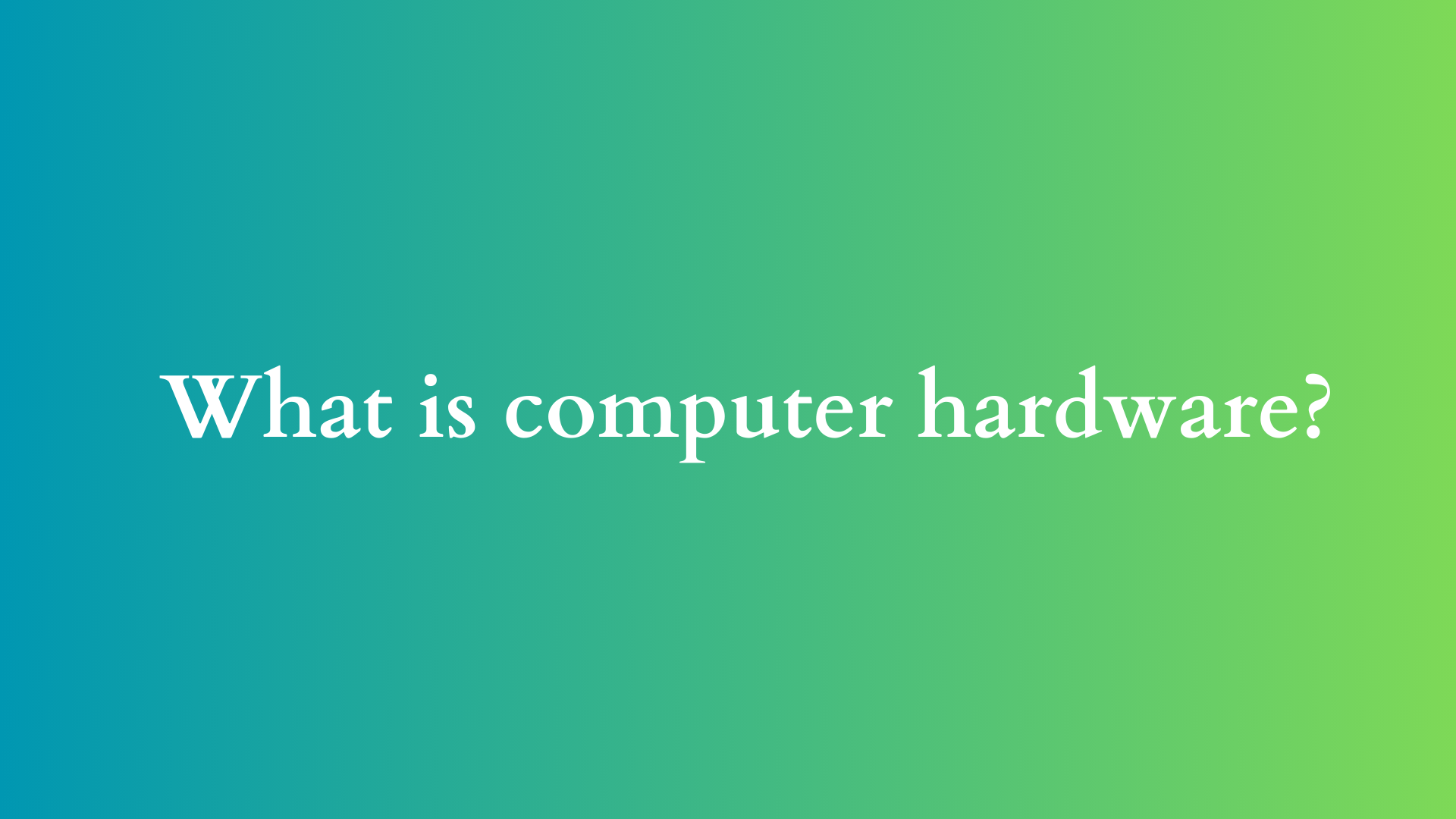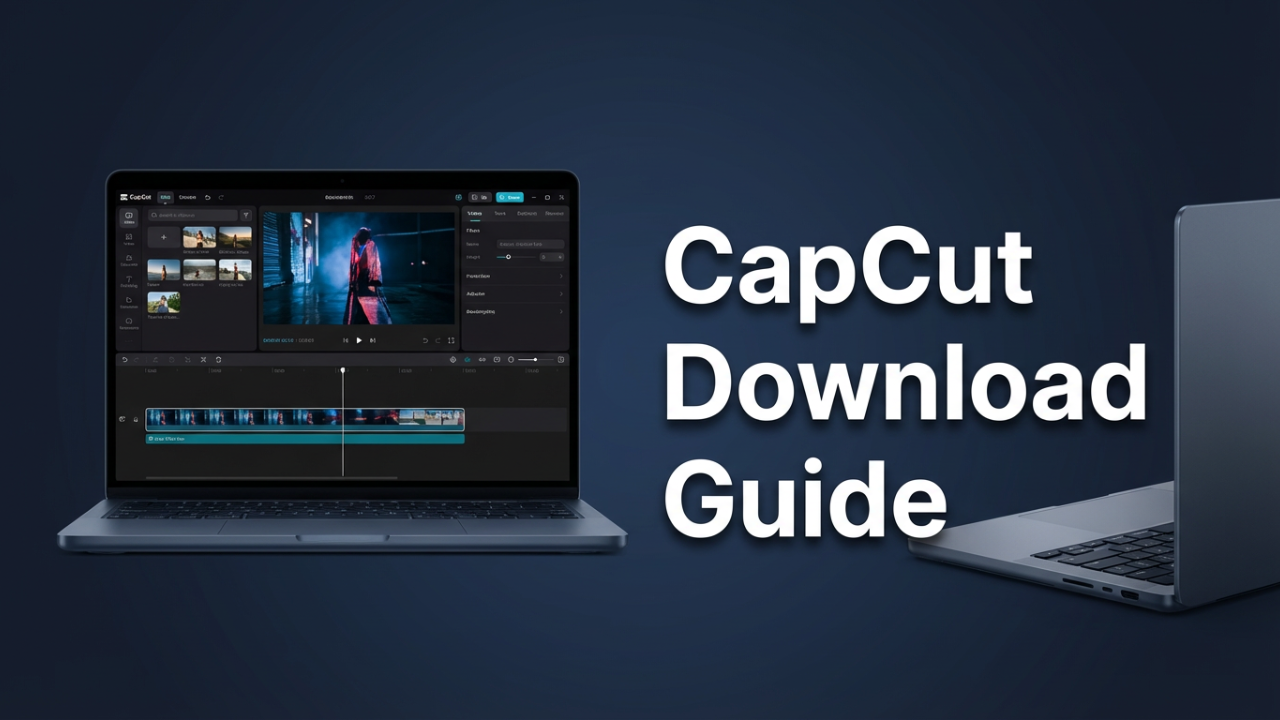Understanding Computer Hardware: The Backbone of Technology
In the modern world driven by technology, computers have become an integral part of our day-to-day lives. From personal computing in our homes to complex computing solutions powering industries, understanding the fundamental components that make up a computer can enhance our appreciation of technology. This blog post delves into the concept of computer hardware, exploring its various components, functionalities, and significance.

What is Computer Hardware?
Computer hardware refers to the physical components of a computer system. This includes anything tangible that can be seen and touched, from the central processing unit (CPU) to the peripheral devices like keyboards and monitors. While software refers to the intangible programs and operating systems that instruct the hardware on what to do, hardware is the foundation that performs these tasks.
A clear distinction between hardware and software is essential: hardware represents the physical vessel, while software is the brain that controls how this vessel operates. The synergistic relationship between hardware and software is crucial for a functional computing environment.
Main Components of Computer Hardware
To understand hardware more deeply, we will break down its primary components and their functions.
1. Central Processing Unit (CPU)
Often referred to as the “brain” of the computer, the CPU is responsible for executing instructions from both software and hardware. It performs calculations, runs programs, and manages tasks. Modern CPUs are usually multi-core processors, meaning they have multiple processing units within a single chip that allow them to handle several tasks simultaneously. Performance metrics for CPUs include clock speed (measured in gigahertz, GHz) and core count.
2. Motherboard
The motherboard acts as the central hub connecting all the hardware components of a computer. It hosts the CPU, memory, and expansion slots for various peripheral devices. The motherboard also manages communication between components through its chipset, which serves as a communication bridge between the CPU and other hardware.
3. Memory (RAM)
Random Access Memory (RAM) is a volatile memory used to store data temporarily while the computer is in use. The more RAM a computer has, the more tasks it can perform simultaneously without slowing down. RAM is critical for running multiple applications and managing data quickly, contributing extensively to overall system performance.
4. Storage
Storage devices hold data permanently or semi-permanently. There are two primary types of storage:
- Hard Disk Drives (HDD): Traditional spinning disk drives that use magnetic storage to read and write data. They are generally larger in capacity and more cost-effective but slower compared to newer technologies.
- Solid State Drives (SSD): These use flash memory to store data, leading to faster read and write speeds, improved durability, and lower power consumption. As technology continues to evolve, SSDs have become increasingly popular due to their overall efficiency and performance.
5. Power Supply Unit (PSU)
The PSU converts electrical energy from an outlet into usable power for the computer. It supplies power to all components of the system, ensuring they receive adequate energy to function. An essential aspect of the PSU is its power rating, indicated in watts (W), which impacts the overall performance of the system, especially as more powerful components are added.
6. Graphics Processing Unit (GPU)
The GPU is specialized hardware designed to accelerate the rendering of images and video. While integrated graphics can handle basic tasks, dedicated GPUs are essential for graphic-intensive applications such as gaming, video editing, and 3D modeling. With the rise of machine learning and deep learning programs, GPUs have become crucial due to their ability to process large volumes of data efficiently.
7. Input and Output Devices (I/O)
Input devices are hardware components used to provide data to a computer. Common input devices include keyboards, mice, scanners, and microphones. Conversely, output devices display or produce results from the computer, such as monitors, printers, and speakers. The effective interaction of input and output devices plays a significant role in user experience.
8. Network Interface Card (NIC)
The NIC allows a computer to connect to a network, enabling communication with other computers and devices. NICs can be wired (Ethernet) or wireless (Wi-Fi), playing a pivotal role in internet connectivity and data transfer.
9. Cooling Systems
As hardware performs intensive tasks, it generates heat. Effective cooling systems, such as heat sinks, fans, and liquid cooling, manage this heat to prevent damage to components and maintain performance levels. Ensuring proper cooling is vital for the longevity and stability of a computer system.
The Importance of Computer Hardware
Understanding computer hardware is essential for several reasons:
1. Performance Optimization
Being aware of your hardware can facilitate better decisions when upgrading or replacing components, leading to improved performance to meet specific needs, whether for gaming, design, or general tasks.
2. Troubleshooting and Maintenance
Knowledge of hardware elements aids in diagnosing issues, making it easier to identify and resolve problems, thereby enhancing the longevity of the machine.
3. Cost-Effective Choices
Recognizing the capabilities of different hardware components empowers individuals and organizations to make informed purchasing decisions, ultimately saving money and resources.
4. Customization and Upgrading
Tech-savvy users often choose to custom-build or upgrade their computer systems. A keen understanding of hardware components allows for tailored solutions that address specific computing needs.
Conclusion
In conclusion, computer hardware forms the foundation of all computing devices, providing the necessary infrastructure for software to operate and offer users the functionality they desire. The diverse components, ranging from the CPU to input and output devices, work together in synchrony to deliver a seamless computing experience. As technology continues to evolve, staying informed about computer hardware and its significance is essential for anyone looking to harness the full potential of modern computing.
With this understanding, both novice and experienced users can navigate the ever-changing landscape of technology with confidence, enabling them to make informed decisions, whether for personal use or larger-scale business applications. Understanding what constitutes computer hardware is not just academic; it’s a vital part of engaging with the technology that shapes our world today.
Shop Now