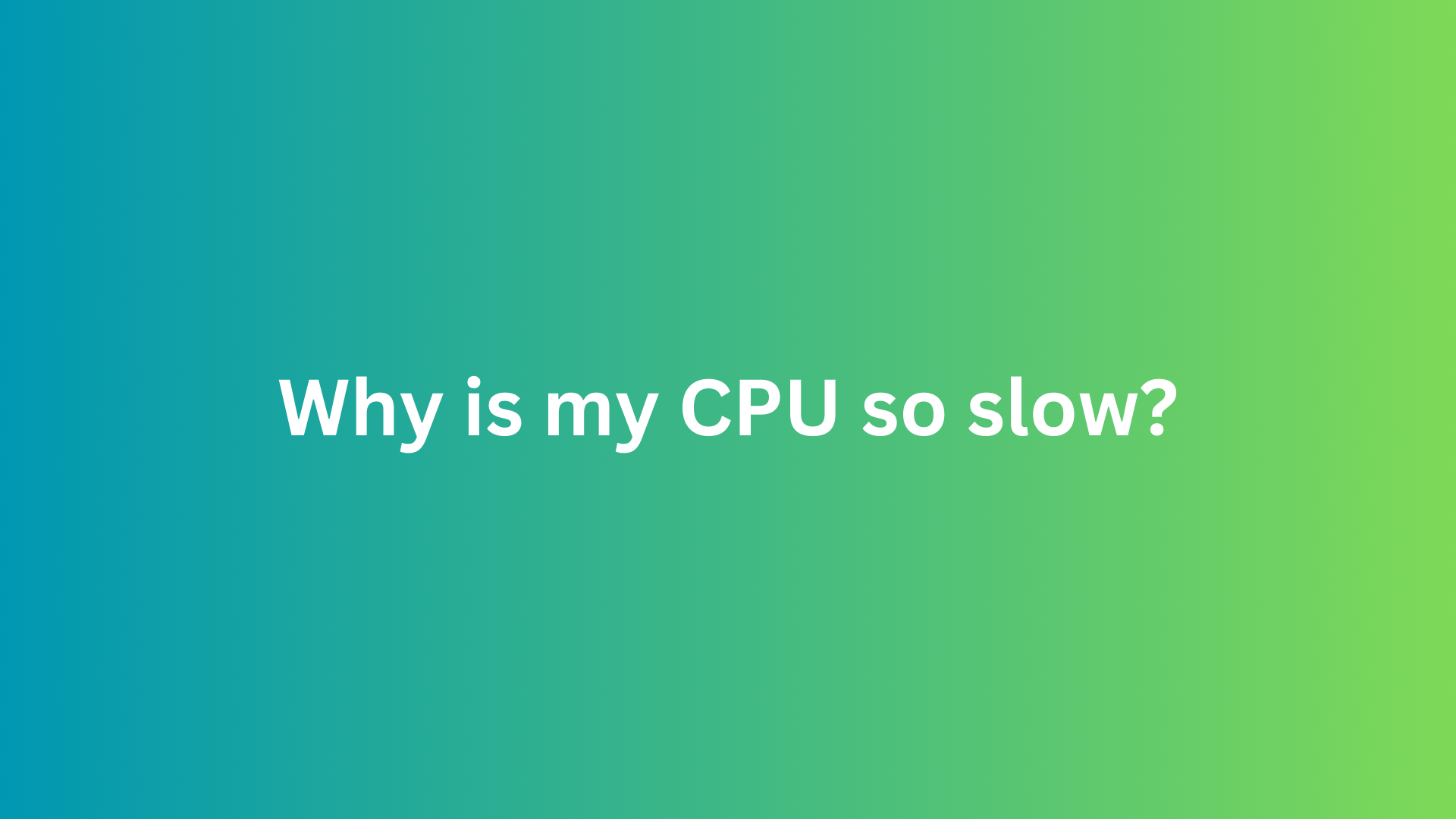Why Is My CPU So Slow? Understanding the Causes and Solutions
In an era where computers serve as the backbone of daily operations—be it for personal tasks, professional endeavors, or creative projects—experiencing a slow central processing unit (CPU) can be an exasperating setback. Users often find themselves asking, “Why is my CPU so slow?” To address this question comprehensively, it is crucial to delve into the myriad of factors that can contribute to decreased CPU performance, and further explore possible solutions to alleviate the issue.

What Is a CPU?
The central processing unit, commonly referred to as the CPU, is often described as the “brain” of a computer. It executes instructions from programs, performs fundamental arithmetic and logic operations, and processes data. The efficiency and speed of a CPU are vital to smoothly operating software applications and delivering a seamless user experience. Thus, experiencing sluggishness or delays in CPU operations not only disrupts productivity but may indicate underlying issues that require attention.
Common Causes of CPU Slowness
1. Overheating
One of the primary factors that can lead to sluggish CPU performance is overheating. When a CPU exceeds its optimal operating temperature, it may throttle its performance to avoid damage, resulting in slower processing speeds. Elevated temperatures can be caused by insufficient cooling, dust accumulation in vents and fans, or even a malfunctioning cooling system.
2. Insufficient RAM
While the CPU is responsible for processing data, it relies heavily on Random Access Memory (RAM) for quick access to this information. When a system is running multiple applications or processes with limited RAM, the CPU may struggle to retrieve the required data swiftly. This can lead to noticeable delays, as the processor finds itself waiting for data to become available in RAM rather than executing tasks promptly.
3. Background Processes and Software Bloat
Modern operating systems are designed to run numerous background processes simultaneously. These processes consume valuable CPU resources, which can contribute to diminished performance. Moreover, software bloat—where applications become larger and more resource-intensive over time—can exacerbate the situation, further straining the CPU’s capabilities.
4. Malware and Viruses
The presence of malware or viruses can significantly impact CPU performance. Malicious software often runs background processes that are resource-intensive and can take up substantial CPU cycles, leading to sluggish system responsiveness. Regularly scanning for and eliminating malware is critical to maintaining optimal CPU performance.
5. Outdated Drivers and Software
Outdated drivers can hinder a CPU’s performance by preventing it from operating efficiently with hardware components. Moreover, an outdated operating system or applications might lack optimizations and improvements introduced in newer versions. Keeping software and drivers updated is essential in ensuring that the CPU works in harmony with the rest of the system.
6. High CPU Usage by Specific Applications
Certain applications may be inherently demanding on CPU resources. Video editing software, virtual machines, and high-end games often exert significant pressure on the CPU. If such applications are run concurrently with less demanding tasks, overall system performance may feel sluggish. Identifying resource-heavy applications through task management tools can help pinpoint such issues.
7. Insufficient Power Supply
A suboptimal power supply unit (PSU) can lead to inadequate power delivery to the CPU. In instances of fluctuating power levels or insufficient wattage, performance issues may arise, particularly under heavy loads. Ensuring that the PSU is of adequate capacity for the components it serves is critical.
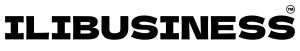
8. Aging Hardware
As time progresses, older CPUs may struggle to keep up with the demands of modern software and applications. With rapid advancements in technology, newer computing solutions often come with improved efficiency and capabilities, rendering older hardware less capable. Upgrading to a newer CPU can provide significant performance enhancements, though it necessitates careful consideration of compatibility with existing components.
Solutions to Improve CPU Performance
Having outlined the potential causes of sluggish CPU performance, the next logical step is to explore solutions that may help mitigate these issues:
1. Cooling Solutions
To address overheating, users should ensure that the cooling system is functioning optimally. This can involve cleaning dust from vents and fans, replacing thermal paste between the CPU and heat sink, or even upgrading to a better cooling solution. Monitoring CPU temperature through software can also help users keep track of thermal performance.
2. Upgrade RAM
Increasing the amount of RAM in a system can significantly enhance CPU performance, particularly if the machine regularly runs multiple applications concurrently. A RAM upgrade allows the CPU faster access to necessary data, reducing wait times and improving responsiveness.
3. Minimize Background Processes
Users can optimize CPU performance by minimizing unnecessary background processes. This can be achieved by disabling startup applications and closing unused programs during operation. Task management tools can provide insights into resource usage and help identify applications that require attention.
4. Regular Malware Scans
Performing regular security scans and ensuring robust antivirus software is installed can help prevent malware-related CPU throttling. Being vigilant about internet browsing habits and software installations also goes a long way in avoiding malicious software.
5. Update Drivers and Software
Regularly checking for and installing updates for drivers and applications can enhance CPU performance. Software updates often contain patches that fix bugs, optimize resource usage, and generally improve efficiency.
6. Analyze Resource-Intensive Applications
Identifying applications that take up significant CPU resources allows users to either limit their use or consider alternatives better suited to their hardware capabilities. Tools like Task Manager (Windows) or Activity Monitor (macOS) provide detailed insights into resource consumption by applications.
7. Consider Upgrading the Power Supply Unit
If the power supply is identified as a bottleneck, upgrading to a higher wattage unit can ensure that the CPU receives sufficient power during demanding tasks. Users should consult compatibility charts to ensure the new PSU fits well with existing components.
8. Invest in Hardware Upgrades
In cases where aging hardware significantly impacts performance, investing in a new CPU or a complete system overhaul may become necessary. Researching compatibility and performance benchmarks can guide users toward making informed decisions regarding upgrades.
Conclusion
Experiencing a slow CPU can stem from various factors, ranging from simple software issues to complex hardware limitations. By understanding the underlying causes and exploring potential solutions, users can take proactive steps to enhance their system’s performance. In today’s fast-paced digital landscape, optimizing CPU functionality is imperative for maintaining productivity and ensuring a smooth computing experience.
Shop Now