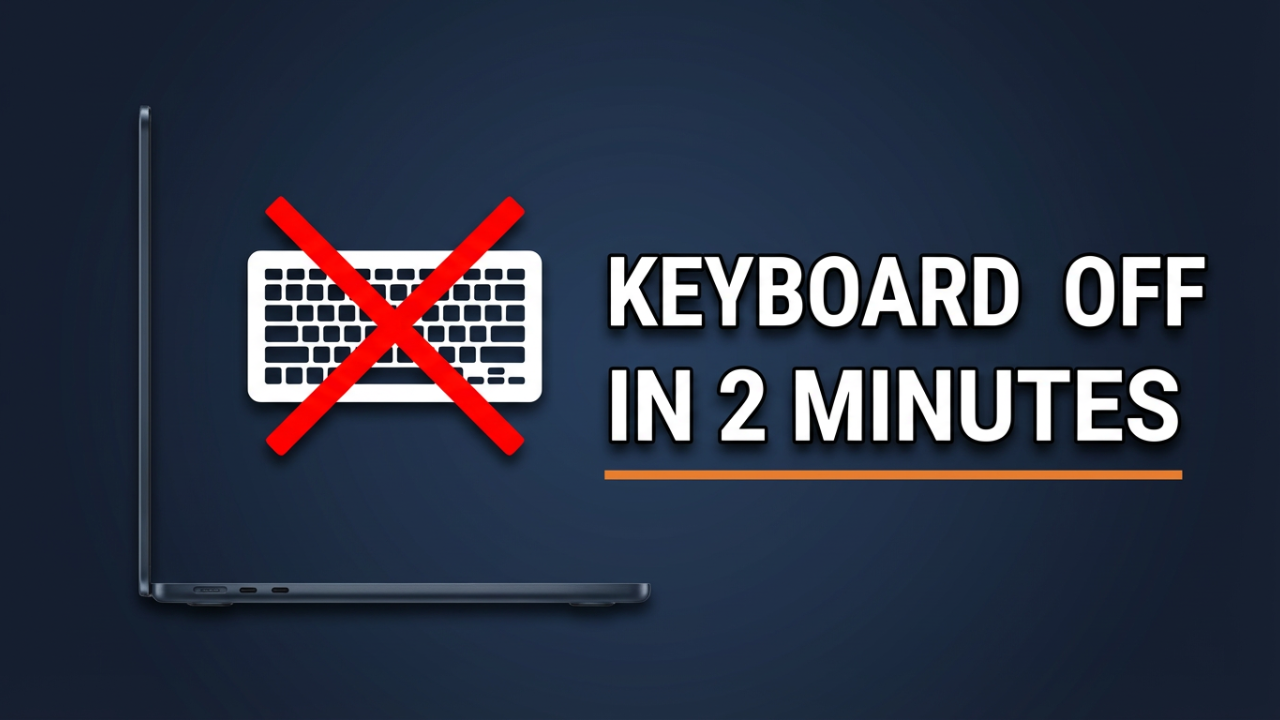Best Tips for Buying a Laptop
This article has been written by ILIPUTER- Dutch Computer Brand about best tips for buying a laptop and plus a discount code of 200 Euro for purchasing your first laptop from ILIPUTER. In an increasingly digital world, the laptop has emerged as an essential tool for both personal and professional endeavors. With a plethora of models and specifications available in the market, choosing the right laptop can be a daunting task. Whether you are a student, a professional, or simply someone who enjoys the conveniences of modern technology, making an informed decision when purchasing a laptop is crucial. This article presents a comprehensive guide with the best tips for buying a laptop, ensuring that you invest wisely in a device that meets your needs and preferences.

1. Define Your Purpose
Before delving into the myriad options available, it is vital to ascertain the primary purpose of your laptop. Different users have different requirements. For instance, students may prioritize portability and battery life, whereas gamers might focus on performance and graphics capabilities. By clearly defining your intended use—be it for browsing the internet, handling office applications, graphic design, gaming, or multimedia consumption—you can streamline your choices and avoid being overwhelmed by the options at hand.
2. Set a Budget
Establishing a budget is a critical step in the laptop-buying process. Laptops are available at various price points, and understanding your financial limitations can help narrow down your options. While it is tempting to opt for the most expensive model, consider your specific needs and which features are essential for you. There are many reliable laptops available across different price ranges, so it is important to find a balance between quality and affordability.
3. Determine the Operating System
The choice of operating system (OS) is integral to the overall user experience. The three primary OS options include Windows, macOS, and Chrome OS. Each has its distinct features, advantages, and ecosystem.
- Windows: Known for its versatility and compatibility with a wide range of software, Windows laptops are an excellent choice for those who require specific applications, such as Microsoft Office or Adobe Suite. Additionally, Windows devices come in various configurations, catering to different needs.
- macOS: Available exclusively on Apple laptops, macOS is favored by creative professionals due to its robust performance in graphic design and video editing applications. If you are already integrated into the Apple ecosystem, a MacBook may be a prudent choice.
- Chrome OS: Chromebooks, which run on Chrome OS, are ideal for users who primarily work online and require basic functionality, such as web browsing, streaming, and using cloud-based applications. They are typically more budget-friendly and offer extensive battery life.

4. Assess Specifications
The technical specifications of a laptop are crucial for ensuring that it meets your performance needs. Here are the key components to evaluate:
- Processor (CPU): Often referred to as the brain of the laptop, the CPU significantly impacts performance. Intel and AMD are the two leading manufacturers. For general use, an Intel Core i5 or an AMD Ryzen 5 processor is typically sufficient. For intensive tasks, such as gaming or high-end video editing, consider a higher-end CPU.
- Memory (RAM): RAM plays a vital role in multitasking capabilities. A minimum of 8GB of RAM is recommended for general use, while 16GB or more is ideal for professionals dealing with resource-intensive applications.
- Storage: Choose between traditional Hard Disk Drives (HDD) and Solid State Drives (SSD). SSDs are faster and more reliable but tend to be pricier per gigabyte. If speed and performance are priorities, an SSD is preferable; otherwise, an HDD may provide more storage space at a lower cost.
- Graphics Card: If you intend to use your laptop for gaming, design work, or video editing, consider a dedicated graphics card (GPU) such as those from NVIDIA or AMD. For regular tasks, integrated graphics will suffice.
5. Evaluate Battery Life
Battery life is a crucial factor, especially for individuals who are frequently on the move. Consider a laptop with a battery that can last a full day on a single charge without compromising performance. Models that offer a minimum of 8-10 hours of battery life are typically regarded as competent.
6. Check Display Quality
The display significantly influences your user experience. Consider the following aspects:
- Size: A standard screen size ranges from 13 to 15 inches for portability and usability. Larger displays (17 inches or more) may be preferable for gaming or design work but reduce portability.
- Resolution: A higher resolution (e.g., Full HD 1920×1080) provides better image clarity and detail. For creative work, consider a laptop that offers at least a 1080p resolution.
- Panel Type: IPS panels typically provide better color reproduction and viewing angles compared to TN panels. If you are inclined towards multimedia tasks, prioritize an IPS display.

7. Port Selection
The availability and variety of ports can greatly enhance the laptop’s functionality. Consider what peripherals you will need to connect, such as external monitors, USB devices, or audio equipment. Common ports to look for include USB-C, USB 3.0, HDMI, and an audio jack. Be mindful that some ultra-slim laptops may have a limited selection of ports, so assess your connectivity needs carefully.
8. Read Reviews and Conduct Research
Prior to making a purchase, it is prudent to read reviews and conduct thorough research on the laptop models you are considering. Customer reviews, expert analyses, and performance benchmarks can provide valuable insights into the pros and cons of a specific laptop. Websites like CNET, Laptop Mag, and PCMag offer in-depth reviews that cover various aspects of laptop performance.
Discount Code
This is a special limited discount code from ILIPUTER- Dutch computer brand for price reduction of 200 Euro on your first purchase. The coupon is 1111, simply use it while you are shopping via ILIPUTER online store.

Shop Now