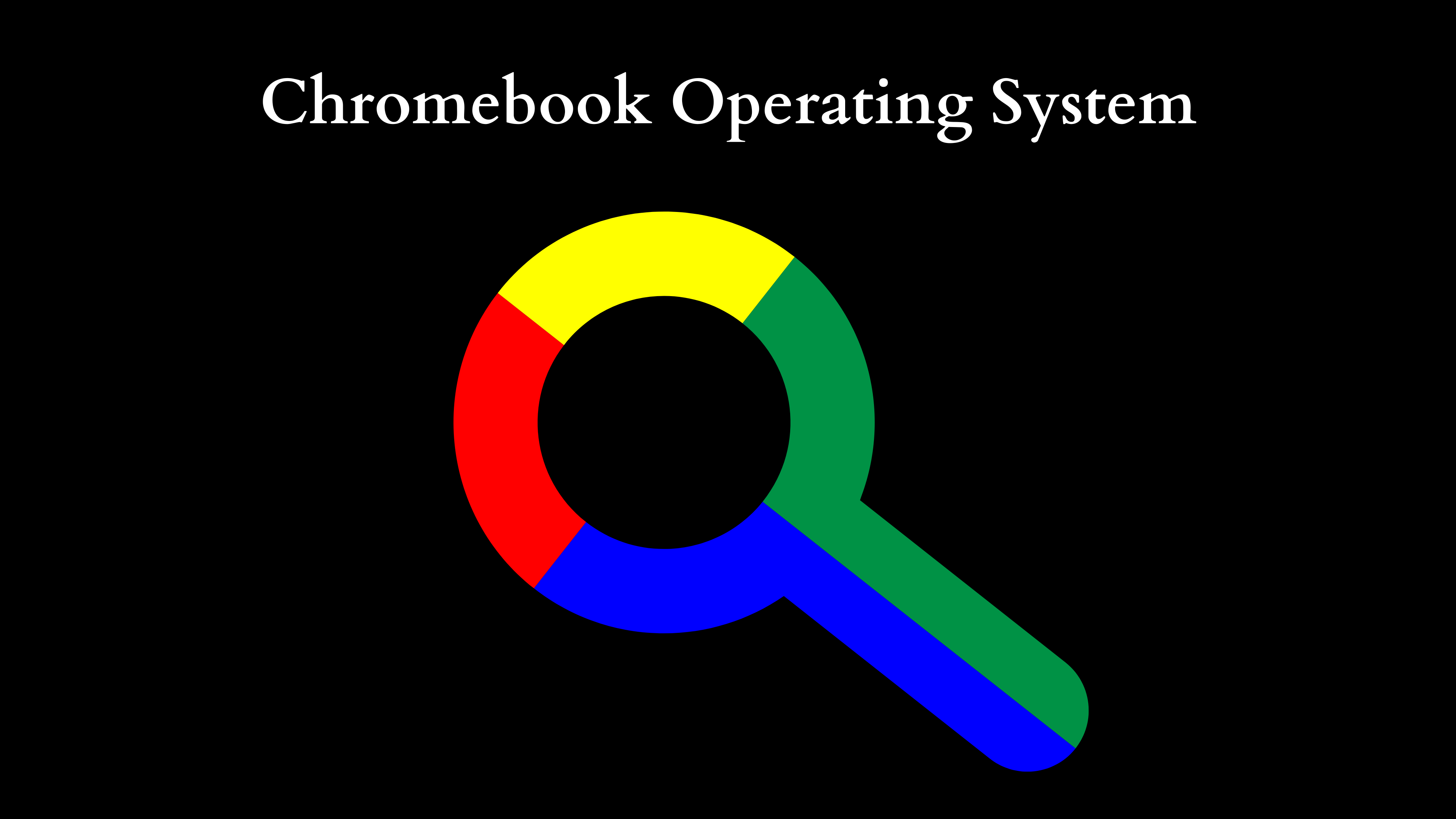The Chromebook Operating System: An In-Depth Exploration
In the ever-evolving landscape of personal computing, the emergence of Chrome OS as a competitive operating system has reshaped the dynamics of how users interact with their devices. Developed by Google and first released in 2011, Chrome OS is a Linux-based operating system designed primarily for web-based applications and the cloud. This post will delve deeply into the features, architecture, and evolving use cases of Chromebook operating systems, offering insights into why they are increasingly favored by a diverse user base.

Understanding Chrome OS
At its core, Chrome OS is more than just a simple browser; it is a lightweight, robust operating system that prioritizes speed, security, and simplicity. Leveraging Google Chrome as its primary user interface, it operates under the principle of cloud computing, where most applications are delivered through the internet rather than being installed locally. This architecture lends itself to an experience that is streamlined for users who primarily utilize their devices for web browsing, online productivity, and consumption of media.
Key Features of Chrome OS
1. User Experience and Interface
The user interface of Chrome OS is minimalistic and functional. Upon starting the Chromebook, users are greeted with the familiar Chrome browser interface, allowing for seamless navigation. The operating system includes features such as a taskbar or shelf, file manager, and quick access to Google Assistant, enabling intuitive interactions. The design philosophy behind Chrome OS focuses on reducing complexity, making it an appealing option for users of all ages and technical competencies.
2. Speed and Performance
One of the standout features of Chromebooks is their speed. Chrome OS is designed to boot in a matter of seconds, often within 10 seconds of pressing the power button. This speed is achieved through a lightweight architecture that consumes minimal resources, allowing users to jump straight into their work without delay. Additionally, updates to the operating system are automatic and quick, ensuring that users are running the latest version with minimal interruption.
3. Security Features
Chrome OS prioritizes security from the ground up. With multiple layers of security woven into its architecture, it protects users against malware and cyber threats. For example, Chromebook devices use verified boot technology, ensuring that the operating system loads only unaltered code. Furthermore, the sand-boxing of applications means that applications run in isolation, limiting the potential for a malicious program to compromise system integrity. Regular automatic updates further bolster system defenses, keeping vulnerabilities at bay.
4. Integration with Google Services
Chrome OS is designed to work seamlessly with the Google ecosystem, including Google Drive, Docs, Sheets, and a variety of other applications. This deep integration allows users to effortlessly store files in the cloud, collaborate in real time with others, and access their information from any device connected to the internet. This feature is especially advantageous for students and professionals who rely on cloud computing for their workflows.
5. Application Support
Though initially limited to web-based applications, Chrome OS has undergone significant evolution in terms of application support. With the introduction of the Linux-based Crostini feature in recent years, users can run Linux applications alongside web apps, expanding the operative capabilities of Chromebooks. Moreover, the integration of the Google Play Store allows for the installation of Android applications, providing users with an even broader range of software options and enhancing the Chromebook experience.
The Chromebook Ecosystem
The Chromebook ecosystem is rich and varied, consisting of manufacturers that produce devices across a wide spectrum of specifications and price points. Major players including Acer, Asus, Lenovo, and HP offer Chromebooks that cater to different segments of the market—ranging from budget-friendly models to high-end devices capable of handling intensive tasks.
1. Target Market
Chromebooks have carved out significant market share in educational institutions, where their affordability, ease of deployment, and management capabilities make them ideal for schools. The operating system’s reliance on the cloud aligns perfectly with the modern educational approach that emphasizes collaboration and digital literacy. For students, features like Google Classroom offer innovative ways to engage with coursework and educators.
On the other hand, Chromebooks are also gaining traction among professionals who appreciate the straightforward, distraction-free environment they provide. Businesses increasingly recognize the benefits of Chrome OS when it comes to data security and centralized management, plus the minimized IT overhead associated with traditional PCs.
2. Diverse Use Cases
The flexibility of Chrome OS enables a wide range of use cases. For educators, it facilitates a collaborative classroom experience. For business professionals, it streamlines workflow by integrating essential productivity tools. Additionally, casual users benefit from its ease of use for browsing, streaming, and social media. Moreover, the recent enhancements to gaming support—such as the ability to stream games from platforms like Nvidia GeForce Now—underline the versatility of Chromebooks as entertainment devices as well.
The Future of Chrome OS
As technology continues to advance, Chrome OS is expected to evolve and adapt to new user needs and trends. Google’s focus on enhancing the operating system’s capabilities, such as improving Android app performance, optimizing for gaming, and expanding support for Linux applications, means that it will continue to stay at the forefront of modern computing.
Conclusion
The Chromebook operating system represents a unique approach to personal computing that prioritizes simplicity, security, and speed. With its cloud-first model, integration with Google services, and increasing application support, Chrome OS has established itself as a versatile solution for students, professionals, and casual users alike.
As we look toward an increasingly connected future, the adaptability and continued innovation of Chrome OS suggest that it will remain a significant player in the broader operating system landscape. Whether you are a student, a business professional, or simply someone looking for a reliable internet-enabled device, the Chromebook operating system offers a compelling blend of functionality and convenience that is hard to overlook.
Shop Now