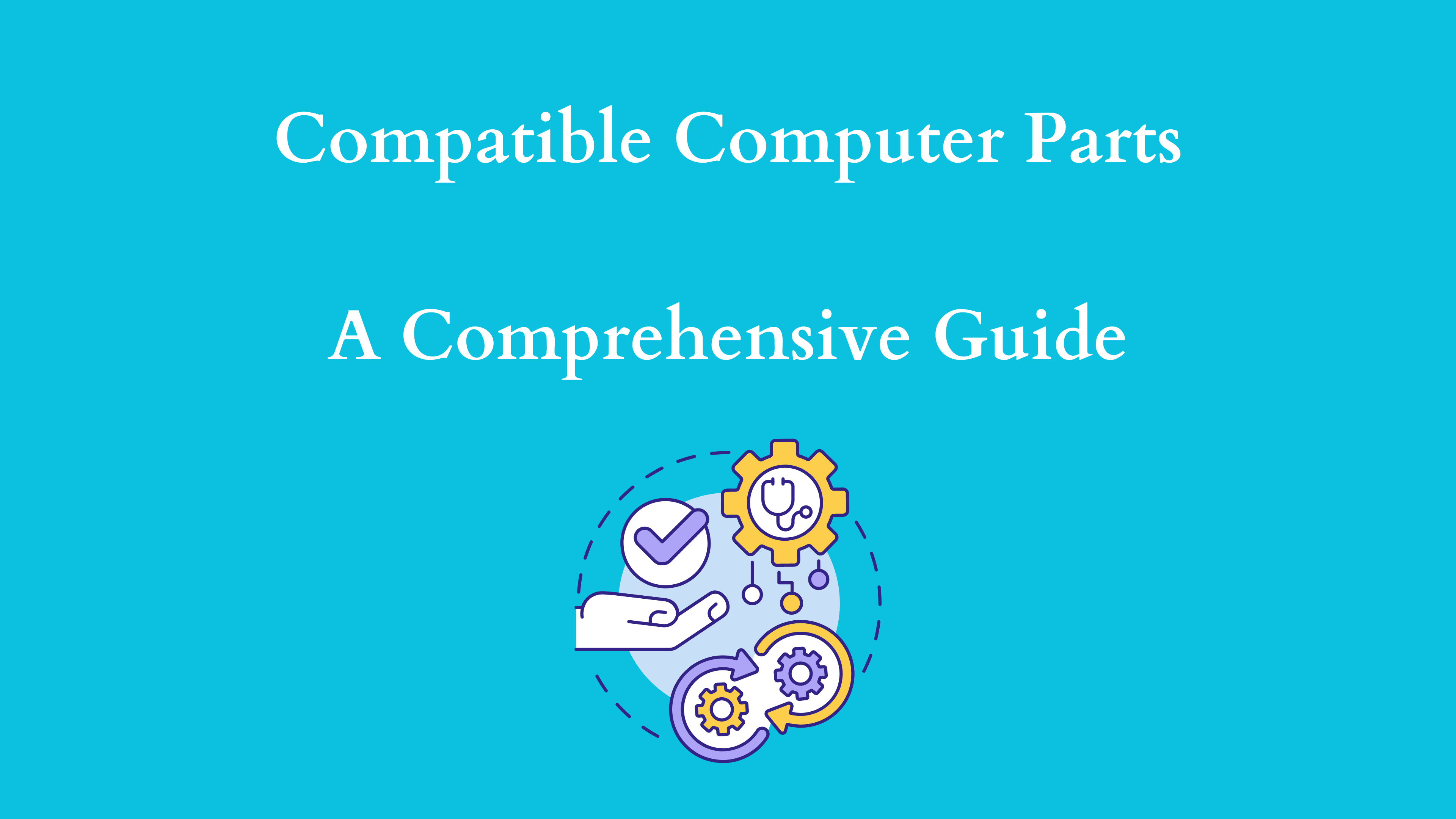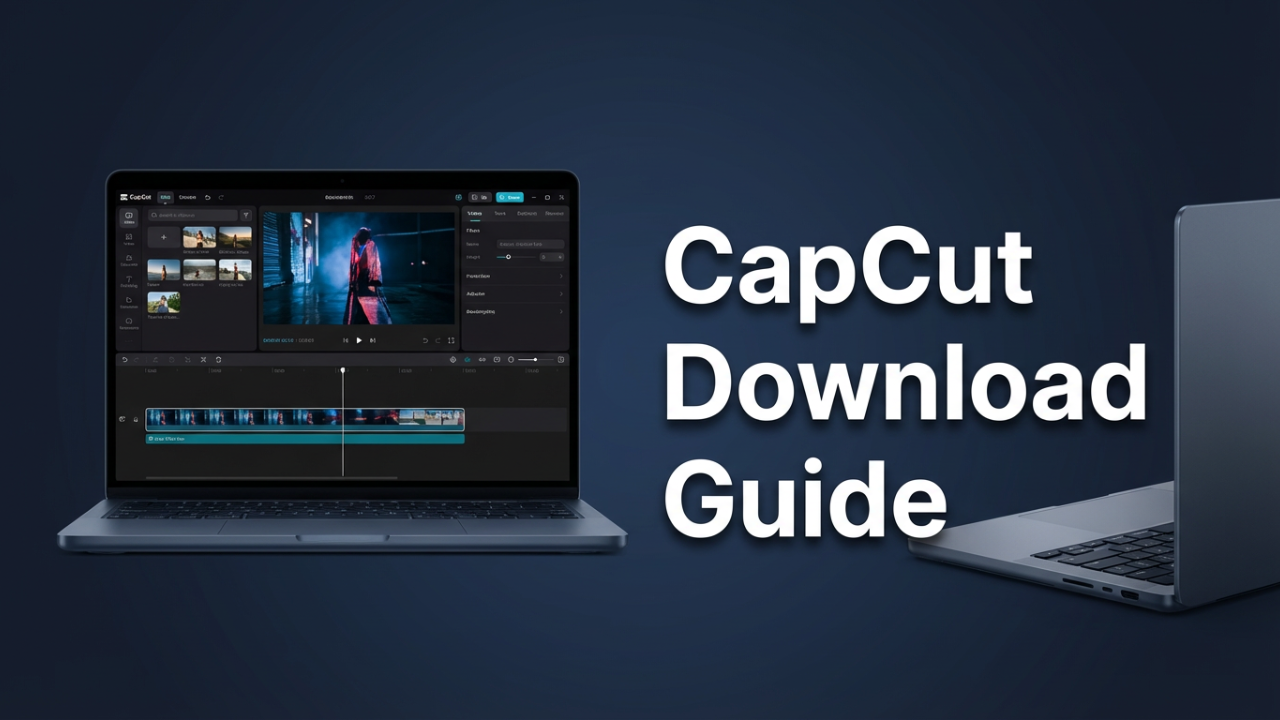Understanding Compatible Computer Parts: A Comprehensive Guide
Building or upgrading a computer can be an exhilarating and rewarding experience. However, achieving optimal performance and functionality requires more than just a passion for technology; it necessitates a thorough understanding of computer hardware compatibility. With countless components available in the market, beginners and even seasoned builders may encounter challenges when selecting parts that work harmoniously together. This blog post aims to delve into the intricacies of compatible computer parts and provide essential tips for successful builds.

The Importance of Compatibility
Compatibility among computer components is paramount. Mismatched parts can lead to inadequate performance, system instability, or even complete failure to boot. Each component in a computer system serves a specific role, and improper pairing can create bottlenecks or conflicts that undermine the machine’s intended purpose. Hence, a solid grasp of compatibility is essential for anyone looking to customize or assemble a computer.
The Key Components of a Computer System
A typical computer system comprises several core components, each of which demands careful consideration regarding compatibility:
- Central Processing Unit (CPU): The CPU, often referred to as the brain of the computer, executes instructions and processes data. Compatibility considerations include the CPU socket type on the motherboard and its supported architecture (e.g., x86, ARM).
- Motherboard: The motherboard is the backbone of the computer, connecting all components together. When choosing a motherboard, factors such as form factor (ATX, Mini-ITX, etc.), chipsets, expansion slots, and supported RAM must be considered.
- Random Access Memory (RAM): RAM is the temporary storage that allows the CPU to access data more quickly than from the hard drive. When selecting RAM, one must consider the type (e.g., DDR3, DDR4, DDR5), speed, capacity, and whether the motherboard supports dual-channel configurations.
- Graphics Processing Unit (GPU): The GPU handles rendering graphics and, for many users, is crucial for gaming or graphic-intensive applications. Compatibility considerations include the PCIe slot on the motherboard and the power supply unit (PSU) wattage to support the GPU requirements.
- Storage Devices: Storage options such as Hard Disk Drives (HDD), Solid State Drives (SSD), and NVMe drives provide long-term data retention. Compatibility factors include connection type (SATA, M.2, PCIe), storage capacity, and form factors.
- Power Supply Unit (PSU): The PSU delivers the necessary power to all components. It’s essential to select a PSU with sufficient wattage and the correct connectors to power the motherboard, CPU, GPU, and other peripherals.
- Cooling Solutions: Adequate cooling is vital to maintain performance and longevity. When choosing cooling solutions, compatibility with the CPU socket and case size must be taken into account.
- PC Case: The case houses all components and affects airflow and aesthetics. Ensuring that all selected parts fit within the case is essential.
- Peripherals: While often overlooked when discussing compatibility, peripherals such as keyboards, mice, and monitors also have compatibility aspects, such as connection types (USB, HDMI) and compatibility with the operating system.
Factors Influencing Compatibility
When tackling the compatibility of computer parts, several crucial factors come into play:
- Socket Types and Chipsets: Each CPU socket corresponds to specific motherboards. For instance, Intel and AMD processors utilize different sockets (e.g., LGA for Intel and AM4 for AMD). Chipsets determine additional features and performance capabilities, so selecting a motherboard with the appropriate chipset that matches the chosen CPU is vital.
- Form Factor: The physical size and structure of components matter significantly. For example, a standard ATX motherboard requires an ATX case or larger, while a Mini-ITX motherboard can fit in smaller cases. Ensuring that components physically fit together is crucial for successful assembly.
- Power Requirements: It’s essential to verify that the PSU can provide enough wattage to power all components and has the necessary connectors. For instance, high-performance GPUs may require additional power connectors, which should be supported by the PSU chosen.
- Thermal Considerations: Some components generate significant heat, particularly CPUs and GPUs during extensive workloads. Compatibility with cooling systems—both air and liquid—is essential to prevent overheating. Assessing the thermal design power (TDP) of the CPU and GPU can guide the selection of appropriate cooling solutions.
- Memory Compatibility: Not all RAM is compatible with all motherboards. Always consult the motherboard’s specifications for supported RAM types, speeds, and capacities. Additionally, using RAM that is officially listed on the motherboard’s QVL (Qualified Vendor List) can ensure reliability.
- Future Upgradability: When selecting parts, considering future compatibility and potential upgrades is beneficial. Choosing a motherboard with more RAM slots or a PSU with higher wattage enables easier upgrades down the line, extending the lifespan of the system.
Resources for Compatibility Checks
To make the process of verifying compatibility smoother, several resources and tools can be helpful:
- Manufacturer Websites: Nearly all major component manufacturers provide detailed specifications and compatibility lists on their websites, allowing users to cross-reference their choices.
- PC Building Websites: Platforms like PCPartPicker allow users to select components and automatically check for compatibility issues. This is a reliable resource, especially for first-time builders.
- Forums and Communities: Engaging in online communities, such as Reddit’s r/buildapc or other tech forums, can provide valuable insights and personal experiences regarding part compatibility.
Conclusion
Understanding compatible computer parts is crucial for anyone looking to build or upgrade a computer system. By thoroughly researching and considering compatibility factors such as CPU, motherboard, RAM, GPU, and power requirements, builders can ensure a harmonious and efficient system. Utilizing available resources helps alleviate concerns surrounding compatibility, paving the way for a smoother assembly experience.
Ultimately, the joy of creating a custom computer lies in the knowledge gained throughout the process. With dedication and attention to detail, anyone can create a powerful machine tailored to their specific needs. Whether it’s for gaming, content creation, or general use, a well-assembled system can provide years of satisfaction and performance.
Shop Now