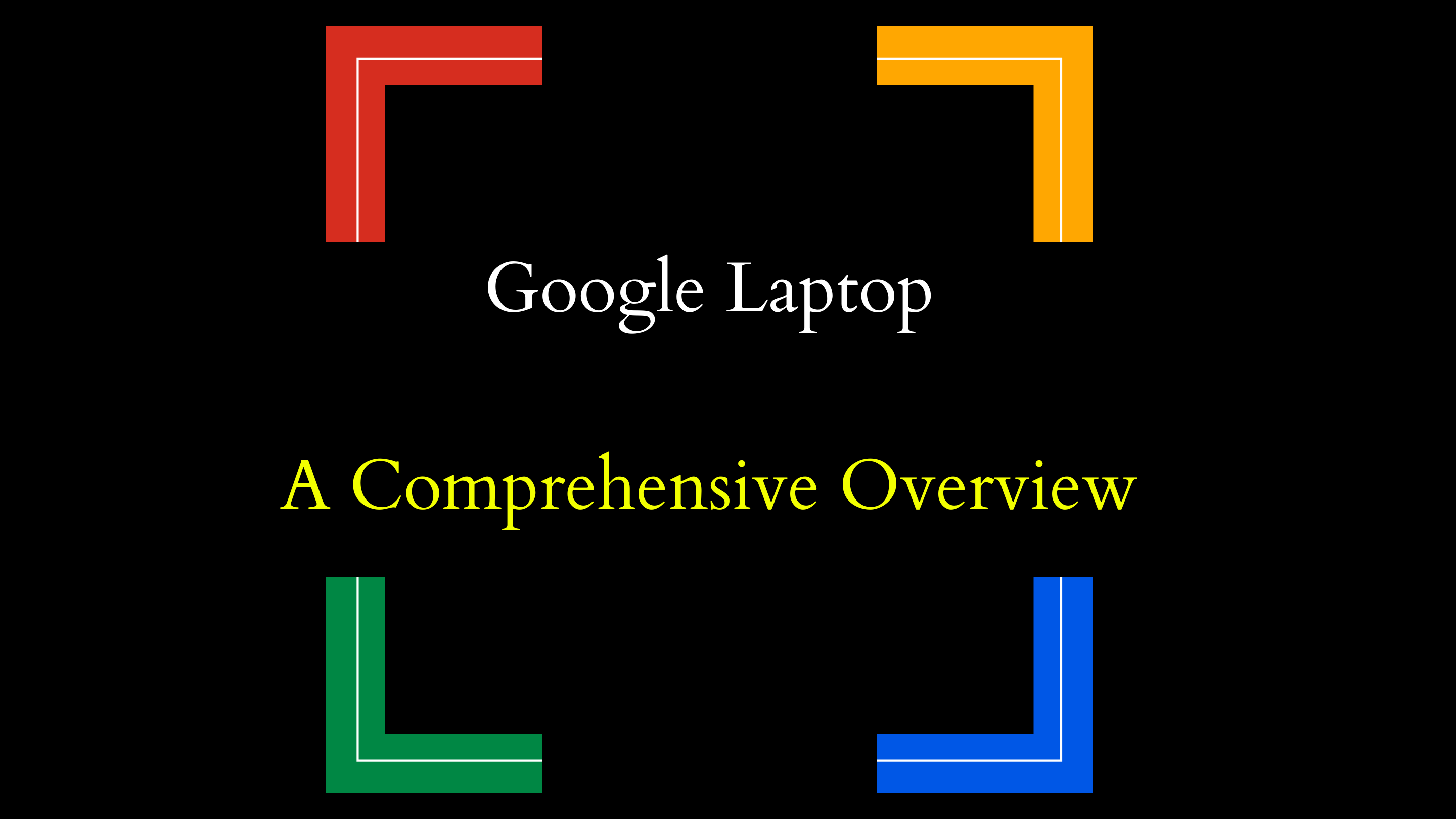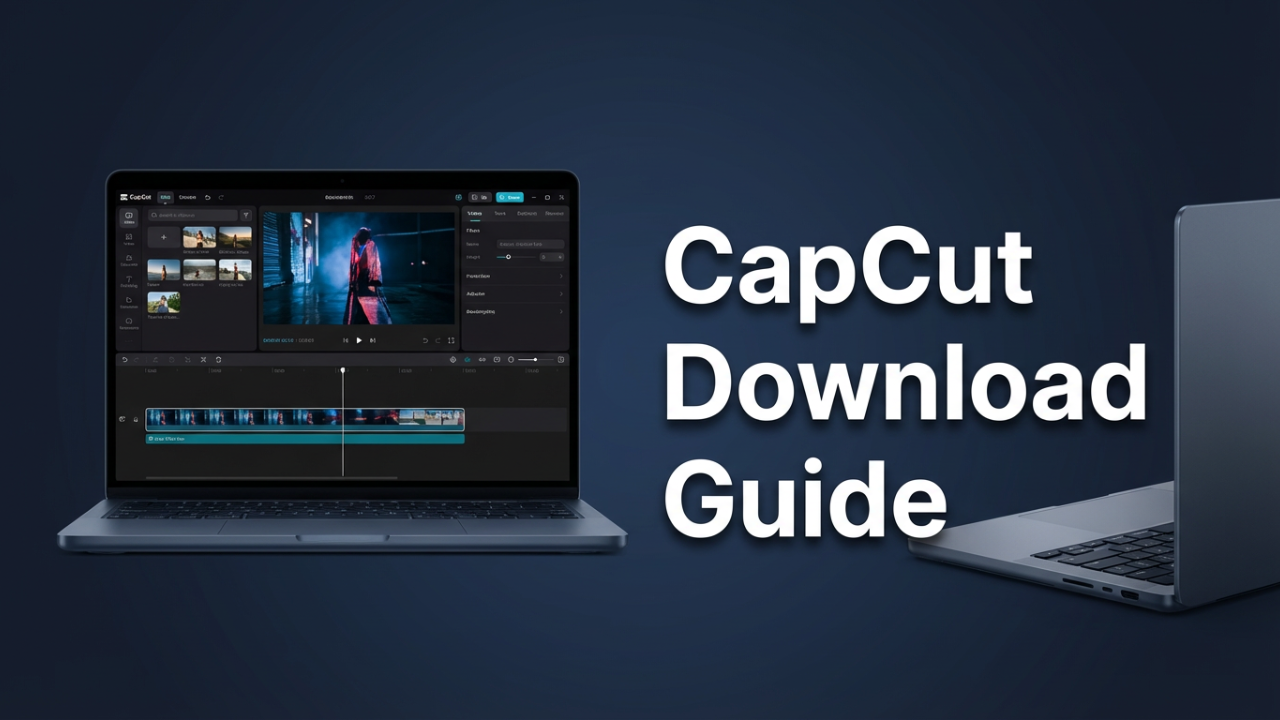Exploring Google Laptops: A Comprehensive Guide to Chromebooks and Beyond
This post is about Google laptop. In today’s digital age, the choice of laptop can significantly impact productivity, creativity, and overall user experience. Among the myriad of options available, Google laptops, predominantly known as Chromebooks, have garnered considerable attention. With their unique operating system, promising features, and integration with Google services, they offer a compelling alternative to traditional laptops. This blog post aims to delve into the world of Google laptops, exploring their features, advantages, and potential drawbacks, while also offering insights into who they are best suited for.
Understanding Google Laptops: The Chromebook Phenomenon
Launched in 2011, the Chromebook was conceptualized as a cloud-centric computing device running on Chrome OS, Google’s lightweight operating system. Unlike traditional laptops that run Windows or macOS, Chromebooks prioritize speed, simplicity, and mobility, frequently leaning on cloud storage solutions and web applications. This innovative approach quickly redefined the entry-level laptop market and has led to a diverse ecosystem of devices that cater to various user needs.
The Chrome OS Experience
At the heart of every Google laptop lies Chrome OS. Engineered for speed and efficiency, it serves as the foundation for various web-based applications and services. Here are some of the key attributes that define the operating system:
- Simplicity: Designed with a clean and minimalistic interface, Chrome OS is incredibly user-friendly. The learning curve is gentle, making it a suitable option for users of all ages, including seniors and children.
- Speed: Chrome OS boots in seconds and runs applications smoothly due to its lightweight nature. This ensures that users can jump straight into productivity without unnecessary wait times.
- Automatic Updates: Google emphasizes security and functionality within its ecosystem. Chromebooks receive automatic updates in the background, allowing users to benefit from the latest features and security enhancements without intervention.
- Security: With built-in virus protection, sandboxing, and verified boot processes, Google laptops are designed to protect users from security threats. This aspect is vital in a time when cyber threats are increasingly sophisticated.
Key Features of Google Laptops
As the Chromebook lineup has evolved, so too have its features. Here are some of the noteworthy characteristics that make Google laptops viable options:
- Variety of Choices: Google laptops come in diverse models and price ranges, catering to different users—from students and professionals to casual users. Manufacturers like Acer, ASUS, Dell, HP, and Lenovo offer a plethora of options, featuring varying screen sizes, performance specifications, and price points.
- Integration with Google Services: Chromebooks are inherently designed to work seamlessly with Google services such as Google Drive, Docs, Sheets, and Gmail. This makes them ideal for users already entrenched in the Google ecosystem.
- Long Battery Life: Many Google laptops boast impressive battery life, often lasting upwards of 10 hours on a single charge. This makes them perfect companions for users on the go, enabling productivity away from power outlets.
- Support for Android Apps: Recent iterations of Chrome OS have introduced support for Android applications through the Google Play Store. This broadens the spectrum of applications available to users, transforming the Chromebook into a versatile device capable of handling various tasks.
- Lightweight and Portable: Most Google laptops are designed with portability in mind. Their sleek and lightweight build allows users to carry them comfortably, making them great for students and professionals who travel frequently.
Pros and Cons of Google Laptops
Like any technology, Google laptops come with their own set of advantages and disadvantages. It’s essential to weigh these factors to determine if a Chromebook is the right fit for your needs.
Advantages
- Affordability: Chromebooks are generally more affordable than their Windows or macOS counterparts, making them an attractive choice for budget-conscious consumers. Many educational institutions have also adopted Chromebooks due to their affordability and ease of management.
- Low Maintenance: With minimal software requirements and automatic updates, Google laptops entail less maintenance than traditional laptops.
- Ideal for Cloud Computing: As users move towards cloud storage and web applications, Chromebooks shine by providing a seamless experience in data access and collaboration.
Disadvantages
- Limited Offline Functionality: While Chrome OS does allow for some offline capabilities, many applications and features are primarily web-based. This can be a limitation for users who need robust offline functionality.
- Performance Limitations: Lower-end models may struggle with high-demand tasks such as video editing or advanced gaming. Users who require intensive processing power should consider higher-spec options or traditional laptops.
- Compatibility Issues: Some software applications, particularly specialized professional tools, may not be available on Chrome OS. Users in professions that rely on specific software may need to do careful research to ensure compatibility.
Who Should Choose Google Laptops?
Google laptops, or Chromebooks, are tailored to specific user groups due to their unique capabilities and constraints. Here are some recommendations for who might find them most beneficial:
- Students: With their affordability, lightweight design, and compatibility with Google Workspace for Education, Chromebooks are ideal for students of all ages. Their focus on collaborative tools can greatly enhance group projects and learning activities.
- Casual Users: If your daily tasks primarily include web browsing, streaming videos, and using social media, a Chromebook could be the perfect match. Its functionality meets the needs of users who do not require extensive offline features or software installations.
- Professionals with Cloud-Based Workflows: In a work environment where collaboration and cloud storage are key, a Google laptop can enhance productivity. The ability to collaborate in real-time using Google Docs and Sheets can streamline work processes, especially in remote settings.
- Educational Institutions: Schools and universities benefit from the manageable cost and ease of deployment that Chromebooks present. Many institutions leverage Google Classroom alongside Chromebooks to create dynamic and interactive learning environments.
Conclusion: Is a Google Laptop Right for You?
The choice of a laptop is deeply personal and should align with your specific needs, preferences, and budget. Google laptops, particularly Chromebooks, cater to a unique niche in the computing landscape, offering simplicity, affordability, and seamless integration with cloud services. While they shine in numerous aspects, it’s crucial to consider their limitations in terms of offline functionality and software compatibility.
In an era where digital learning and remote work have become the norm, Google laptops present themselves as viable, smart solutions for students and professionals alike. As you weigh your options, consider your computing habits and requirements—understanding what you need from a device will ultimately lead you to the perfect laptop for your lifestyle. Whether you opt for a Chromebook or a more traditional laptop, being informed will empower you to make the right choice in a crowded marketplace.

Shop Now