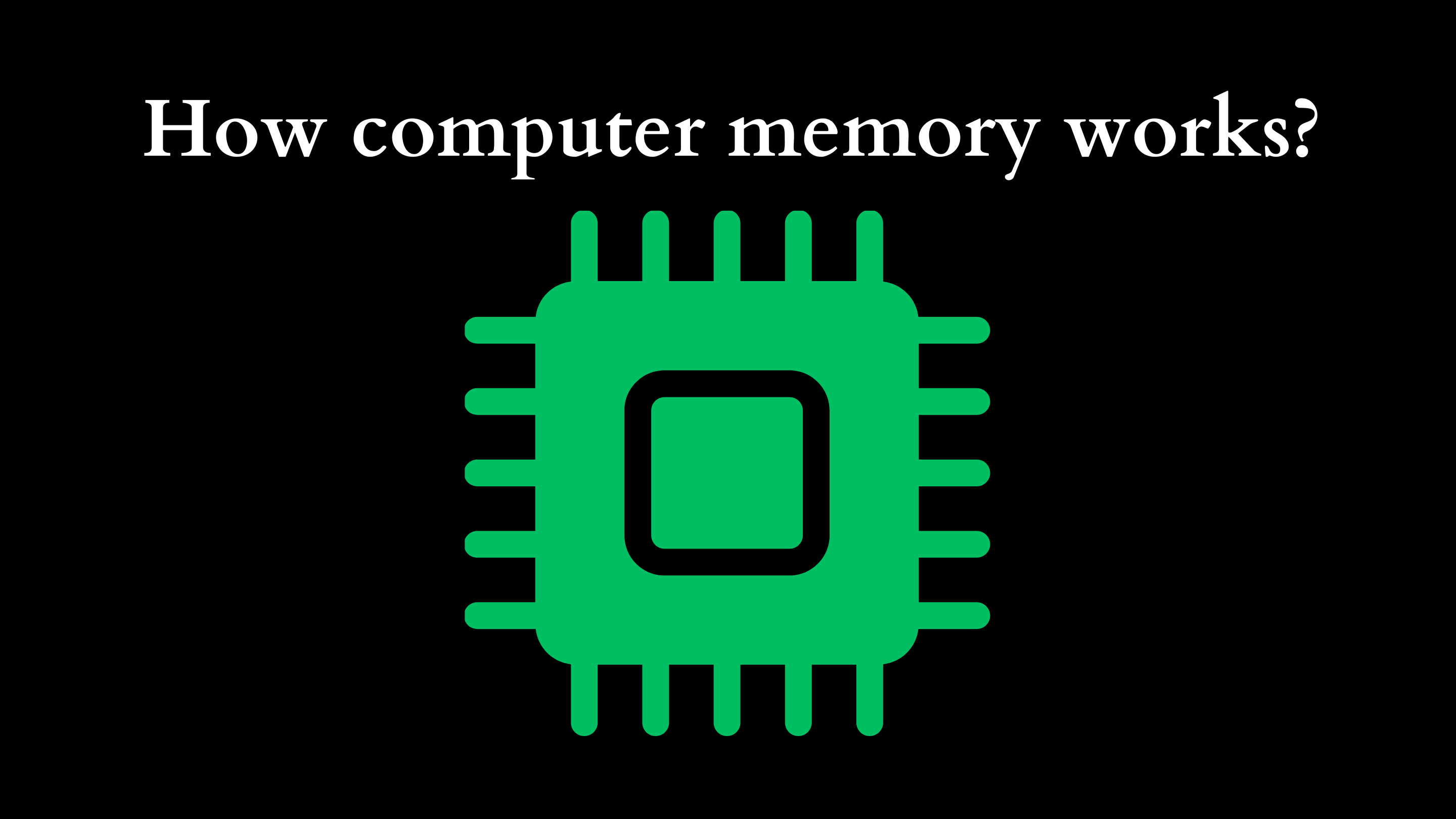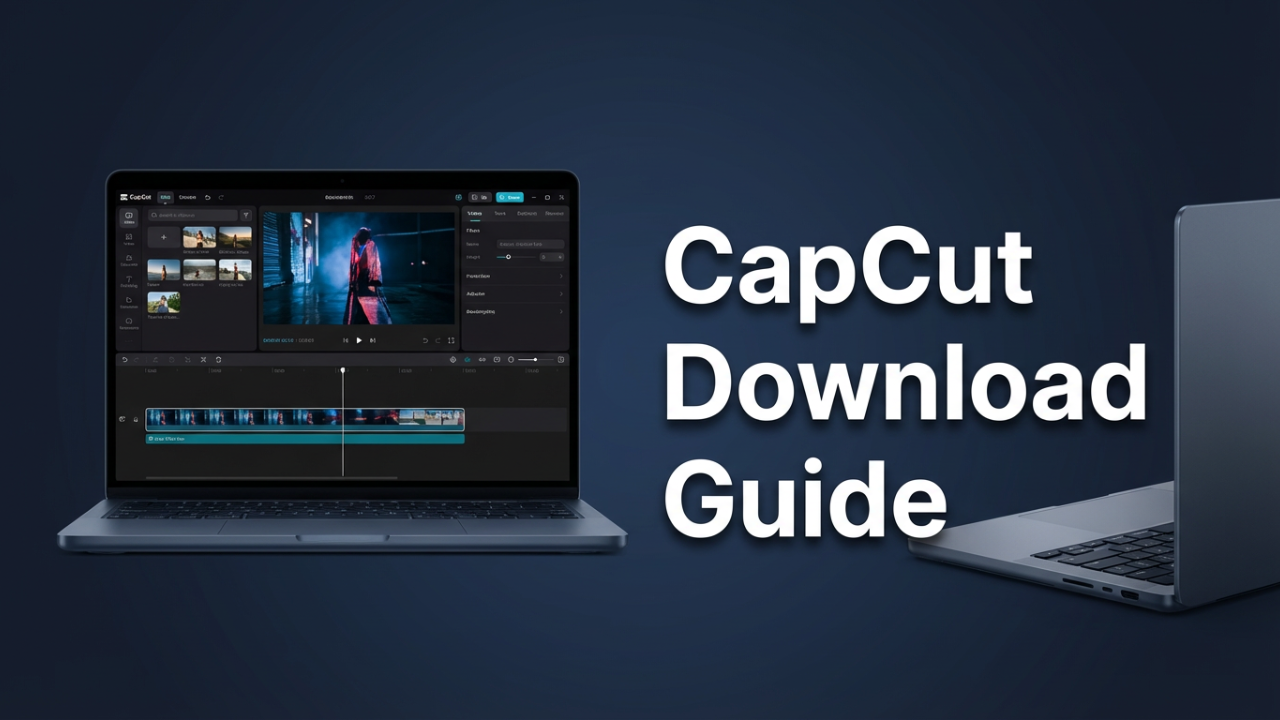Understanding How Computer Memory Works
This blog post is written to help you to understand how computer memory works. In the modern digital landscape, computer memory serves as one of the most pivotal components of computing architecture. It is the fabric that weaves together speed, efficiency, and functionality, playing a significant role in everything from simple applications to complex machine learning algorithms. This blog post aims to provide a comprehensive understanding of how computer memory functions, the different types of memory, and their respective purposes in computing.

The Basics: What Is Computer Memory?
Computer memory refers to the physical devices used to store data and programs temporarily or permanently in a computer system. It serves two primary functions:
- Temporary Storage: Memory is utilized to hold data that is frequently accessed or being manipulated by the CPU (Central Processing Unit).
- Permanent Storage: Some types of memory retain data after the system is powered down, making it essential for long-term storage solutions.
Essentially, memory can be viewed as a workload balancing act, enabling a rapid interface between the software applications and the hardware’s processing capabilities.
Types of Computer Memory
Computer memory can be categorized into several types, each with its unique characteristics, speeds, and functionalities. Here’s an overview:
1. Volatile vs. Non-Volatile Memory
- Volatile Memory: This type of memory loses its data when power is turned off. RAM (Random Access Memory) is a classic example of volatile memory. It is fast and ideal for temporary data storage, allowing systems to retrieve and execute programs swiftly.
- Non-Volatile Memory: Non-volatile memory retains its data even when the system is powered down. Examples include ROM (Read-Only Memory), flash memory, and hard drives. These memory types are slower compared to RAM but are crucial for long-term storage of data and software.
2. Random Access Memory (RAM)
RAM is often considered the primary working memory of a computer. It provides space for a computer to read and write data quickly, which is essential for the operation of applications. RAM comes in two main types:
- Dynamic RAM (DRAM): Commonly used in personal computers, DRAM needs to be refreshed thousands of times per second to maintain the data stored in it.
- Static RAM (SRAM): Faster than DRAM and does not require refreshing but is also more expensive. SRAM is typically used for cache memory, which stores frequently accessed data for quick retrieval by the CPU.
3. Read-Only Memory (ROM)
ROM is a type of non-volatile memory that is used to store firmware or application software that is closely tied to hardware. Unlike RAM, ROM data is not lost when the device is powered down, making it crucial for boot processes and hardware initialization. Modern computers often use variations such as PROM (Programmable ROM) and EEPROM (Electrically Erasable Programmable ROM) which can be rewritten under certain conditions.
4. Cache Memory
Cache memory is a smaller, faster type of volatile memory located within or close to the CPU. It is designed to temporarily store instructions and frequently accessed data to speed up processing time. There are typically multiple levels of cache (L1, L2, and L3), with each subsequent level being larger but slower than the previous one. The hierarchical structure of cache memory ensures that the CPU can operate at optimal speeds while accessing the data it needs.
5. Storage Memory
Storage memory refers to various types of long-term storage, which includes:
- Hard Disk Drives (HDDs): Traditional spinning disks that store data magnetically. They offer larger capacities but slower access speeds compared to SSDs.
- Solid State Drives (SSDs): Based on flash memory technology, SSDs provide faster data access speeds and reduced latency, making them increasingly popular for consumer and business applications.
- External Storage: Devices like USB flash drives and external hard drives that offer additional storage solutions, especially for data portability and backup.
How Computer Memory Works in Conjunction with the CPU
Memory and CPU work together in a delicate harmony critical to the performance of a computer. When a program is executed, the CPU requests the necessary data from RAM, executing commands in cycles. This process involves various steps:
- Data Fetching: The CPU fetches data from storage, moving it to RAM.
- Execution: The CPU processes the data, executing instructions based on the required computation.
- Data Storage: The results of the computations are written back to RAM or non-volatile storage, depending on whether they need to be retained or are temporary.
This cycle occurs millions of times per second, demonstrating the importance of both the speed of CPU processing and the efficiency of memory performance in achieving optimal operational throughput.
Optimizing Memory Performance
Understanding how memory works allows users and developers to optimize performance. Some strategies include:
- Sufficient RAM: Ensuring that a computer has adequate RAM is crucial for multitasking and running resource-intensive applications effectively.
- Using SSDs: Upgrading to SSDs can significantly enhance data retrieval speeds and system responsiveness.
- Memory Management Software: Utilizing software to monitor and manage memory usage can prevent applications from consuming excessive memory resources, optimizing performance.
- Regular Maintenance: Regularly clearing cache and unnecessary files helps maintain faster access to memory resources.
Conclusion
Computer memory is an intricate system that underpins the functionality of computing devices in our contemporary world. Understanding how different types of memory work and how they interact with the CPU is vital for anyone engaged in technology, whether they are developers, IT professionals, business owner or everyday users. As technology advances, so too does the evolution of memory types and management strategies, making it essential to stay informed about these developments to optimize computer performance effectively.
In summary, computer memory is not merely a storage solution; it is a dynamic mechanism that ensures the smooth and efficient operation of computer systems. As advancements in technology evolve, comprehension of memory architecture will continue to be vital in the quest for speed, efficiency, and performance in computing.
Shop Now