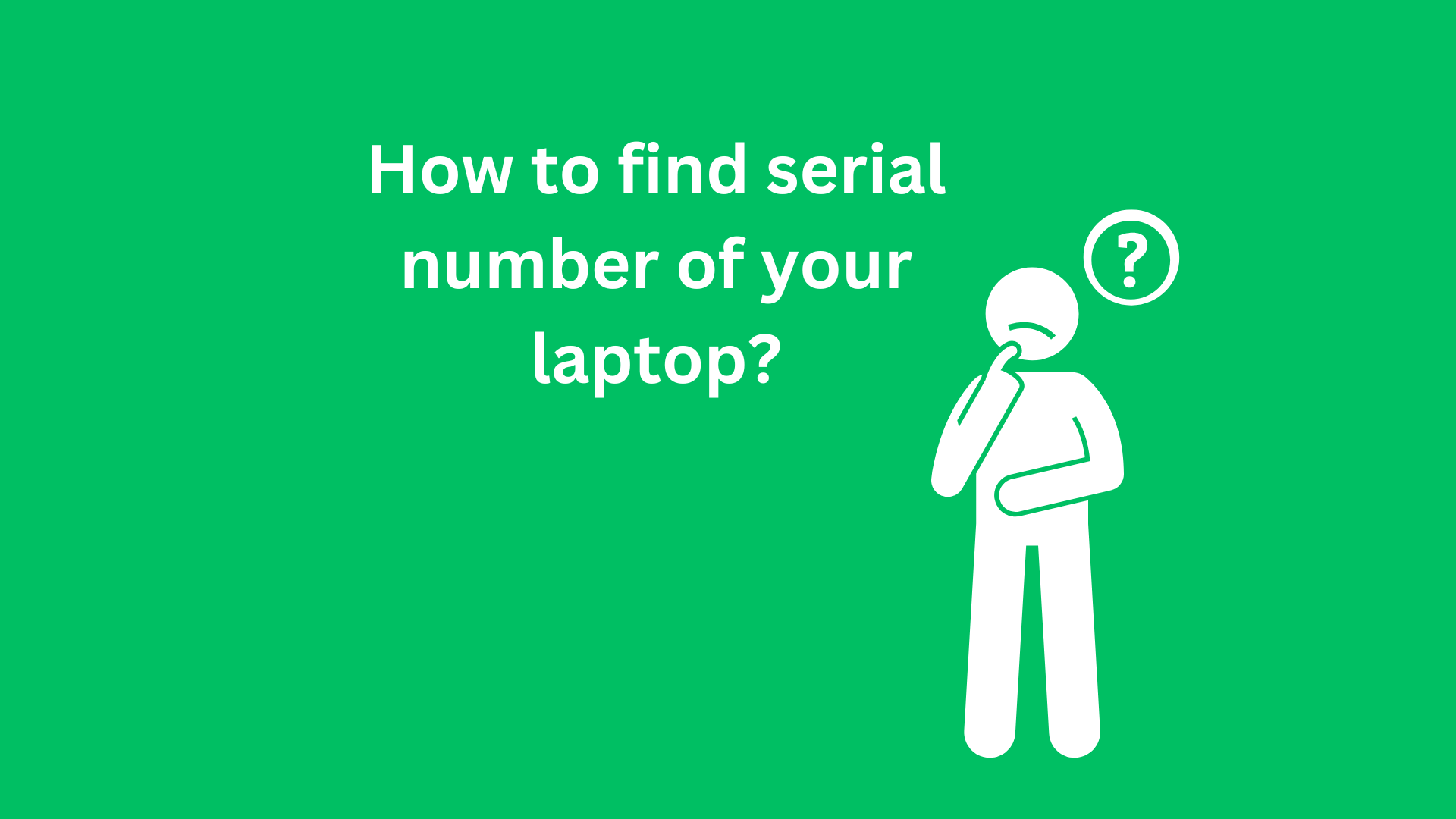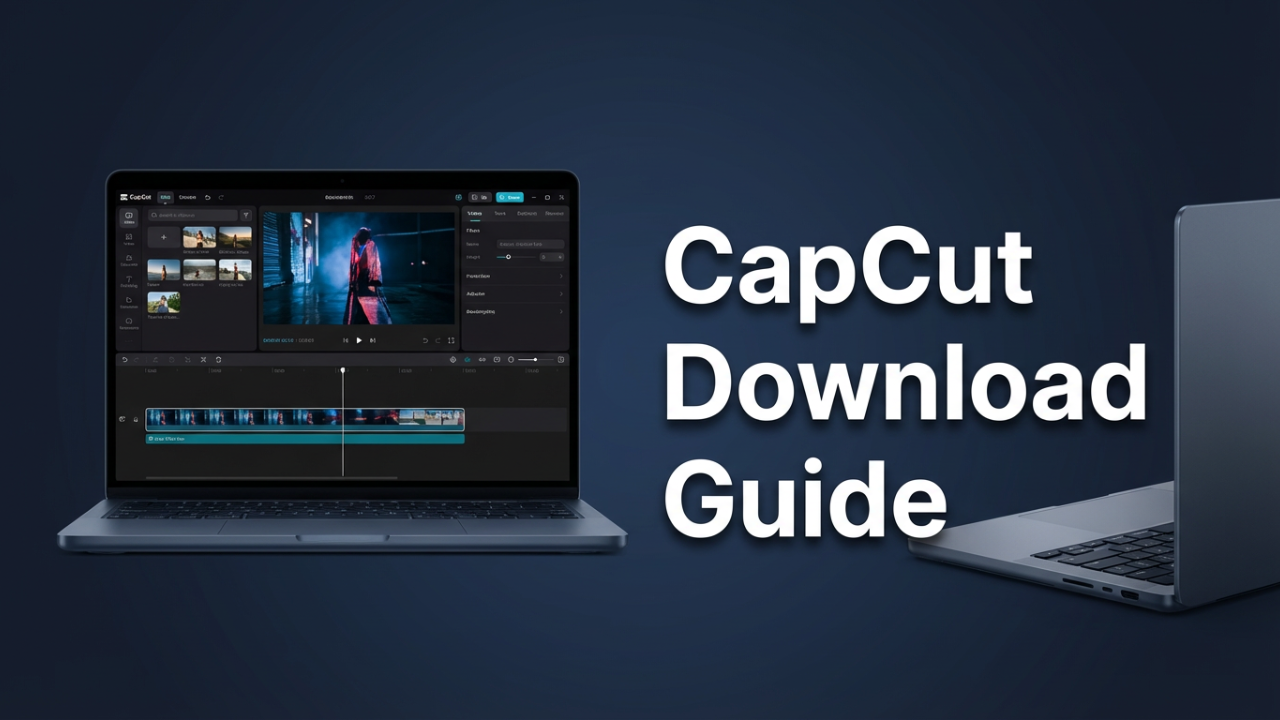How to Find the Serial Number of Your Laptop: A Comprehensive Guide
In an age characterized by rapid technological advancement, laptops have become essential tools for both personal and professional business use. These devices not only store critical information but also represent significant financial investments. One fundamental aspect of laptop ownership is the ability to locate and record the serial number of your device. The serial number serves various purposes, including warranty claims, customer support, and theft recovery. This blog post will explore the various methods for locating the serial number on your laptop, offering a complete guide for users of all experience levels.

Understanding the Importance of the Serial Number
Before delving into the methods of locating your laptop’s serial number, it is prudent to understand its significance. The serial number is a unique identifier assigned to each laptop by the manufacturer. It contains vital information related to the device, such as the model, production date, and specific hardware details. This information can prove invaluable in situations that require technical support, software installation, or warranty validation.
Additionally, in the unfortunate event that your laptop is lost or stolen, reporting the serial number to authorities can aid in recovery efforts and enable the proper identification of the device if it is found.
Methods for Locating Your Laptop’s Serial Number
The serial number can typically be found in several locations on a laptop. The following methods outline the most common approaches:
1. Check the Physical Device
One of the simplest methods of locating your laptop’s serial number is to inspect the physical device itself.
- Bottom of the Laptop: Most laptop manufacturers place a sticker on the underside of the device, which usually contains the serial number, along with other pertinent information such as the model number and barcodes. To locate it, carefully turn your laptop upside down and look for a label or engraved information.
- Battery Compartment: If your laptop has a removable battery, you may find the serial number on the battery’s compartment. Remove the battery and check for any labels present in the compartment.
- Chassis: In certain models, the serial number could be etched directly onto the chassis. This is often the case with business-class laptops designed for durability.
2. Use the Operating System
If searching the physical device proves unfruitful, your laptop’s operating system can provide a solution. Both Windows and macOS offer straightforward methods for retrieving the serial number.
- For Windows Users:
- Press the
Windowskey and type “Command Prompt.” Right-click on the Command Prompt and select “Run as administrator.” - In the Command Prompt window, type the following command and press
Enter:arduino
wmic bios get serialnumber
- The serial number will be displayed shortly thereafter.
- Press the
- For macOS Users:
- Click on the Apple menu in the top-left corner of the screen and select “About This Mac.”
- A window will appear displaying information about your Mac. The serial number is prominently listed in this section. For more detailed information, you can also click on “System Report” and navigate to the “Hardware” section to find the serial number.
3. Manufacturer-Specific Support Tools
Many laptop manufacturers provide proprietary software or utilities that allow users to access detailed system information, including the serial number. For instance:
- Dell: Dell laptops come equipped with a tool called Dell SupportAssist, which can be found in the Start Menu. The software will display your device’s serial number along with other hardware specifications.
- ILIPUTER: Iliputer laptops have serial number at the back, and you can also check your serial number from device settings, included in system details.
- HP: HP has a tool called HP Support Assistant, which serves a similar function. It can be accessed from the Start Menu and provides comprehensive system details, including the serial number.
- Lenovo: Lenovo laptops often include Lenovo Vantage, a utility designed for managing device settings and updates. The serial number can be found under the “System Information” tab.
4. Documentation and Packaging
If you still have the documentation that accompanied your laptop when it was purchased, the serial number is likely documented in the user manual or warranty information. Additionally, the original packaging of the laptop may also have a label that displays the serial number. For future reference, it is advisable to keep this information in a readily accessible location.
Conclusion
Locating the serial number of your laptop is an essential skill that can save time and frustration when addressing warranty claims, seeking technical support, or recovering your device in the event of theft. Whether you choose to inspect the physical device, utilize your operating system, turn to manufacturer-specific utilities, or refer to your laptop’s documentation, the methods outlined above provide ample avenues to successfully identify your laptop’s serial number.
It is recommended that individuals make a habit of recording their laptop’s serial number in a secure location and ensuring that they understand its significance. In an increasingly digital world, safeguarding one’s assets, including technological devices, is paramount.