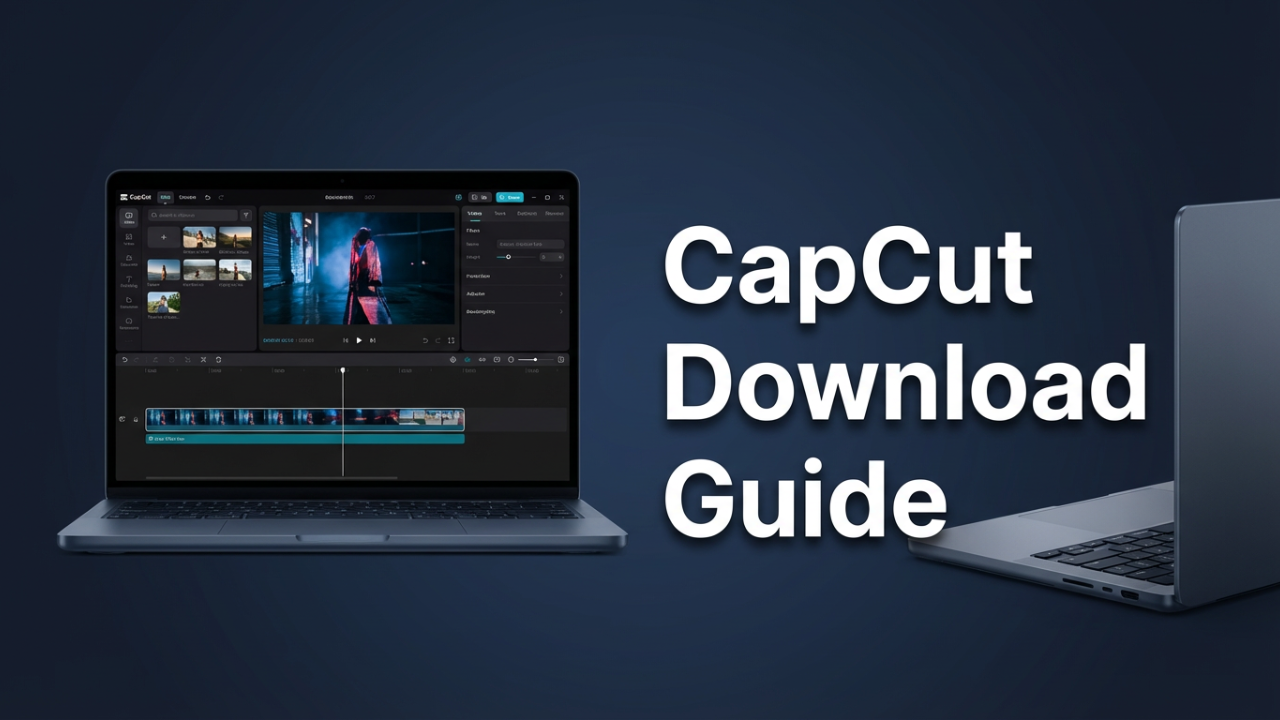Understanding Input Devices in Computing: A Comprehensive Overview
In the ever-evolving landscape of information technology, input devices play a crucial role in bridging the gap between humans and machines. These devices serve as the primary means through which users interact with computers and facilitate the input of data, commands, and commands. In this blog post, we will explore the various types of input devices, their functionalities, advantages and disadvantages, and emerging technologies shaping the future of input methods.
What Are Input Devices?
Input devices are hardware components that enable users to communicate and interact with a computer system by entering data and commands. These devices convert user actions into a digital form, allowing computers to process and respond to various inputs. Examples of common input devices include keyboards, mice, touchscreens, scanners, and game controllers. Each device is designed to cater to specific requirements and use cases, showcasing the diverse needs of users in different contexts.
Types of Input Devices
1. Keyboards
The keyboard is perhaps the most ubiquitous input device, traditionally consisting of keys for letters, numbers, and functions. Keyboards come in various styles and layouts, including mechanical, membrane, and ergonomic designs. The primary function of a keyboard is to allow users to input text and execute commands with speed and accuracy.
Advantages:
- Versatile: Suitable for a wide range of tasks, from typing to gaming.
- Efficient: Users can input large amounts of text in a relatively short time.
- Familiarity: Most users are accustomed to using a keyboard, reducing the learning curve.
Disadvantages:
- Ergonomics: Prolonged use can lead to discomfort or repetitive strain injuries.
- Space-Consuming: Full-sized keyboards can take up significant space on a desk.
2. Mice
The mouse is a pointing device that allows users to navigate and interact with graphical user interfaces (GUIs). Equipped with buttons and a scroll wheel, the mouse enables precise control over the computer screen.
Advantages:
- Precision: Ideal for tasks requiring accurate movements, such as graphic design and gaming.
- Navigation: Facilitates easy scrolling and selection within applications.
Disadvantages:
- Dependency on Surface: Performance can vary based on the surface on which the mouse is used.
- Space Requirement: Requires a flat surface, which can be a limitation in compact workspaces.
3. Touchscreens
Touchscreen technology has gained prominence, particularly in smartphones, tablets, and modern computers. These devices allow users to interact directly with what is displayed on the screen through touch gestures.
Advantages:
- Intuitive Interface: Users can manipulate content directly, resulting in a more engaging experience.
- Versatile: Supports multi-touch gestures for enhanced functionality.
Disadvantages:
- Screen Smudging: Frequent touch can lead to fingerprints and smudges on screens.
- Fatigue: Prolonged use may cause upper limb fatigue due to constant arm positioning.
4. Scanners
Scanners digitize physical documents and images, converting them into electronic formats. These devices range from flatbed scanners to handheld models, each designed for specific scanning needs.
Advantages:
- Document Preservation: Enables easy digitization and storage of important papers.
- Versatile Formats: Can scan various media types, including photographs and books.
Disadvantages:
- Time-Consuming: Scanning can be slower compared to direct input methods.
- Limited Portability: Many scanners require substantial desk space and power access.
5. Game Controllers
Game controllers, including gamepads, joysticks, and steering wheels, are specialized input devices designed primarily for gaming. They offer unique configurations tailored to specific genres, enhancing the gaming experience.
Advantages:
- Enhanced Gameplay: Provides intuitive controls for various gaming scenarios.
- Immersive Experience: Often incorporates vibration feedback and ergonomic design.
Disadvantages:
- Learning Curve: Transitioning from traditional input devices may require adjustment for some users.
- Limited Functionality: Primarily designed for gaming; may not serve well for other computing tasks.
Emerging Input Technologies
As technology continues to advance, new input methods are being developed that further change the way users interact with computers.
1. Voice Recognition
Voice recognition technology allows users to control their devices and input data using spoken commands. This hands-free approach is gaining traction, particularly in applications like virtual assistants (e.g., Siri, Alexa, Google Assistant).
Benefits:
- Accessibility: Empowers users with disabilities to interact with devices more easily.
- Convenience: The ability to input commands without using hands can enhance productivity.
2. Gesture Recognition
Gesture recognition technology utilizes cameras and sensors to interpret a user’s movements and gestures as input commands. This technology is particularly prominent in gaming consoles (e.g., Xbox Kinect) and virtual reality systems.
Benefits:
- Natural Interaction: Mimics real-world actions, creating an immersive experience.
- Hands-free Control: Users can navigate interfaces without physical devices.
3. Brain-Computer Interfaces (BCIs)
While still in the experimental stages, BCIs facilitate direct communication between the brain and computer systems. This technology holds immense potential for individuals with mobility limitations, enabling them to control devices using brain activity.
Benefits:
- Revolutionary Accessibility: Provides a new avenue of interaction for users with severe disabilities.
- Future Innovation: Holds promise for advancements in multiple fields, including medicine and gaming.
Conclusion
Input devices are fundamental components of computer systems, playing a vital role in enabling user interaction and data entry. From traditional components like keyboards and mice to emerging technologies such as voice and gesture recognition, input devices continue to evolve, catering to diverse user needs and preferences.
As technology advances and our understanding of human-computer interaction deepens, we can expect to see even more innovative input methods that enhance accessibility, usability, and user experience. Understanding these devices not only helps us appreciate their functionality but also empowers users to make informed decisions regarding their computing setups, ultimately unlocking the full potential of their digital interactions.
Shop Now