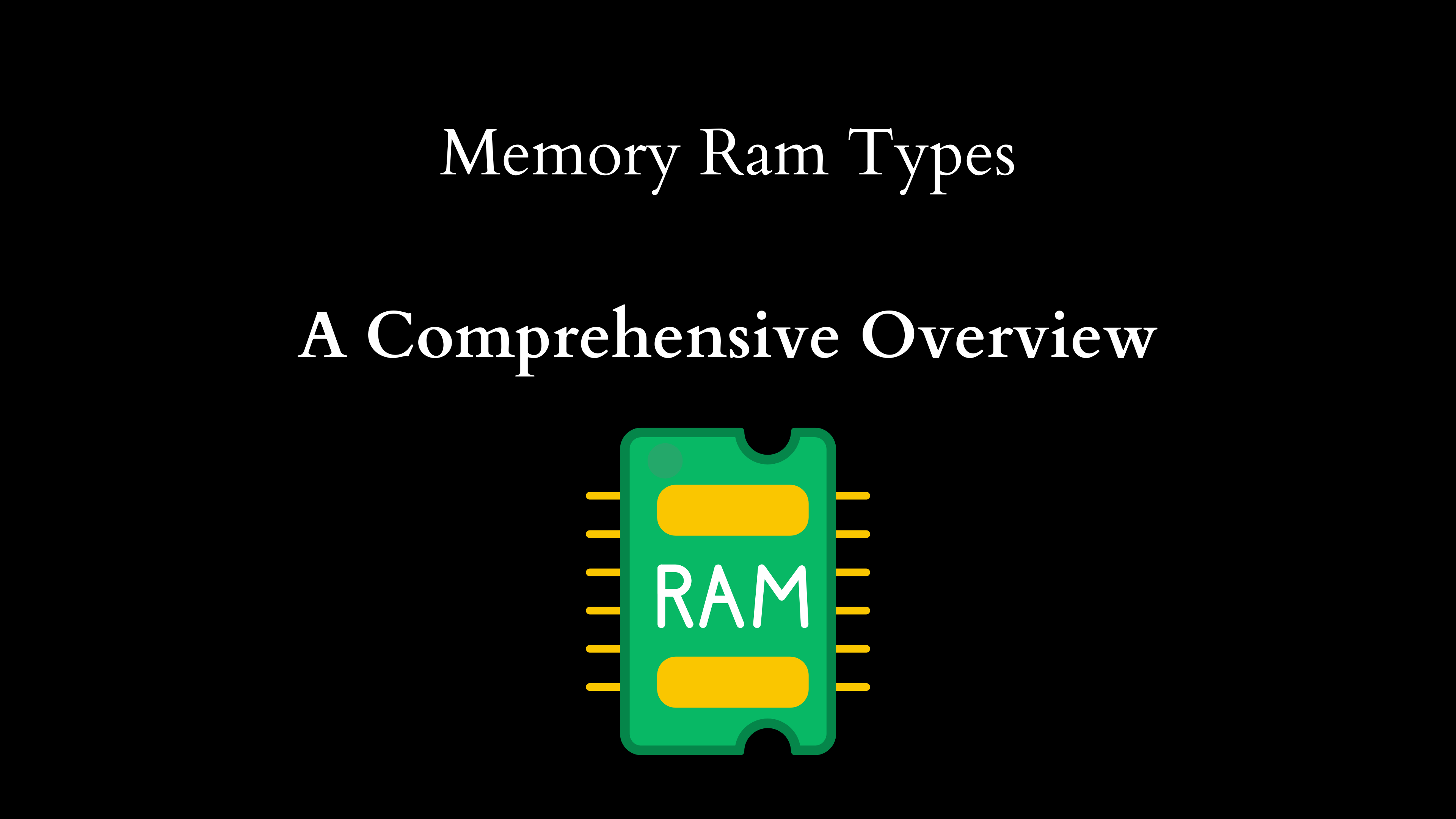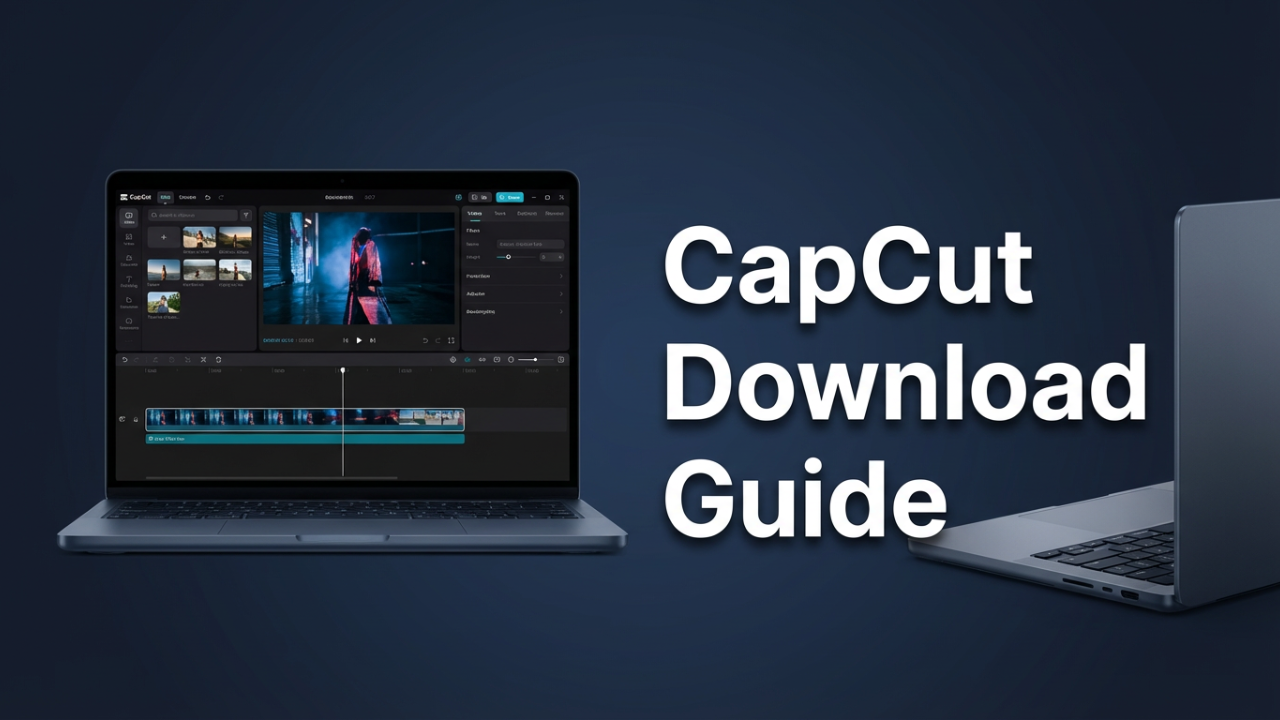Understanding Memory RAM Types: A Comprehensive Guide
In the fast-evolving landscape of computer technology, Random Access Memory (RAM) remains a crucial component that significantly affects performance. Whether you are a seasoned IT professional, a technology enthusiast, or someone simply looking to upgrade their personal computer, understanding the different types of memory RAM is essential. This blog post delves deep into the various types of RAM, their characteristics, and the roles they play in modern computing environments.

What is RAM?
RAM, or Random Access Memory, is a form of computer memory that allows data to be read and written quickly. It acts as a temporary storage area where the operating system, application programs, and currently processed data reside. Unlike long-term storage devices, such as hard drives or SSDs, RAM is volatile, meaning that it loses its data when the power is turned off.
The performance of a computing device is often directly related to the amount and type of RAM it contains. Thus, understanding RAM is paramount for optimizing system performance and ensuring smooth operation, especially for resource-intensive tasks.
Types of RAM
1. Dynamic RAM (DRAM)
Dynamic RAM is the most common type of RAM found in modern computers. It is called “dynamic” because it requires constant refreshing of data due to its temporary storage of electrical charges. This refreshing process can make DRAM slower than other types, but it also allows for denser data storage, making it cost-effective for systems requiring significant memory capacity.
Variants of DRAM
- SDRAM (Synchronous DRAM): SDRAM synchronizes with the computer’s bus speed, resulting in improved performance over traditional DRAM. It plays a pivotal role in modern computing as it can execute multiple instructions simultaneously by effectively managing read and write processes.
- DDR SDRAM (Double Data Rate Synchronous DRAM): This is a targeted enhancement of SDRAM that allows for double the data transfer rate by effectively utilizing both the rising and falling edges of the clock signal. DDR has undergone several generations, including DDR2, DDR3, DDR4, and the latest, DDR5. Each iteration brings improvements in speed, bandwidth, and energy efficiency.
2. Static RAM (SRAM)
Static RAM is another common type of RAM that differs significantly from DRAM. Unlike DRAM, SRAM does not need to be refreshed frequently, which enhances its speed. This characteristic makes SRAM ideal for applications requiring fast access to data, such as cache memory in processors.
While SRAM is faster and more reliable than DRAM, it is also more expensive and consumes more power. For this reason, SRAM is typically used in smaller quantities for specialized applications, whereas DRAM is used for main memory in computers and laptops.
3. Synchronous Dynamic RAM (SDRAM)
SDRAM is an evolution of DRAM that synchronizes its operations with the system clock. This synchronization boosts performance by allowing the RAM to process multiple commands simultaneously. SDRAM has become a staple in modern computer memory architecture due to its efficiency in managing data throughput.
4. DDR RAM Variants
DDR2
DDR2 introduced improvements in speed and efficiency compared to its predecessor DDR. It features a higher bus speed and decreased power consumption, making it suitable for performance-sensitive applications.
DDR3
With even greater bandwidth and lower power usage than DDR2, DDR3 significantly enhances data rates, making it a popular choice for systems during its peak years. It supports memory speeds ranging from 800 MT/s to 2133 MT/s, accommodating the growing demands of software applications.
DDR4
DDR4 further optimizes performance and reduces power consumption. Operating at a voltage of 1.2V, DDR4 is more energy-efficient while improving transfer speeds and enabling greater overall memory capacities. It can achieve data rates of 1600 MT/s to 3200 MT/s and is widely used in desktops, laptops, and servers.
DDR5
The latest iteration, DDR5, pushes the boundaries of speed and efficiency. Designed for next-generation computing devices, DDR5 delivers increased bandwidth, reduced latency, and better power management. Its adoption signifies a shift towards more demanding applications, such as gaming, AI, and data-heavy tasks.
5. Non-volatile RAM (NVRAM)
Non-volatile RAM retains data even when power is turned off. Though much slower compared to DRAM, NVRAM serves a valuable purpose in scenarios where data persistence is crucial. Flash memory, commonly used in USB drives and SSDs, is a form of non-volatile storage that balances speed and retention.
Choosing the Right RAM
When selecting the appropriate RAM for a computing device, several factors must be considered:
- Compatibility: Ensure that the RAM matches the specifications required by the motherboard, including type, speed, and capacity.
- Performance Needs: Consider the intended use of the system. For gaming, graphic design, and content creation, higher performance RAM with faster speeds and lower latencies will be necessary.
- Future-proofing: Opt for RAM with higher capacities and speeds if planning to keep the system for several years, as software demands will continue to rise.
- Budget: DDR4 and DDR5 are generally more expensive than DDR3 and DDR2. Balancing performance with budget constraints is key in RAM selection.
Conclusion
Understanding the various types of RAM is vital for anyone looking to optimize their computing experience, whether through new builds or upgrades. From the ubiquitous DRAM to the specialized SRAM, each type of memory plays a critical role in system performance. Selecting the right RAM not only enhances current capabilities but also prepares users for future technological advancements. As the appetite for faster, more efficient computing continues to grow, staying informed about memory technology will remain essential in both personal and professional realms. Happy computing!