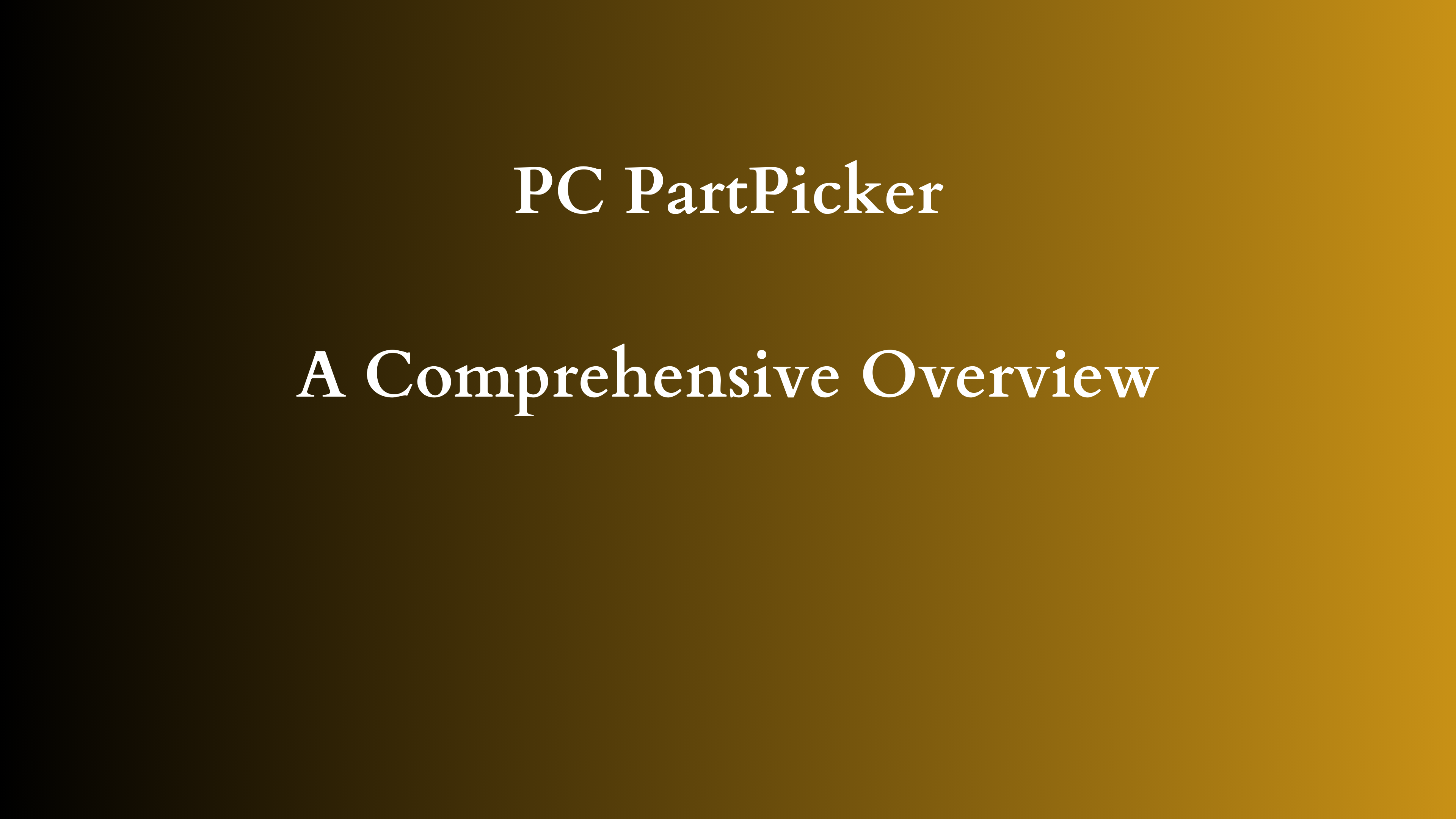Understanding PC Part Picker: Streamlining Your Build Process
In today’s tech-savvy world, building a personal computer (PC) has become a popular endeavor for both gamers and professionals. Whether you’re looking to create a high-performance gaming rig or a workstation for demanding tasks, selecting the right components is crucial. A well-informed choice can provide you with the performance you need while ensuring compatibility and long-term satisfaction. Enter PC Part Picker, a comprehensive web application that has emerged as an invaluable resource for PC builders of all experience levels.

What is PC Part Picker?
PC Part Picker is an online platform that allows users to design and plan their PC builds while ensuring compatibility among various components. Founded in 2011, the site has grown significantly in popularity, reflecting the increasing interest in custom PC building. Its intuitive interface and extensive database of parts provide users the ability to navigate through various options, compare prices, and find the best components for their specific needs.
Core Features
- Compatibility Checker: One of the standout features of PC Part Picker is its built-in compatibility checker. When users select individual components, the platform automatically verifies that they work together. For example, it checks if the motherboard supports the chosen CPU, ensures that the RAM is compatible with the motherboard, and confirms that the power supply can handle the power requirements of the entire build.
- Price Comparisons: PC Part Picker aggregates prices from numerous retailers, allowing users to compare prices on components easily. This feature can lead to significant savings, as users can identify the best deals across multiple e-commerce platforms.
- Build Guides: For beginners or those looking for inspiration, PC Part Picker offers a selection of build guides. These guides often showcase complete builds based on specific purposes, such as gaming, content creation, or budget-friendly options. Each guide includes detailed component lists, specifications, and pricing.
- User Community: The PC Part Picker community is an active space where users share their builds, seek advice, and discuss various topics related to PC building. Users can post questions, share build logs, and give feedback on other users’ selections. This fostering of community knowledge is invaluable for both new and experienced builders.
- System Builder Tool: Users can utilize the system builder tool to create and save their builds. This tool provides an organized layout where users can drag and drop components into designated categories (CPU, GPU, RAM, etc.), making it easy to visualize the complete build.
- Part Lists and Reviews: Users can browse through part lists created by others, which can provide insights into popular choices, emerging trends, and recommendations. Furthermore, each component includes user reviews and ratings, which can assist potential buyers in making informed decisions.
Getting Started with PC Part Picker
- Sign Up and Explore: Creating an account on PC Part Picker is free and allows users to save their builds, participate in community discussions, and receive notifications on price changes.
- Research Components: Start by researching the required components based on your needs. Have a general idea of what you want in terms of performance, budget, and aesthetics. PC Part Picker can help to narrow down options by providing filters for price, brand, and specifications.
- Use the System Builder: Begin adding components to your list using the system builder tool. Take full advantage of the compatibility checker to ensure that each part fits seamlessly with the others.
- Compare Prices and Reviews: As you finalize your build, check the pricing and reviews for each component. This step can help you identify which parts provide the best value for your budget.
- Finalizing Your Build: Once your parts are selected and you’re satisfied with your build, you can proceed to purchase the components from various retailers.
The Benefits of Using PC Part Picker
Using PC Part Picker comes with numerous benefits. Its streamlined approach reduces the likelihood of compatibility issues, helping users avoid the common pitfalls of building a PC. This is particularly advantageous for beginners, who may not yet possess the detailed knowledge required to ensure that every component will operate harmoniously.
Moreover, the platform’s pricing features can lead to significant savings. By aggregating prices from various retailers and providing notifications on price drops, PC Part Picker allows users to make informed decisions while managing their budgets effectively.
Additionally, the user community serves as a treasure trove of insights and recommendations, further aiding the decision-making process. The collective knowledge of experienced builders can provide guidance on best practices, potential upgrades, and considerations that a relatively inexperienced builder may overlook.
Conclusion
In conclusion, PC Part Picker is more than just a tool; it is a community-driven platform designed to make building a personal computer accessible and enjoyable for everyone. Whether you’re an experienced enthusiast looking for the latest components or a newcomer trying your hand at building a PC for the first time, PC Part Picker offers the resources and guidance necessary to create a successful build.
By harnessing the power of PC Part Picker, users can navigate through the complexities of component selection and compatibility with confidence. The website is a game-changer in the PC building landscape, transforming what can often be a daunting task into a streamlined and straightforward process. So, the next time you’re considering a new PC build, make sure to utilize PC Part Picker to ensure you create a system that meets your needs, stays within budget, and will serve you well for years to come.
Shop Now