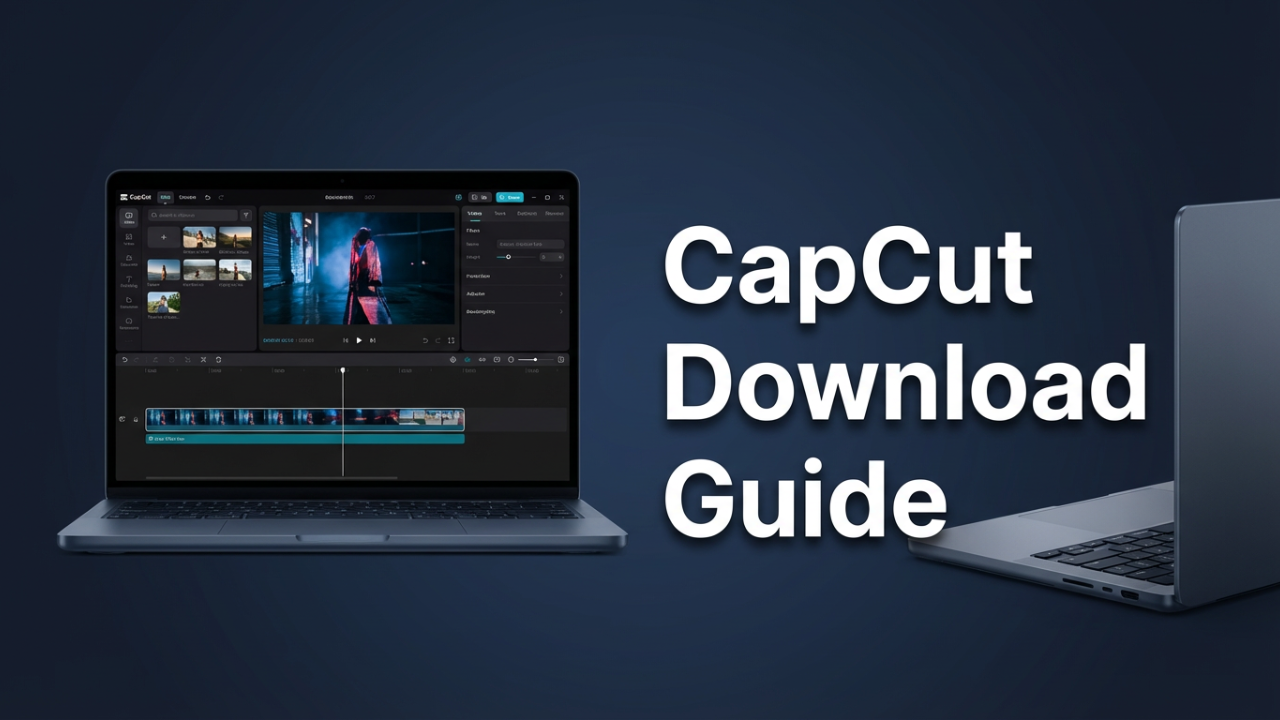Understanding the Differences Between SSDs and HDDs: A Comprehensive Guide
This article is about SSD v HDD. In the world of computing, storage technology plays a crucial role in determining the performance, speed, and efficiency of devices. Among the various types of storage media available today, Solid State Drives (SSDs) and Hard Disk Drives (HDDs) are the most common. Both have their unique advantages and drawbacks, making them suitable for different applications and user needs. In this post, we will delve deep into the fundamental differences between SSDs and HDDs, explore their respective features, performance characteristics, and use cases, and guide you in choosing the right storage option for your requirements.

An Overview of Storage Technologies
Before diving into the specifics of SSD v HDD, it’s essential to understand how data storage works. At a fundamental level, data storage technologies use various methods to encode, retrieve, and manage digital information. The choice of storage largely depends on the speed, capacity, reliability, and cost-effectiveness that a user seeks.
Hard Disk Drives (HDDs)
HDDs have been the standard storage solution for personal computers and enterprise servers for several decades. They rely on a mechanical system to read and write data. Here are some of the key components that define an HDD’s architecture:
- Platter: This is a circular disk made of coated magnetic material that stores data. Most HDDs contain multiple platters stacked together.
- Read/Write Head: This head moves across the platter’s surface to read or write data. The movement of this head is very precise yet mechanical.
- Actuator Arm: This component positions the read/write head over the appropriate track of the spinning platters.
- Spindle and Motor: The spindle rotates the platters at high speeds, typically ranging from 5400 to 7200 revolutions per minute (RPM) for consumer HDDs, and up to 15,000 RPM for enterprise-grade models.
Solid State Drives (SSDs)
In contrast to HDDs, SSDs utilize flash memory technology and have no moving parts. Instead, they store data on NAND flash memory chips. Key characteristics of SSDs include:
- NAND Flash Memory: This memory type is non-volatile, meaning it retains data without power. SSDs come in various configurations, including SATA, NVMe, and M.2 interfaces.
- Controller: This component manages the data stored on the flash memory and handles tasks such as error correction and wear leveling.
- Cache: Some SSDs include a small amount of DRAM that acts as a cache to improve performance in reading and writing data.
Performance Comparison SSD v HDD
One of the most critical differences between SSDs v HDDs lies in their performance metrics. Understanding these metrics can help users make informed decisions based on their specific needs.
Speed
- HDDs: The primary limitation of HDDs is their mechanical nature. With data being read from spinning platters by moving heads, HDDs can reach sequential read/write speeds of around 100-200 MB/s under optimal conditions. However, random access times—the time taken to access data stored in different locations—are significantly slower, often measured in milliseconds (ms).
- SSDs: SSDs, on the other hand, are exceptionally faster because they utilize electrical signals to access data stored in flash memory. Sequential read/write speeds can exceed 500 MB/s for standard SATA SSDs and reach several gigabytes per second for NVMe SSDs. The random-access times are also vastly superior, often under 0.1 ms.
Latency and IOPS
- Latency: The time it takes for a storage device to respond to a request is known as latency. SSDs have much lower latency compared to HDDs, making them ideal for tasks requiring quick data access, such as operating systems and software applications.
- Input/Output Operations Per Second (IOPS): This metric measures how many read/write operations can be performed in one second. SSDs typically provide tens of thousands of IOPS, while HDDs may only reach hundreds or low thousands. This makes SSDs vastly superior for multitasking and running resource-intensive applications.
Reliability and Lifespan
- HDDs: While HDDs offer good data durability, they are more susceptible to mechanical failure due to their moving parts. They are prone to wear and tear and can fail, especially if subjected to shock or vibrations. The average lifespan of an HDD is typically around 3 to 5 years.
- SSDs: SSDs do not have moving parts, which enhances their overall durability. However, they do face challenges such as the limited write endurance of NAND flash memory. The lifespan of an SSD can vary widely based on usage patterns and technology but generally falls within the range of 5 to 10 years.
Capacity and Cost
Storage Capacity
- HDDs: One of the most significant advantages of HDDs is their storage capacity. HDDs are available in larger sizes, ranging from a few hundred gigabytes (GB) to several terabytes (TB). For users with extensive data storage needs, such as media professionals and server administrators, HDDs are often the preferred option due to their larger capacity at a lower price point.
- SSDs: While SSD capacities have been steadily increasing, they are generally still more expensive per GB than HDDs. Consumer SSDs commonly range from 256 GB to 4 TB, but higher-capacity drives are available. However, prices continue to drop as technology advances, making larger-capacity SSDs more accessible.
Cost
- HDDs: The cost of HDDs is comparatively lower, making them an economical choice for bulk data storage. This has led to their continued use for archival purposes and in setups where speed is not a priority.
- SSDs: Although SSD prices have decreased over the years, they remain higher than HDD prices for equivalent storage capacity. However, increased performance and the physical durability of SSDs can justify the additional expenditure for specific users.
Use Cases
Now that we have examined the key differences between SSD v HDD, let’s explore the scenarios in which each type shines.
When to Choose an SSD
- Operating Systems and Applications: Fast boot times and quick loading of applications make SSDs suitable for operating systems and performance-intensive software.
- Gaming: Gamers benefit from reduced loading times and smoother gameplay, enhancing overall experience.
- Creative Workflows: Designers, video editors, and artists can work more efficiently with large files due to SSDs’ high-speed performance and rapid access times.
- Mobile Devices: Laptops, tablets, and ultrabooks benefit from SSDs’ lightweight design and power efficiency, contributing to longer battery life.
When to Choose an HDD
- Data Archiving: For users needing large volumes of storage at a low cost, such as storing photos, videos, and backups, HDDs remain an excellent choice.
- Surveillance Systems: Many security systems rely on HDDs due to their large-capacity requirements for video storage.
- Gaming Consoles: While newer consoles may support SSDs for enhanced performance, traditional HDDs are still widely used, especially in older models.
Conclusion
The choice between SSD v HDD ultimately boils down to individual needs and usage scenarios. If speed, performance, and durability are your top priorities, an SSD is likely the better option. Alternatively, if you require substantial storage at an affordable price and can compromise on speed, an HDD could be the right fit.
It’s important to consider future-proofing your setup as technology continues to evolve. The rapid advancement of SSD technology suggests that, over time, they will become more accessible and widely adopted, potentially making HDDs a less common choice in the long run. Understanding the strengths and limitations of both technologies will empower you to make informed decisions based on your specific requirements and the application context. Whether you choose an SSD, an HDD, or a combination of both, keeping your data safe and efficient storage will always be at the forefront of your computing experience. We come to the end of this unique article ssd v hdd and hope you have enjoyed and learned the differences between ssd v hdd.
Shop Now