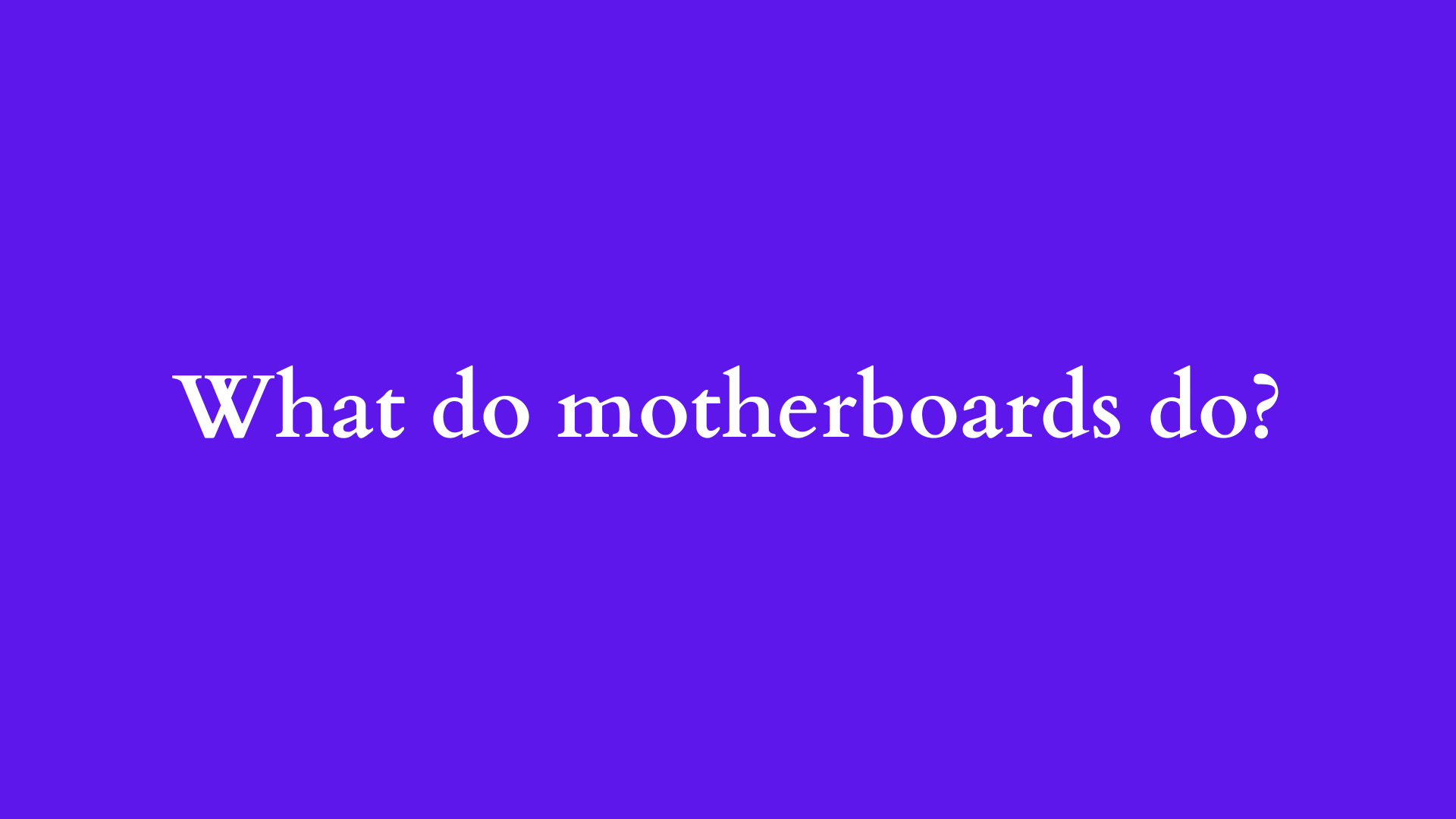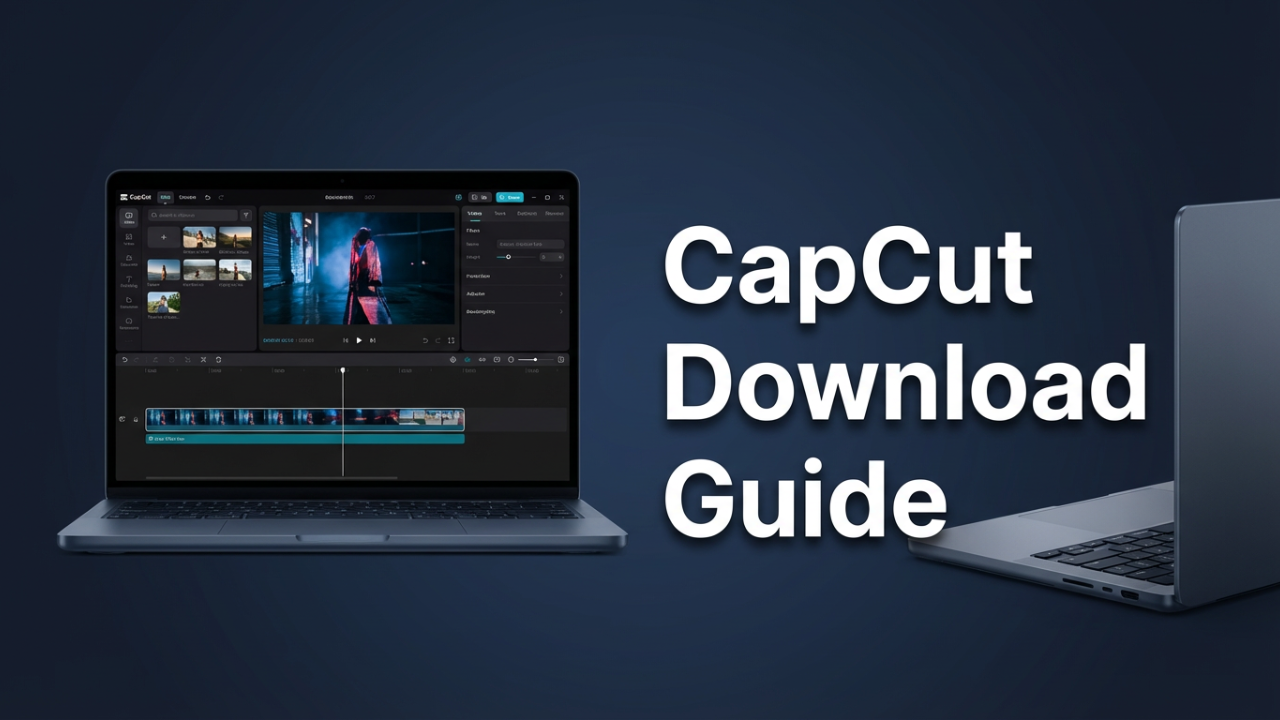Understanding Motherboards: The Central Hub of Computing
In the intricate world of computing, where technology constantly evolves and enhances, the motherboard stands out as a crucial piece of hardware. Often regarded as the backbone of a computer system, the motherboard serves as the central hub through which all components communicate. For anyone looking to understand computer architecture, it is essential to delve into the multifaceted roles and functionalities of the motherboard.

What Is a Motherboard?
At its core, a motherboard is a large, printed circuit board (PCB) that connects and allows communication between the various components of a computer. These components include the CPU (Central Processing Unit), RAM (Random Access Memory), GPU (Graphics Processing Unit), storage devices, and peripheral devices. The motherboard integrates these elements into a cohesive system, enabling them to work in harmony.
Key Components of a Motherboard
To fully appreciate the role of a motherboard, it’s important to understand its key components:
- CPU Socket: The CPU socket is where the processor is installed. Different CPUs require different socket types, which dictate the motherboard compatibility.
- RAM Slots: These slots hold memory modules. The number and type of memory slots vary by motherboard, influencing system performance and capacity.
- Chipset: The chipset controls data flow between the CPU, RAM, storage, and peripheral devices. It plays a critical role in determining the motherboard’s capabilities, including support for overclocking, the number of USB ports, and storage options.
- Expansion Slots: These slots (like PCIe and PCI) allow additional cards, such as graphics cards, sound cards, and network cards, to be connected.
- Storage Connectors: These connectors (SATA, M.2, NVMe) are used for storage devices, enabling the connection of SSDs, HDDs, and optical drives.
- Power Connectors: Motherboards include various power connectors to supply power to the CPU and other components.
- I/O Ports: These include USB ports, audio jacks, HDMI, Ethernet ports, and more, allowing users to connect external devices.
- BIOS/UEFI Firmware: The firmware stored on a chip on the motherboard is critical for booting the system and managing data transfer between components.
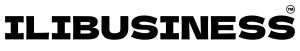
Functions of a Motherboard
The motherboard performs several key functions that are vital to the operation of a computer. Here are some of its primary roles:
1. Communication Hub
The motherboard facilitates communication between all hardware components. It uses buses – pathways that transfer data – to enable components to send and receive information. This communication is fundamental for the overall functionality of the computer, impacting everything from processing speed to the efficiency of data transfers.
2. Power Distribution
Another vital role of the motherboard is managing and distributing power throughout the system. The power supply connects to the motherboard, which then channels the necessary voltage to each component. This ensures that every part of the system receives the appropriate amount of power to function correctly.
3. Data Storage Interaction
Motherboards enable interaction with various storage devices. Through connectors like SATA and M.2, motherboards facilitate the connection and management of hard drives and SSDs. The chipset also allows the operating system to communicate with these storage devices, affecting data access speeds and overall system performance.
4. System BIOS/UEFI Management
The motherboard houses the BIOS (Basic Input/Output System) or UEFI (Unified Extensible Firmware Interface), firmware responsible for booting the computer and handling data flow between the operating system and attached devices. The BIOS/UEFI provides a crucial interface for hardware initialization and system configuration, including settings related to device prioritization and hardware settings.
5. Peripheral Management
Modern motherboards often feature an array of I/O ports, enabling users to connect various peripherals – keyboards, mice, printers, and more. The integrated controllers on the motherboard manage these connections, allowing seamless operation of all external devices.
6. Expansion and Customization
One of the standout features of motherboard design is the ability to expand and customize a system. With multiple expansion slots and ports, users can add additional hardware, such as new GPUs for enhanced graphics performance or extra RAM for improved multitasking. This flexibility is invaluable for gamers, designers, and professionals requiring high-performance computing.
7. Integrated Features
Many contemporary motherboards come equipped with integrated features such as onboard audio, networking (Ethernet and Wi-Fi), and even graphics capabilities. This integration can reduce the need for additional components and simplify the overall system design, particularly for casual users or those assembling budget builds.
Choosing the Right Motherboard
When selecting a motherboard, several factors should be considered:
- Compatibility: Ensure that the motherboard is compatible with your CPU, RAM, and other components.
- Form Factor: Motherboards come in various sizes (ATX, Micro-ATX, Mini-ITX). The size will determine how many components you can install and what cases you can use.
- Feature Set: Depending on your needs, consider the number of USB ports, SATA connectors, and expansion slots.
- Price: Motherboard prices can vary widely, so it’s important to find a balance between cost and functionality.
Conclusion
The motherboard is undeniably the heart of any computer system. Its role as a communication hub, power distributor, and data manager is central to the operation of a computer. As technology progresses, motherboards continue to evolve, integrating new features that enhance performance and usability. For users, understanding the importance of motherboards is essential, whether for building a new system or upgrading an existing one. By choosing the appropriate motherboard, users can unlock their computer’s full potential, tailoring it to meet their specific needs and preferences. As we advance into an increasingly digital future, the importance of the motherboard will only grow, serving as the foundation upon which the next generation of computing is built.
Shop Now