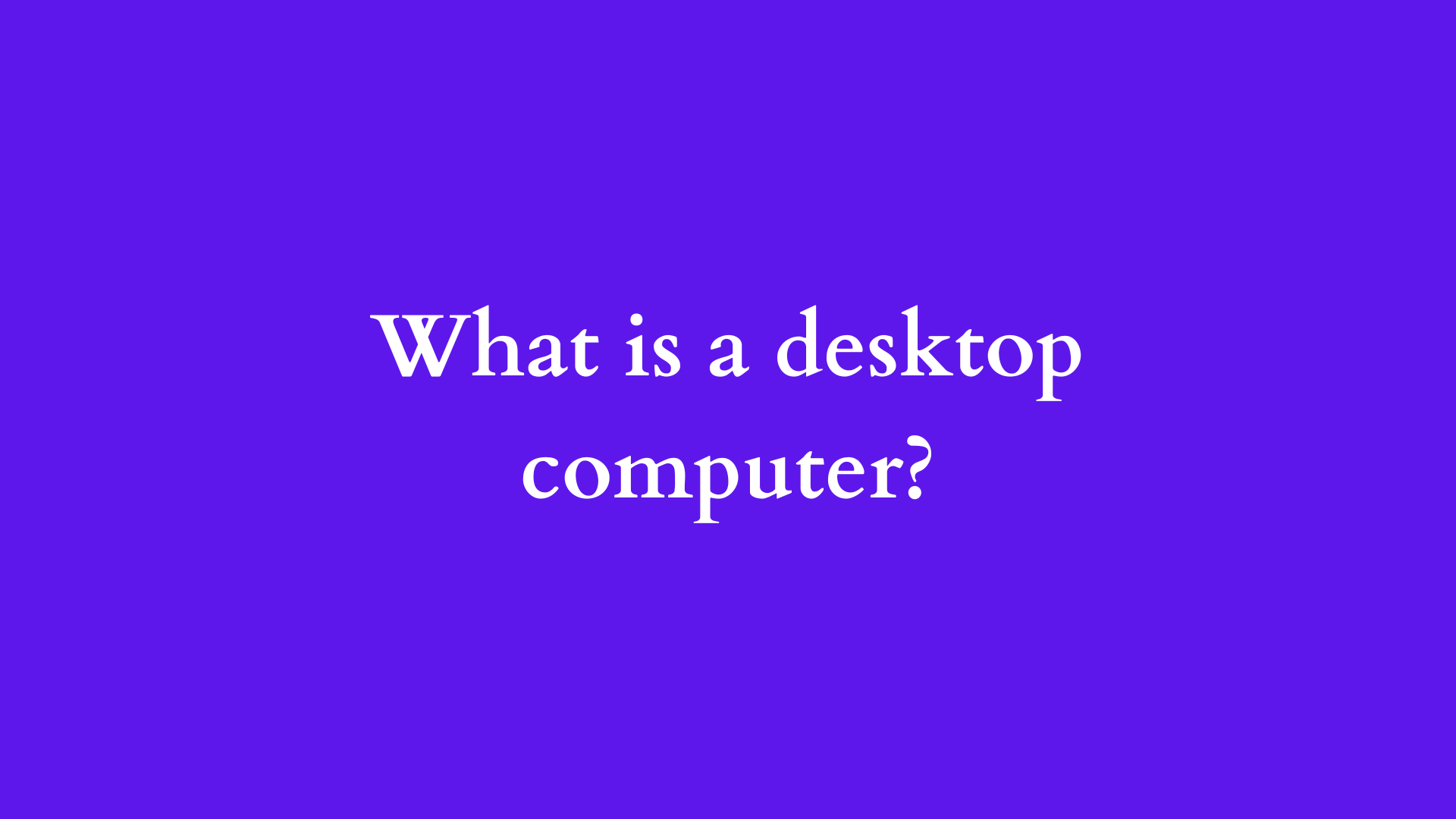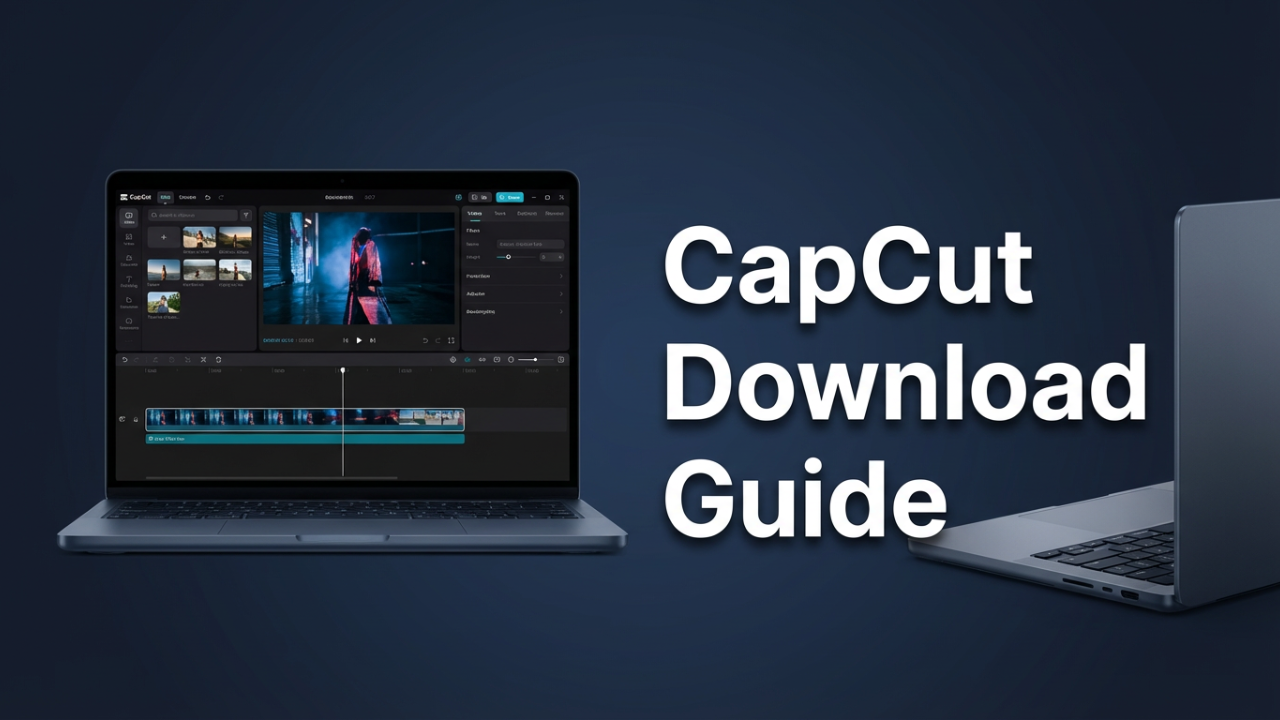Understanding Desktop Computers: An In-Depth Exploration
In an age where mobile devices and laptops often dominate the conversation surrounding computing technology, desktop computers continue to hold a significant place in both personal and business environments. This blog post aims to provide a comprehensive overview of what a desktop computer is, exploring its components, advantages and disadvantages, typical use cases, and the evolution of desktop computing technology.

What is a Desktop Computer?
A desktop computer is a personal computer that is designed for regular use at a single location due to its size and power requirements. Typically, desktop computers consist of separate components, including a monitor, central processing unit (CPU), keyboard, and mouse. They are distinct from laptops and tablets, which are portable and integrate all these components into a single unit.
Components of a Desktop Computer
At its core, a desktop computer encompasses several essential components that work together to perform various tasks. Here’s a closer look at these components:
- Central Processing Unit (CPU): Often referred to as the “brain” of the computer, the CPU executes instructions from programs and processes data. The performance of a desktop often hinges on the power and speed of its CPU, which may be measured in gigahertz (GHz).
- Motherboard: This is the main circuit board that houses the CPU and connects all other components, allowing them to communicate with one another. It contains slots for RAM, storage devices, and expansion cards, making it a crucial part of the computer’s architecture.
- Memory (RAM): Random Access Memory (RAM) serves as the short-term memory for a computer, enabling it to store data for currently running applications. The amount of RAM significantly affects multitasking capabilities and overall performance.
- Storage: Desktop computers utilize storage devices to hold data long-term. Traditional Hard Disk Drives (HDDs) have mostly been replaced by Solid State Drives (SSDs) in modern systems due to their faster read and write speeds. Additionally, hybrid storage solutions may combine both types for optimized performance.
- Power Supply Unit (PSU): This component converts electrical energy from an outlet into usable power for the computer’s internal components. The PSU’s wattage is crucial in ensuring adequate power is delivered, especially when running high-performance components.
- Graphics Card: For users engaged in graphic design, gaming, or video editing, a dedicated graphics card is essential. It processes and renders images and video, thus enhancing visual performance beyond what integrated graphics can support.
- Monitor: The display unit where the user interacts with the computer. The technology behind monitors varies, with options such as LED, LCD, or OLED, each offering different levels of color accuracy, brightness, and response times.
- Input Devices: These typically include a keyboard and mouse but may also encompass other devices like webcams, scanners, or game controllers, depending on user needs.
- Casing: The chassis or case houses all the internal components. It plays a role in cooling, organization, and aesthetics of the build.
Advantages of Desktop Computers
Desktop computers hold several advantages over their portable counterparts:
- Performance: Generally, desktop computers can house more powerful hardware, such as CPUs and GPUs, which leads to higher performance for demanding tasks like gaming, video editing, and 3D rendering.
- Upgradability: Desktops offer easier upgrades. Users can replace or add components like RAM, storage drives, and graphics cards to improve performance without needing to purchase a new machine.
- Ergonomics: With a desktop setup, users can position their monitors, keyboards, and chairs to create a more comfortable working environment, reducing strain during prolonged use.
- Cost-Effectiveness: Desktop computers often provide more performance for the same price as a laptop. Additionally, maintenance and upgrades can be less expensive over time.
Disadvantages of Desktop Computers
Despite their many advantages, desktop computers have limitations:
- Portability: As the name suggests, desktops are stationary and not meant for movement. This can be a disadvantage for users needing computing power on the go.
- Space Requirements: Desktop setups require dedicated space, which can be a drawback for those in small living environments.
- Power Dependency: Unlike laptops, which can operate independently on battery power, desktops need a constant electrical supply, making them less flexible in terms of usage locations.
Typical Use Cases
Desktop computers serve a wide range of purposes across various sectors:
- Gaming: High-performance desktops with powerful graphics cards and CPUs are tailored for an immersive gaming experience, supporting demanding titles with high frame rates and resolutions.
- Business: In office settings, desktops are widely used for tasks such as data entry, web browsing, email communication, and software development, enhancing productivity.
- Content Creation: Creative professionals in graphic design, video editing, and software development prefer desktops for their robust performance and capacity to handle heavy workloads.
- Home Use: Families often invest in desktops for educational purposes, casual gaming, streaming, and general internet browsing.
Evolution of Desktop Computing
Desktop computers have undergone significant advancements since their inception. The late 1970s and early 1980s marked the beginning of personal computing with systems like the Altair 8800 and Apple II. Over the decades, increasing processing power, the introduction of graphical user interfaces (GUIs), and the proliferation of the internet have transformed desktops into versatile tools for both work and leisure.
The 1990s and early 2000s saw a rapid evolution with the advent of increasingly user-friendly operating systems and the shift from CRT monitors to flat-panel displays. In recent years, the growing emphasis on aesthetics and minimalism in design has led to the emergence of all-in-one desktop computers, which integrate hardware within the monitor itself, catering to consumer preferences for streamlined setups.
Conclusion
In conclusion, a desktop computer remains a critical component of modern computing, balancing performance, upgradability, and usability. While the market sees significant competition from portable devices, desktop computers are far from obsolete. They serve vital roles across various sectors, offering the power and functionality that many users require. As technology continues to evolve, desktops are likely to adapt but will remain a foundational piece of the computing landscape for years to come. Understanding the characteristics, benefits, and applications of desktop computers can help users make informed decisions that best suit their computing needs.
Shop Now