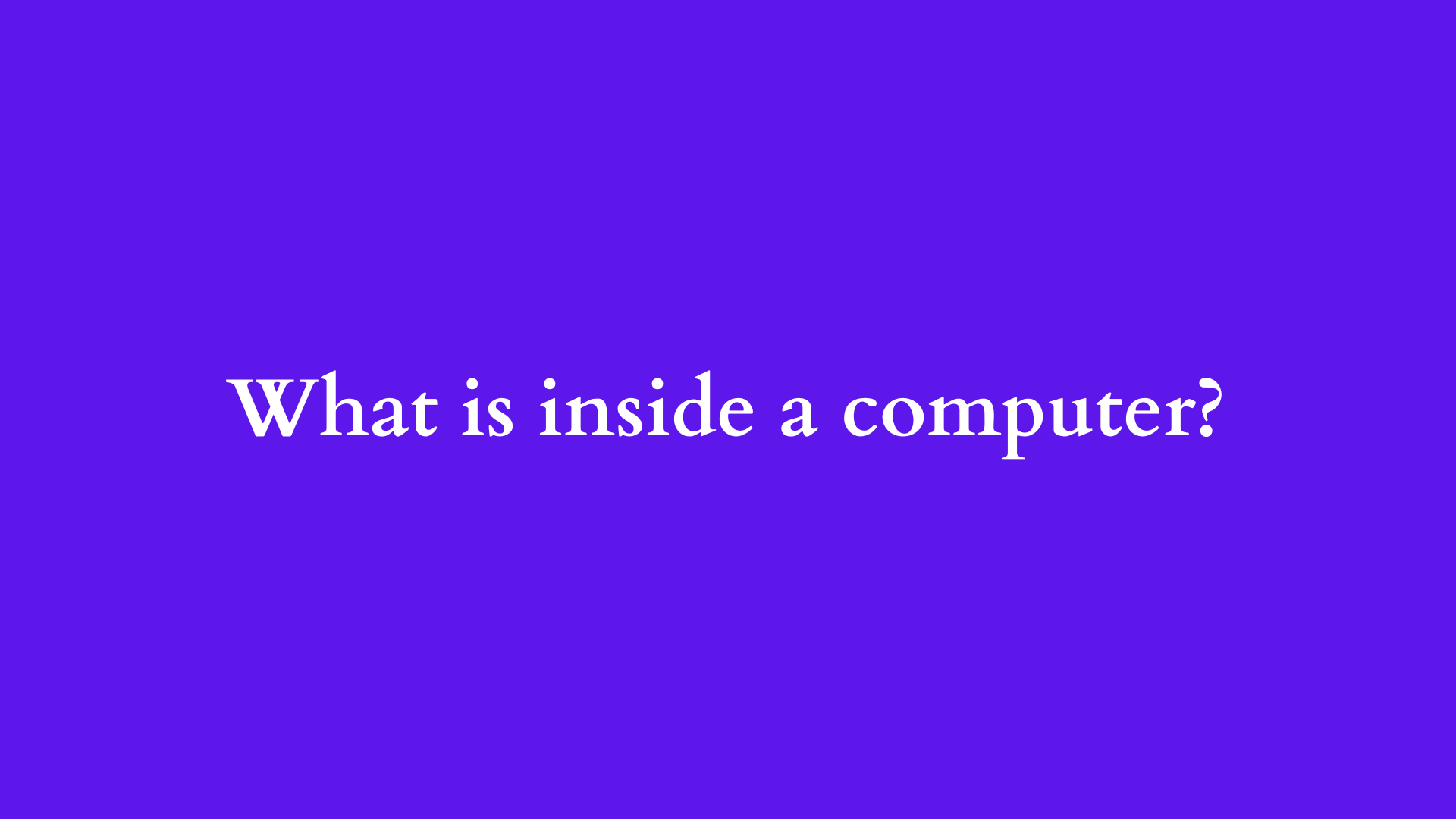What Is Inside a Computer? An In-Depth Exploration of Computer Components
In the digital age, understanding the components make up a computer has become increasingly important, whether for educational or business purposes, troubleshooting, or simply to satisfy curiosity. While many people use computers daily, few have a clear understanding of what lies beneath the sleek exterior. This blog post aims to demystify the various internal components of a computer, exploring their functions, interconnections, and overall significance in the computing ecosystem.

The Central Processing Unit (CPU)
At the heart of every computer lies the Central Processing Unit (CPU), often referred to as the “brain” of the computer. The CPU is responsible for executing instructions from programs and performing calculations, making it crucial for overall system performance. It processes data by executing a series of instructions known as machine code and typically consists of multiple cores, enabling it to perform multiple tasks simultaneously.
Modern CPUs come equipped with various features, including cache memory, integrated graphics, and thermal management systems. The cache memory enhances the CPU’s performance by storing frequently accessed data, thus reducing the time it takes to retrieve information from slower memory sources.
The Motherboard
The motherboard serves as the main circuit board of a computer, acting as the backbone that connects all components. It houses the CPU, memory, storage devices, and expansion cards while facilitating communication between them. The motherboard is equipped with various slots and connectors, including:
- RAM Slots: For Random Access Memory, which temporarily stores data and instructions that the CPU needs while performing tasks.
- Expansion Slots (PCIe): Allow users to add additional hardware components like graphics cards, sound cards, and network cards.
- Storage Connectors: Interfaces for connecting hard disk drives (HDD), solid-state drives (SSD), and optical drives.
A well-designed motherboard enhances a computer’s performance and enables future upgrades, making it a crucial component in any build.
Random Access Memory (RAM)
Random Access Memory, commonly referred to as RAM, is temporary storage that provides the CPU with quick access to data required for actively running applications. Unlike hard drives or SSDs, which store data long-term, RAM is volatile, meaning it loses its contents when power is turned off.
The amount of RAM in a computer significantly affects its performance. More RAM allows for more applications to run simultaneously, increasing multitasking efficiency. Today’s systems typically range from 8GB to over 64GB of RAM, depending on the intended use, such as basic browsing, gaming, or professional content creation.
Storage Devices
Storage devices are pivotal for saving data long-term, and they come in two primary forms: Hard Disk Drives (HDDs) and Solid-State Drives (SSDs).
- Hard Disk Drives (HDDs): These traditional storage devices use spinning disks coated with magnetic material to write and retrieve data. They offer larger storage capacities at a lower cost but are slower than their SSD counterparts. HDDs are commonly used for bulk storage, such as archiving files, media libraries, and backups.
- Solid-State Drives (SSDs): Utilizing flash memory chips, SSDs provide faster data access speeds, leading to quicker boot times and improved performance overall. The absence of moving parts makes SSDs more durable and energy-efficient. While generally more expensive per gigabyte compared to HDDs, their speed advantages make them increasingly popular in modern computing.
Graphics Processing Unit (GPU)
The Graphics Processing Unit (GPU) is a specialized processor designed to render graphics and images efficiently. A dedicated GPU is particularly important for gaming, video editing, graphic design, and 3D rendering, where high frame rates and resolutions are essential.
Modern GPUs can handle multiple tasks simultaneously, thanks to their parallel processing architecture, which allows them to perform complex calculations required for rendering images. While some CPUs come with integrated graphics, dedicated GPUs provide superior performance for demanding applications and gaming experiences.
Power Supply Unit (PSU)
The Power Supply Unit (PSU) converts electrical power from the wall outlet into usable power for the computer’s internal components. It distributes power across the motherboard, CPU, GPU, and peripheral devices. A good PSU not only ensures consistent power delivery but also protects against electrical surges, overheating, and short circuits.
The efficiency of a PSU is often rated using the 80 PLUS certification system, with ratings like Bronze, Silver, Gold, and Platinum designating higher energy efficiency and reduced waste.
Cooling Systems
Heat generated by components, particularly the CPU and GPU, necessitates effective cooling solutions to maintain optimal performance and prevent overheating. Several cooling methods are commonly employed:
- Air Cooling: Involves the use of heatsinks and fans to dissipate heat. Heatsinks are metal components that draw heat away from the CPU or GPU, while fans circulate air to facilitate cooling.
- Liquid Cooling: Utilizes liquid coolant in a closed loop to absorb heat from the CPU or GPU and radiate it away. This method tends to be more efficient than air cooling, making it popular among high-performance and overclocked systems.
Maintaining temperature within the optimal range is essential for the longevity and reliability of components.
Input and Output Devices
While not typically considered “inside” the computer, input and output devices interface with the internal components and are crucial for user interaction. Input devices, such as keyboards and mice, allow users to submit commands to the computer, while output devices like monitors and printers display information generated by the system.
Conclusion
Understanding what is inside a computer equips users with knowledge that can lead to more informed purchasing decisions, improved troubleshooting capabilities, and the ability to customize and upgrade systems effectively. Each component plays a unique role in a computer’s performance and functionality, contributing to an integrated system that carries out complex operations rapidly and efficiently.
As technology continues to advance, the components within computers will also evolve, leading to enhanced performance, improved efficiency, and new possibilities for users worldwide. By grasping the inner workings of a computer, individuals can harness the full potential of these powerful tools and remain at the forefront of the technological revolution.