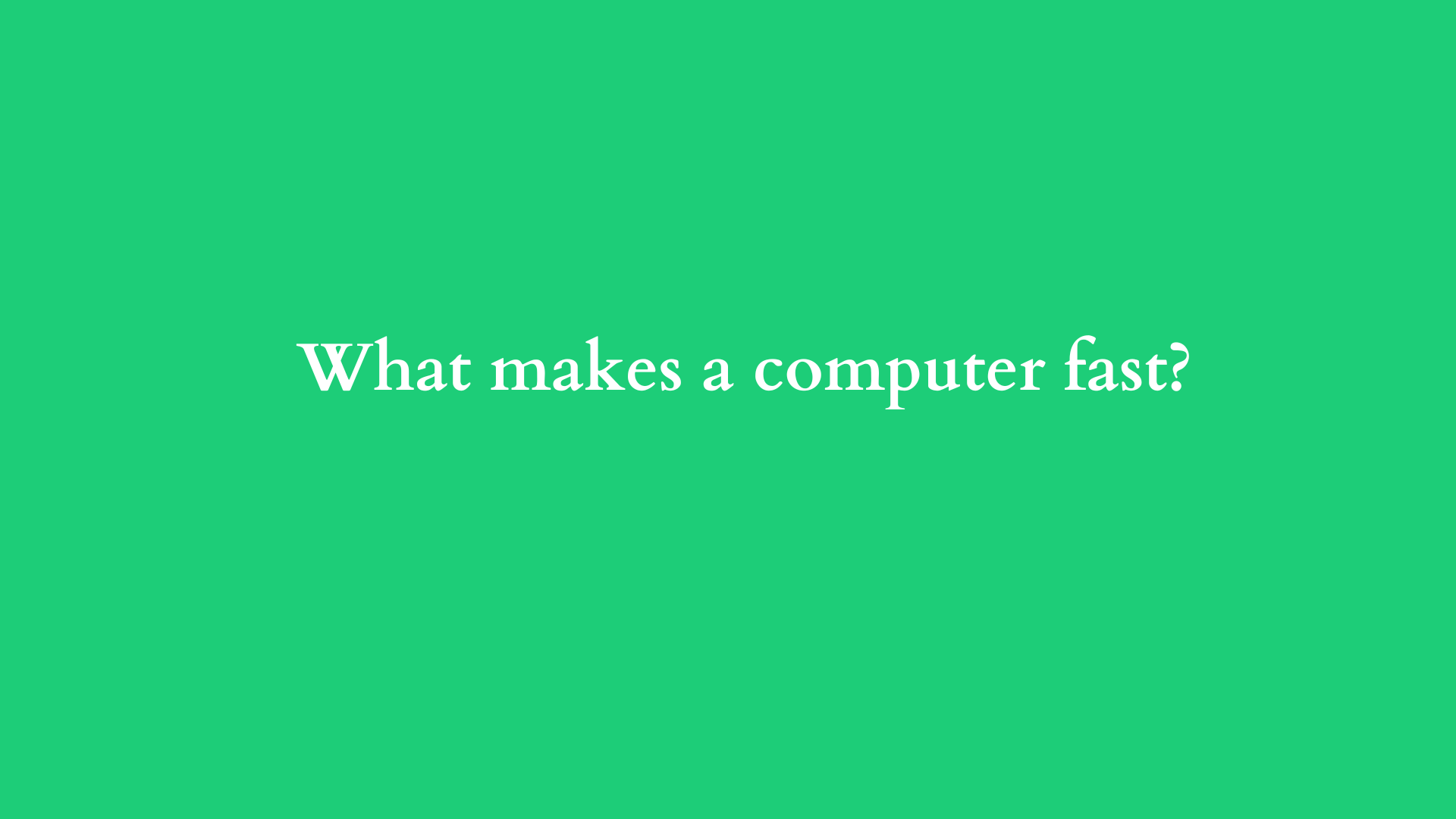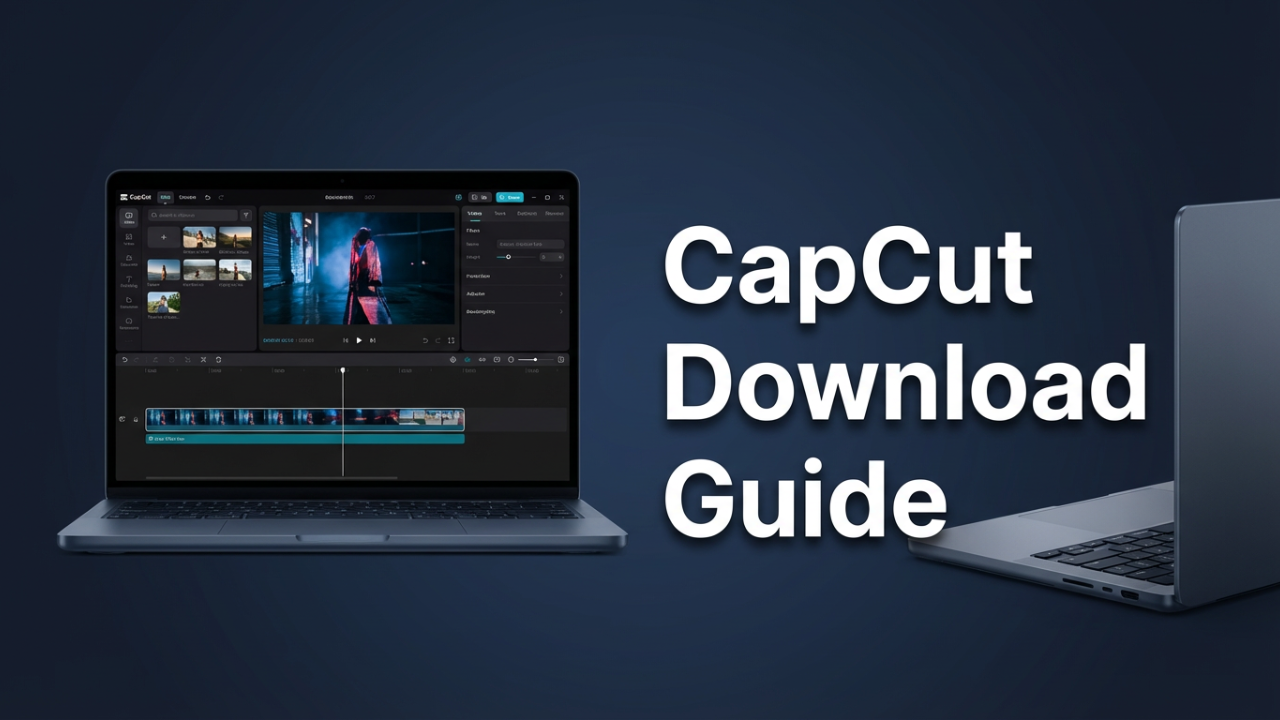What Makes a Computer Fast: Understanding the Key Components of Performance
In today’s technology-driven world, the speed and performance of computers play a pivotal role in both personal and professional realms. Whether used for simple tasks such as web browsing or complex processes like video rendering and scientific simulations, understanding the elements that contribute to a computer’s speed can help users make informed decisions when acquiring or upgrading their systems. In this blog post, we will explore the critical components that determine computer speed, delve into how they work together, and consider the implications of these factors in real-world scenarios.

1. The Central Processing Unit (CPU)
At the heart of any computer’s performance is the Central Processing Unit (CPU). Often referred to as the brain of the computer, the CPU executes instructions from programs and manages the flow of data through the system. The key specifications that impact a CPU’s speed include:
Clock Speed
Measured in gigahertz (GHz), clock speed indicates how many cycles a CPU can perform per second. A higher clock speed generally means that a CPU can process instructions faster, resulting in quicker application performance.
Core Count
Modern CPUs often come with multiple cores, allowing them to execute several threads simultaneously. A dual-core CPU can handle two tasks at once, while a quad-core can manage four, and so on. More cores can lead to better multitasking performance and speed up processes that are optimized for parallel execution, such as video editing and 3D rendering.
Architecture
The architecture of a CPU, including its pipeline structure, cache size, and the technology used in its manufacturing (e.g., 7nm vs. 14nm processes), also plays a significant role in performance. Advanced architectures enable more efficient instructions per cycle (IPC), improving overall processing capabilities.
2. Random Access Memory (RAM)
RAM acts as a computer’s short-term memory, temporarily storing data that is actively being used by the CPU. Sufficient RAM is crucial for system performance, as it allows for quicker access than retrieving data from long-term storage devices. Key aspects of RAM affecting speed include:
Size
More RAM means that a computer can handle more applications and larger datasets simultaneously without needing to swap data to slower storage. For average users, 8GB of RAM is often sufficient, while power users or gamers may prefer 16GB or more.
Speed
RAM speed is measured in megahertz (MHz) and refers to the frequency at which data can be read from or written to memory. Higher-speed RAM can improve performance, especially in bandwidth-intensive applications, such as gaming and content creation.
Latency
Latency measures the delay before data can be accessed and is typically expressed in nanoseconds. Lower latency RAM can deliver faster access to data, positively impacting overall system speed.
3. Storage Solutions
The type of storage device used in a computer significantly influences performance, particularly in terms of loading times and data transfer rates. The main types of storage solutions are:
Solid State Drives (SSDs)
SSDs use flash memory, providing much faster read/write speeds compared to traditional Hard Disk Drives (HDDs). This speed translates to quicker boot times, application loading, and file transfers, making them essential for high-performance computing. NVMe (Non-Volatile Memory Express) SSDs, in particular, offer even faster performance through direct connectivity with high-speed interface buses.
Hard Disk Drives (HDDs)
While generally slower than SSDs, HDDs can provide more storage capacity at a lower cost. For users with massive storage needs who do not require the fastest access speeds, HDDs can still play a role alongside SSDs in hybrid storage solutions.
4. Graphics Processing Unit (GPU)
For tasks that require high-level graphical performance, such as gaming, video editing, or 3D modeling, the GPU becomes a critical component of speed. GPUs are designed to handle multiple calculations simultaneously, making them well-suited for rendering images and video. Factors affecting GPU performance include:
Core Count and Architecture
Similar to CPUs, modern GPUs feature several cores, or CUDA cores (NVIDIA) and Stream Processors (AMD), designed specifically for parallel processing. Advanced architectures can yield better performance through improved efficiency and processing power.
Memory Bandwidth and Size
GPU memory, often referred to as VRAM, is essential for handling high-resolution textures and large datasets. Sufficient VRAM improves performance in graphical applications, especially at higher resolutions, while higher bandwidth allows for quicker access to that memory.
5. Motherboard and Connectivity
The motherboard acts as the backbone of the computer, connecting various components and facilitating data transfer between them. The quality of the motherboard, including its chipset, can impact performance through its support for high-speed buses, multiple graphics cards, and fast RAM. Additionally, connectivity options such as USB ports, network interfaces, and expansion slots can affect how quickly data can be transferred to and from peripheral devices.
6. Cooling Solutions
For high-performance systems, effective cooling is paramount in ensuring that components operate at their optimal speed. CPUs and GPUs generate substantial heat under heavy loads, potentially leading to thermal throttling—a state where components reduce their performance to avoid overheating. Investing in quality cooling solutions, such as liquid cooling or advanced air coolers, can maintain steady performance during demanding tasks.
Conclusion: Balancing Performance Factors
In conclusion, a fast computer is a product of various interdependent components working in harmony. While the CPU and RAM are often seen as the primary drivers of speed, the role of storage solutions, GPUs, motherboards, and cooling systems cannot be understated. When configuring or upgrading a system, users should strike a balance among these components based on their specific needs, whether for casual use, gaming, or business applications.
Understanding these elements will not only enhance your computing experience but also empower you to make educated decisions when investing in technology that suits your performance needs. As technology continues to evolve, being aware of what makes a computer fast will help you stay ahead in an ever-competitive landscape.
Shop Now