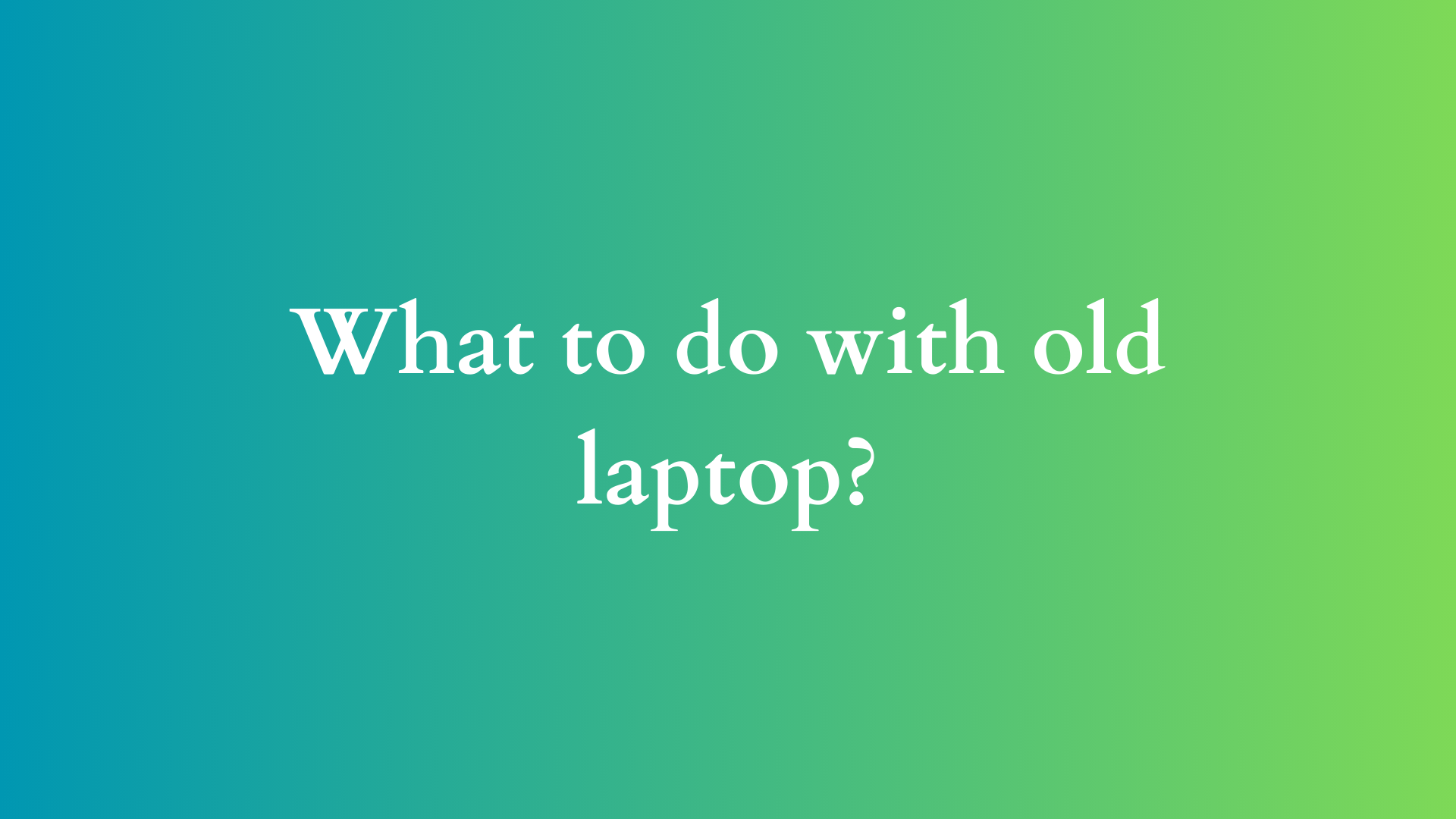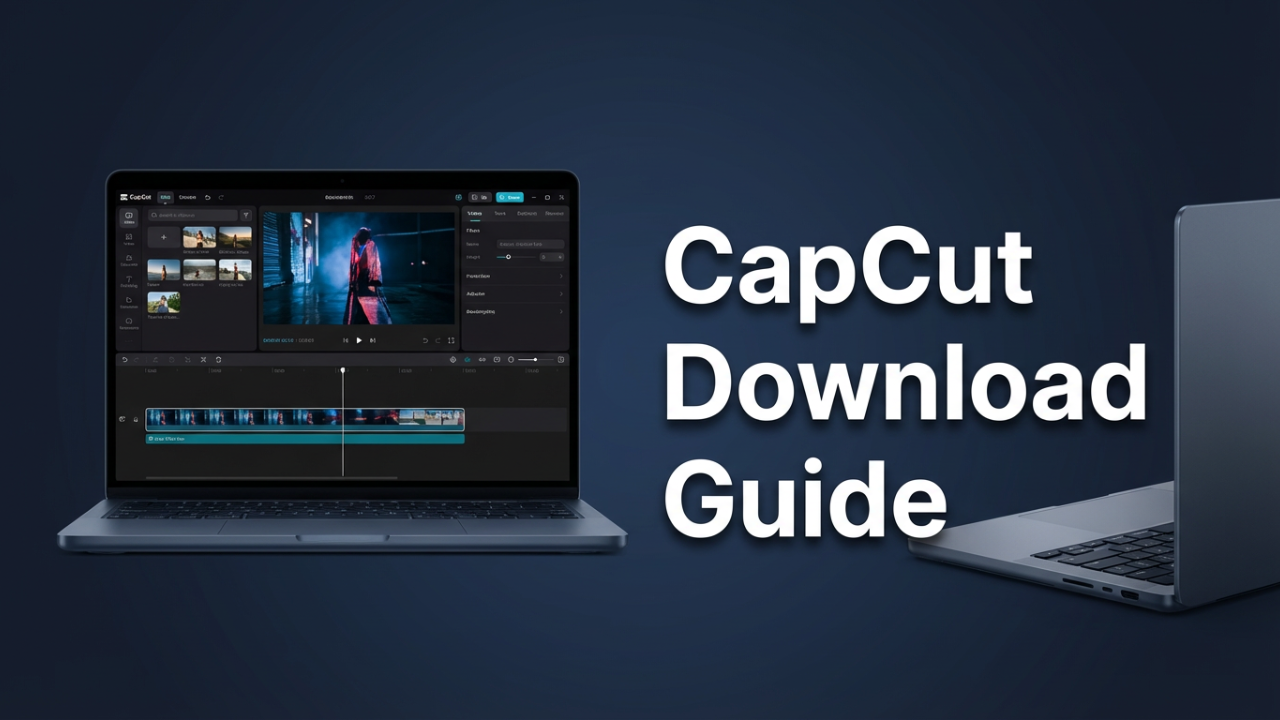What to Do With an Old Laptop: A Comprehensive Guide
In our fast-paced digital world, laptops serve as vital tools for both personal and business use. However, as technology continues to evolve, even the most reliable laptops can become obsolete after a few years. If you find yourself in possession of an old laptop that no longer meets your performance needs, you might be wondering what to do with it. Rather than letting it collect dust or disposing of it irresponsibly, there are numerous productive, sustainable, and innovative options to consider. This blog post explores various possibilities, including repurposing, upgrading, recycling, and donating your old laptop.

1. Assess Your Laptop’s Condition
Before deciding what to do with your old laptop, it’s essential to assess its condition. This involves checking its physical state, functionality, and specifications. Start by examining the following:
- Physical State: Look for any visible damage such as cracks on the screen, broken hinges, or worn-out keyboards. Check if all ports and connectivity options are functioning properly.
- Functionality: Power on the laptop and observe its boot-up time. Test the keyboard, touchpad, and functioning of installed software.
- Specifications: Take note of the laptop’s technical specifications, including the processor speed, RAM, hard drive space, and graphics capabilities. This information will help inform your next steps.
2. Upgrade Your Old Laptop
If your old laptop still works reasonably well, consider upgrading it rather than discarding it. Upgrades can breathe new life into your device and extend its usable lifespan. Some potential upgrades include:
- Increase RAM: Adding more RAM can significantly improve your laptop’s performance, especially if you run demanding applications or multitask frequently.
- Replace the Hard Drive: Upgrading from a traditional hard disk drive (HDD) to a solid-state drive (SSD) can drastically improve boot times and overall responsiveness.
- Change the Battery: If your laptop’s battery life has diminished, replacing the battery can make a noticeable difference in mobility and usability.
Many users find that these enhancements turn their old laptops into reliable machines for everyday tasks, such as web browsing, document editing, and streaming.
3. Repurpose the Laptop
When your old laptop’s specifications no longer support your primary computing needs, consider repurposing it for specific tasks:
- Media Server: Transform your old laptop into a media server to store and stream movies, music, and photos throughout your home. Applications like Plex or Kodi can help you streamline this process.
- Home Automation Hub: If you’re interested in smart home technology, repurpose your old laptop into a hub that helps manage your smart devices and home automation systems.
- Learning and Development: An old laptop can serve as an excellent platform for learning programming, software development, or IT skills. Several lightweight operating systems, such as Linux distributions, are perfect for older hardware.
- Dedicated Gaming Machine: With the right software and lightweight games, your old laptop can function as a casual gaming machine, allowing you to play less demanding games.
4. Use It as a Second Screen
In our increasingly multitasking-centric work culture, a second screen can enhance productivity significantly. You can use your old laptop as a secondary display alongside your primary device. Software solutions like “Duet Display” or “SpaceDesk” allow you to extend your desktop across multiple monitors seamlessly.
5. Recycle Responsibly
If your laptop is beyond repair or repurposing, it’s essential to recycle it responsibly. Electronic waste (e-waste) poses significant environmental hazards, and improper disposal can lead to toxic substances leaching into the environment. Here are steps to consider:
- Remove Personal Data: Before recycling or donating, ensure that all personal data is securely erased. Use software solutions like DBAN (Darik’s Boot and Nuke) to wipe the hard drive clean.
- Find Local E-Waste Recycling Centers: Research local e-waste recycling facilities or programs that ensure safe and responsible disposal of electronics. Many tech manufacturers, including Apple, Dell, and HP, offer trade-in programs that allow you to return your old devices for proper recycling.
- Follow State Regulations: Each region may have specific regulations regarding e-waste disposal. Familiarize yourself with local laws and ensure compliance when recycling your laptop.
6. Donate to Charities or Educational Institutions
If your old laptop still functions adequately, consider donating it to charities or educational institutions. Many organizations accept used laptops to help those in need, especially students who may lack access to technology. Here’s how you can find suitable recipients:
- Local Nonprofits: Research local non-profit organizations that aim to bridge the digital divide. Check their requirements for donations, as some may have specific needs or eligibility criteria.
- Schools: Contact nearby schools or colleges and inquire about their technology donation programs. In many cases, educational institutions are eager to receive used laptops to support their students’ learning.
7. Sell or Trade
If your old laptop is still functional and relevant, you have the option to sell or trade it. Platforms like eBay, Craigslist, or Facebook Marketplace allow you to reach potential buyers in your area. When selling, ensure you:
- Set Realistic Pricing: Research similar devices to gauge the market value and set a fair price that reflects the laptop’s condition.
- Be Honest About Condition: Disclose any known issues to prospective buyers to avoid disputes later on.
Another alternative is to trade your old laptop for credit toward a new device. Several retailers and manufacturers have established trade-in programs that provide cash or store credit in exchange for your outdated equipment.
Conclusion
An old laptop doesn’t have to end up in a landfill or gathering dust in a corner. By assessing its condition, considering upgrades, repurposing it for different tasks, and exploring recycling or donation options, you can make the most of your old device. Whether you choose to breathe new life into it or responsibly dispose of it, every option presents an opportunity to extend its usefulness while contributing positively to the environment and community. In this age of conscious consumption, it’s essential to evaluate our old electronics thoughtfully and make choices that align with sustainability and responsible technology use.
Shop Now