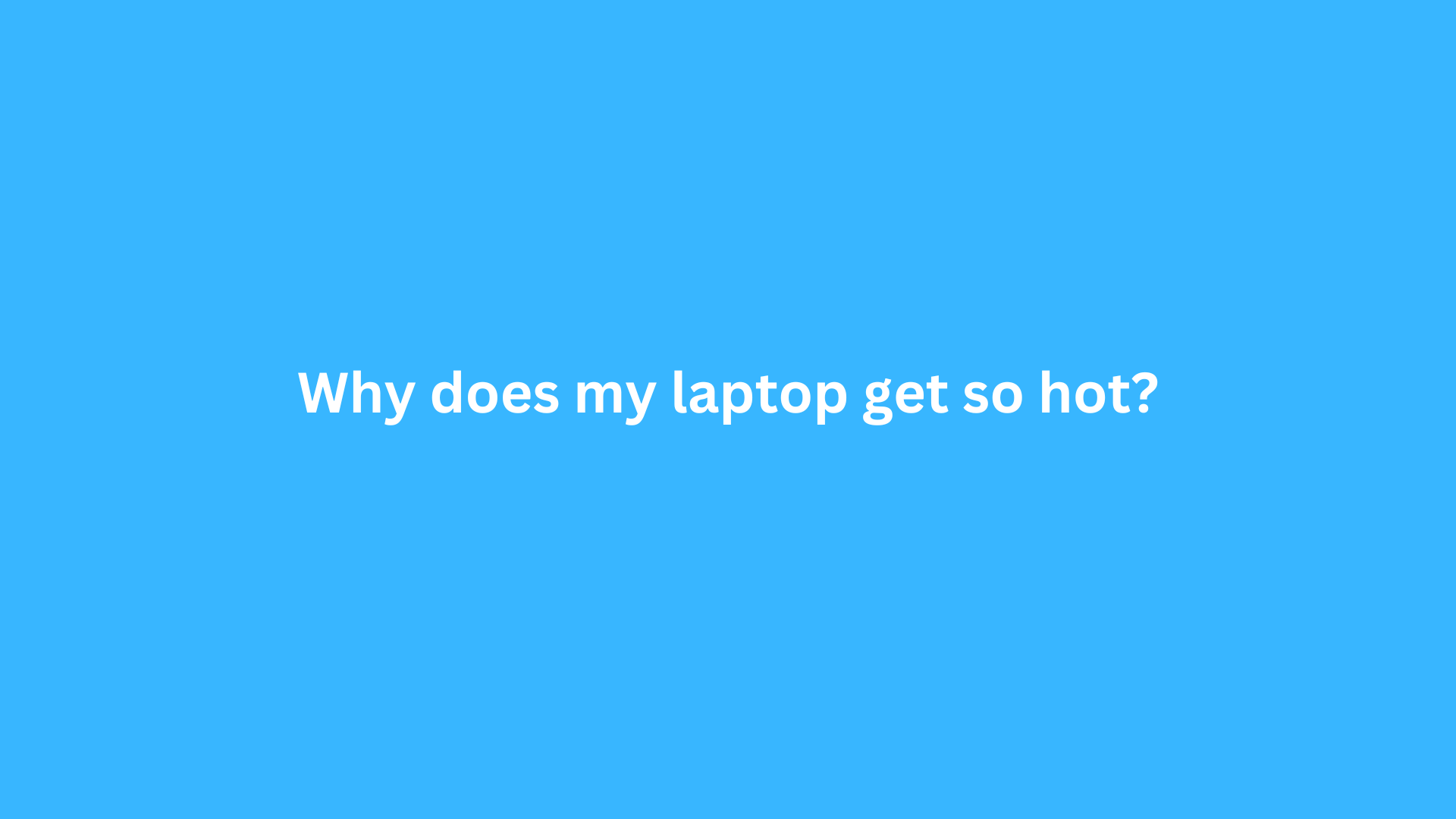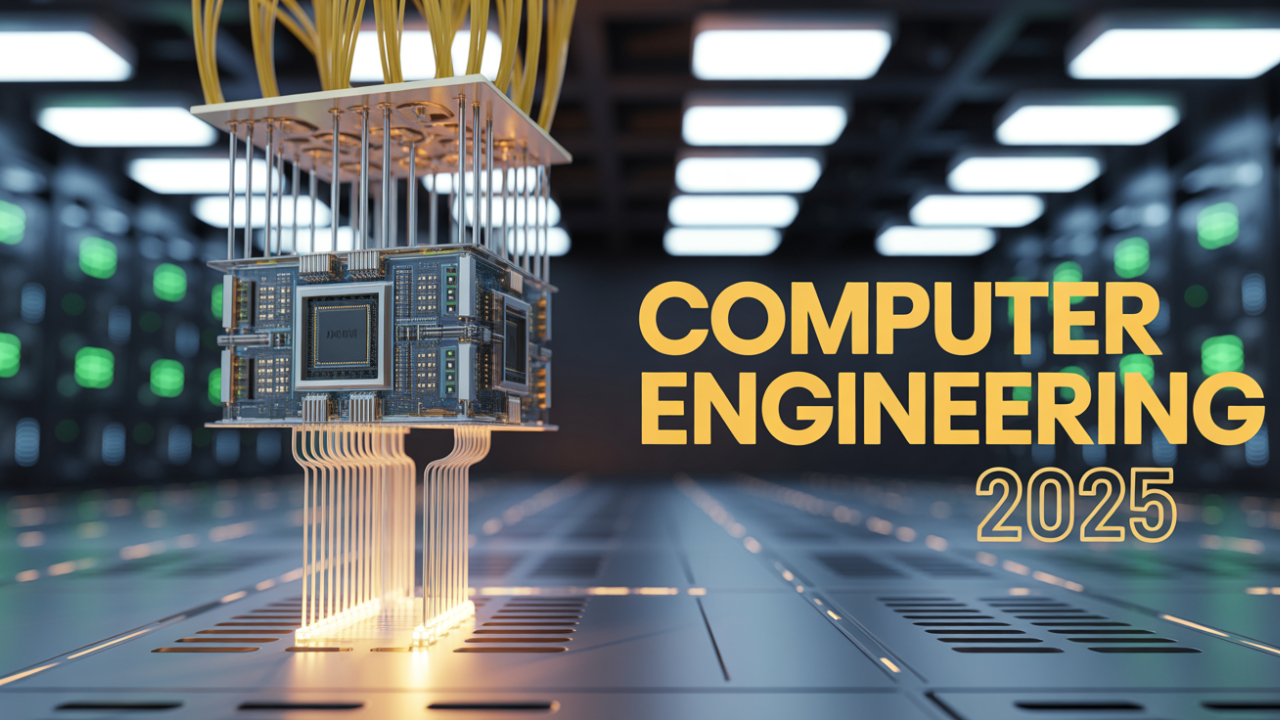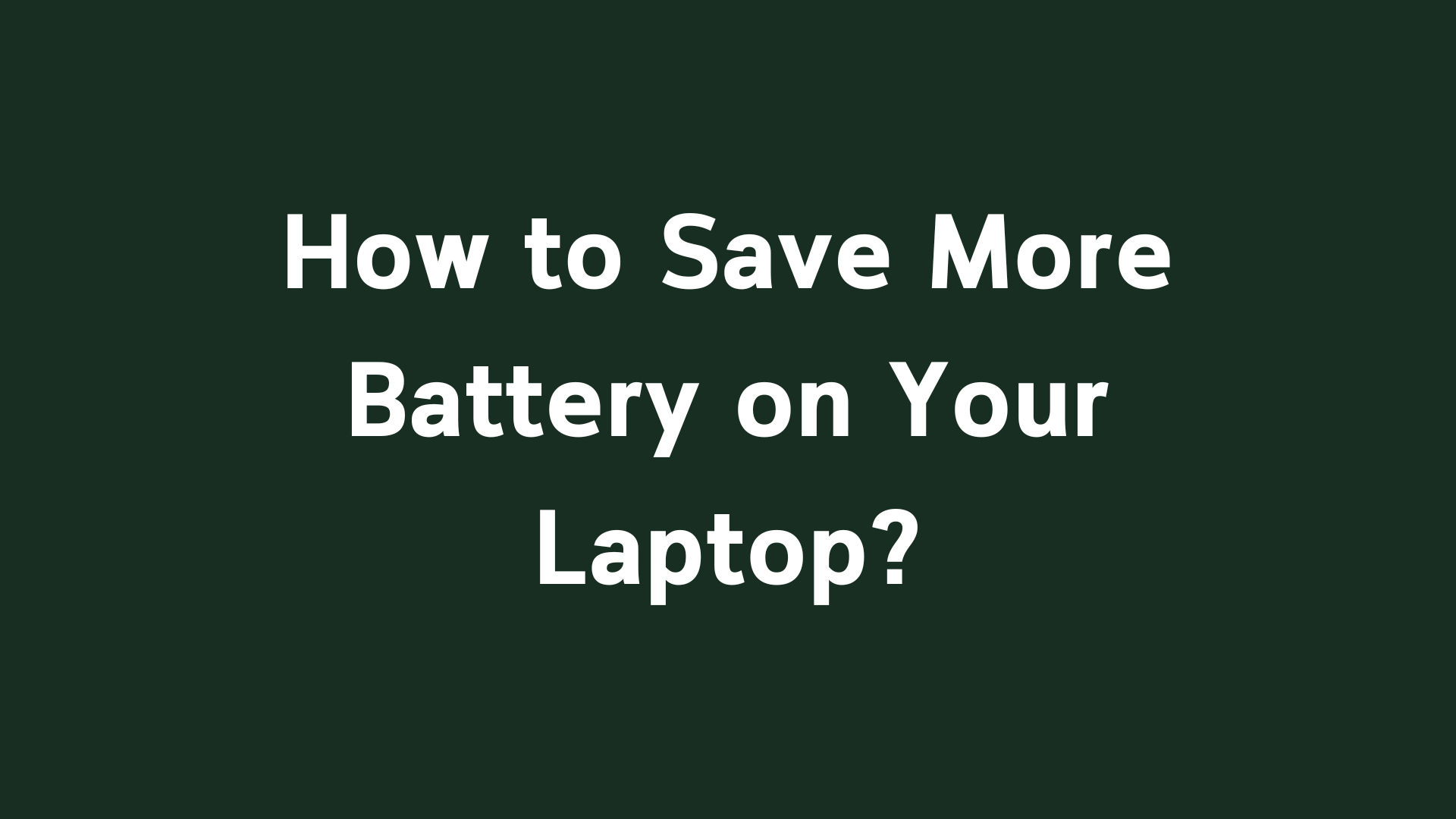Understanding Why Your Laptop Gets So Hot: Causes and Solutions
In an increasingly digital world, laptops have become an indispensable tool for many professionals, students, business owners and casual users alike. Their portability and versatility make them ideal for a wide range of tasks, from programming and graphic design to casual browsing and streaming. However, one common complaint among laptop users is overheating. If you’ve ever experienced your laptop becoming uncomfortably hot, you may have wondered, “Why does my laptop get so hot?” In this post, we’ll explore the various factors that contribute to laptop heat generation, the potential impacts of overheating, and the practical solutions you can employ to keep your device running smoothly.

The Basics of Laptop Heating
First, it’s essential to understand that laptops generate heat during operation due to energy consumption and electronic component activity. Central processing units (CPUs), graphics processing units (GPUs), and other components create heat when they perform tasks, particularly during resource-intensive activities such as gaming, video editing, or running complex software applications. Additionally, the design of laptops—especially their compactness—means that there’s limited space for heat dissipation compared to traditional desktop computers.
Key Hazardous Heat Sources in Your Laptop
- CPU and GPU Activity: At the heart of every laptop is its CPU, and in many cases, a GPU dedicated to graphical operations. When these components are under heavy load, they naturally generate significant amounts of heat. For instance, tasks such as playing graphics-intensive games or rendering high-resolution videos can drive temperatures up dramatically.
- Inadequate Cooling Solutions: Laptops are engineered with specific cooling mechanisms—typically fans and heat sinks—to dissipate heat. If these systems are not functioning correctly, or if the design lacks sufficient airflow, heat will accumulate.
- Dust and Debris Buildup: Over time, laptops can accumulate dust and debris in their ventilation systems. This buildup restricts airflow and reduces cooling efficiency, resulting in higher internal temperatures.
- Ambient Temperature: The environment in which you use your laptop can significantly affect its temperature. Higher surrounding temperatures, such as those experienced in a warm office or during summer, can impede heat dissipation.
- Resource-Heavy Software: Many applications and processes running concurrently can place excessive demands on your laptop’s hardware, leading to increased heat generation. Background applications, updates, and services can contribute to this burden.
- Battery Issues: A failing or faulty battery can produce additional heat. Overheating batteries may also pose risks, such as swelling or even catching fire, making it vital to address battery issues promptly.
Consequences of Overheating
Operating your laptop while it is excessively hot can lead to several adverse effects:
- Decreased Performance: Most modern laptops include thermal throttling features that limit performance when internal temperatures rise above a certain threshold. This can lead to sluggish performance, longer render times, and an overall frustrating user experience.
- Component Damage: Sustained high temperatures can damage sensitive electronic components over time, leading to reduced lifespan or even complete hardware failure. CPUs and GPUs are particularly susceptible to thermal damage.
- System Instability: Overheating can cause random shutdowns, crashes, or the infamous Blue Screen of Death (BSOD) on Windows, which disrupts workflows and can result in data loss.
- Potential Safety Hazards: Severe overheating can pose a safety risk to users, especially if the laptop’s battery fails. There have been cases where overheated laptops have caused burns or fires.
Solutions for Reducing Laptop Heat
Fortunately, there are several strategies you can implement to manage laptop heat effectively:
- Regular Dusting and Cleaning: One of the simplest preventive measures is to ensure that your laptop is clean. Use compressed air to blow out dust from the vents and fans, and consider tool-free disassembly if you’re comfortable cleaning the internals directly.
- Use a Cooling Pad: A laptop cooling pad can provide additional airflow and lower operating temperatures. These pads often come equipped with fans and can be quite effective, especially during demanding tasks.
- Optimize Software Usage: Keep an eye on what programs are running in the background. Use task management tools and close unnecessary applications to minimize CPU and GPU stress. Consider using applications that require less processing power when possible.
- Adjust Power Settings: Many operating systems offer power management settings that can reduce performance to prioritize energy efficiency, leading to lower temperatures. Check your laptop’s battery settings and consider switching to a “Power Saver” mode when running on battery.
- Update Drivers and Firmware: Keeping your software up to date ensures that your laptop’s hardware is functioning optimally. Manufacturers often release updates that can improve system efficiency and thermal management.
- Environment Matters: Ensure that your laptop is being used on a flat, hard surface to facilitate airflow. Avoid using it on soft surfaces like beds or couches, which can obstruct vents and trap heat. Be mindful of the ambient temperature, and try to use your device in a cooler environment when possible.
- Check for Hardware Issues: If you notice consistent overheating despite taking preventative measures, consider consulting a professional. They can check for faulty hardware components, such as a malfunctioning cooling fan or a failing battery.
Conclusion
Understanding why your laptop gets hot is essential for maintaining its longevity and performance. Heat generation is a natural part of using electronic devices, but excessive or prolonged overheating can lead to significant issues. By being proactive through regular maintenance, adjusting your usage patterns, and utilizing environmental controls, you can help mitigate heat-related problems. Ultimately, a cooler laptop not only performs better but also enhances your overall computing experience. Stay vigilant and take care of your machine, and it will serve you well for years to come.
Shop Now