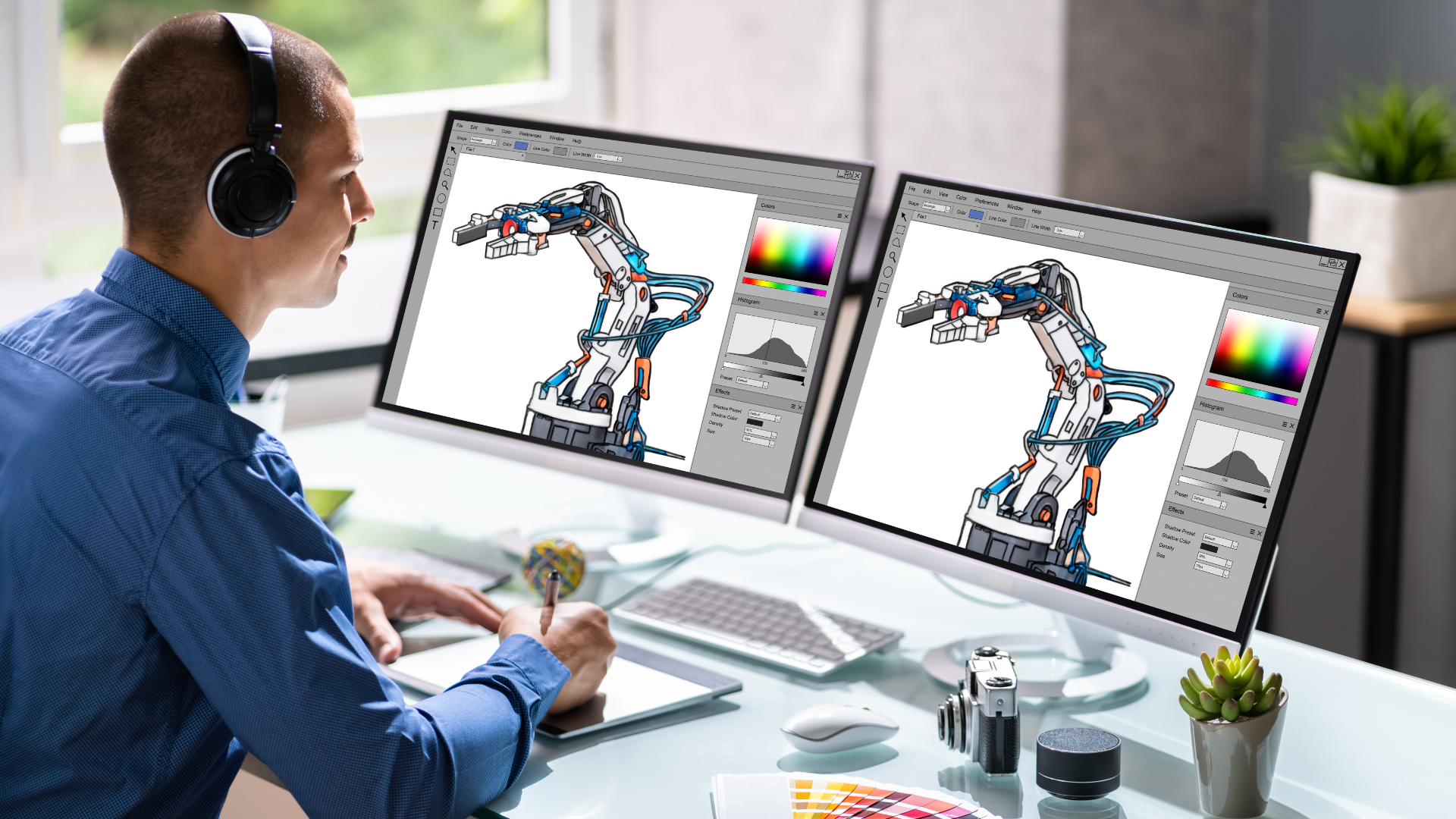How to choose the best rendering system features?
How to choose the best rendering system features? Rendering systems and preparation of these systems for heavy graphics work is one of the issues that nowadays is of particular importance among different people. Because of the increasing expansion of online businesses and the need of the current human society for digital modelling and graphic work, the need for a rendering system is becoming more and more pronounced among different people who have jobs and professions related to these types of businesses.
In today’s article, we are also going to introduce the rendering system and analyse the features and special points in this field so that if you plan to use these systems, read this article, get the necessary information about this and choose the best option.
How to Choose the Right Rendering System?
Choosing an outstanding rendering system for 3D modelling and rendering can be challenging. To do this, not only do you need to make sure you have enough RAM, but your rendering system must also have a certain number of cores and strings to be a real monster in image processing.
In general, rendering can be done in the rendering system via CPU or GPU rendering. However, it’s important to keep in mind that both processes have completely different use cases.
In this article, we’ll take an in-depth look at the differences in processes, its benefits, and the best rendering system for GPU and CPU rendering. We suggest that you read this article to the end to get the best information to choose the best rendering system for your budget.
What is CPU Rendering?
In general, CPU rendering is the process of producing an image through computer software. Primarily, the rendering process of rendering systems depends on the core of the device.
This is because it uses all CPU cores in encoding videos or even rendering animations and 3D images. Keep in mind that CPU cores determine the speed of the rendering process regardless of the clock ratings of these cores.
During the CPU rendering process, the rendering engine determines a specific repository for each core in the processing unit. Each core renders its own dish and subsequently receives a new dish at the moment it does the old rendering.
However, CPU rendering is only ideal for devices with multi-core processors because it can handle multiple threads. Having a multi-core CPU in the rendering system is also essential for rendering at low frequencies. So if you are buying CPUs for rendering, take note of these points.
What is 3D modelling?
Similar to rendering, 3D modelling is an active working process that creates a representation of an object in three distinct dimensions through special software.
In most cases, the 3D modelling demonstration is mainly done through a CPU core and interaction with a 3D program. Among the most popular ways to display models in the process of 3D modelling are polygonal modelling, curved modelling, and digital sculpture.
Unlike CPU and GPU rendering, 3D modelling is not capable of draining a specific process to other cores. In other words, having a significant number of cores doesn’t affect your modelling speed. Interestingly, it doesn’t speed up your viewport either.
To be successful in 3D modelling, you need to have a CPU rendering system that has a higher clock speed.
Overclocking the CPU can help your rendering system perform better in working on computer animations or working with CAD software. In short, a CPU capable of managing a higher clock will always outperform a high-core CPU.
However, it is important to note that due to the limitations of energy consumption and heat, there is a proportional exchange between clock speed and CPU cores. Put simply, a CPU with more cores usually clocks at a lower rate. On the other hand, faster clocking can be done using fewer CPU cores.
In this respect, compliance with specific thermal regulations for CPUs is also essential. Always remember that a CPU with more cores requires a lot of power. Subsequently, too much energy can lead to unacceptable levels of heat, which could potentially damage your RAM, motherboard, GPU, and CPU of your rendering system.
While Intel and AMD have found ways to compensate for these exchanges, major CPU manufacturers have not yet been able to improve this. However, there are several features that help ensure that thermal and power limits are reached. Among these features is Intel’s turbo boost technology, which can be systematically overclocked depending on the cooling quality. What Turbo Boost does is dynamically control and adjust the processor’s operating efficiency to stay within a predefined range of temperature and energy consumption.
Of course, it should be noted that the increase in turbo boost clock rate is limited only to the limitations of CPU power and thermal performance. The turbo boost will be two cores behind the moment these limits are met.
What is GPU Rendering?
Perhaps the most important advantage of rendering the GPU is its ability to start the rendering process. Keep in mind that a GPU rendering can outperform 20 CPUs thanks to a significant number of its processors.
Also, GPU rendering comes with full flexibility as users can instantly upgrade their rendering system based on their needs. In addition, GPU enables artists to produce top-notch designs at no cost to CPU rendering studios.
Best of all, the GPU uses a graphics card so that users of the rendering system can easily make changes and save time compared to rendering with CPUs.
CPU Rendering vs GPU Rendering
As mentioned above, there are significant differences between CPU and GPU rendering that everyone should be aware of before purchasing a new rendering system for 3D rendering and modelling.
It’s important to note that almost every 3D computer program has a built-in CPU rendering engine. More recently, GPU rendering engines such as FurryBall, RedShift, V-RAY RT and Octane have been able to beat the popularity of CPU rendering engines.
This is due to the unusual ability of GPU rendering engines that enable not only faster but also interactive previews throughout the process. Project presentations alone enhance and expedite the work of 3D artists because they allow them to edit and adjust as needed.
Beginners are often told to start rendering 3D projects into the CPU before switching to third-party GPU rendering engines. However, it is likely that this trend will change as the rendering engines that don’t rely on third party plugins.
Best Hardware Parts for 3D Modelling and Rendering
The importance of selecting the best hardware components for modelling and 3D rendering in the rendering system cannot be ignored. As rendering and 3D visualization continue to evolve, the sheer number of hardware options can also create anxiety for those looking to enter the profession.
In this section, we’ll take an in-depth look at some of the best hardware components you need to have in your rendering system to ensure a positive rendering experience. In choosing the best hardware, it’s important to keep in mind that the results may vary depending on the software you use.
One of the main indicators of a high-speed CPU is the Cinebench single-core benchmark, which is classified into two specific categories, such as a single-core rating and multi-core rating. These scores provide information about CPU speed on different types of workloads for everyone.
The single-core rating indicates the reactivity and speed of the processor in multiple cores. Multi-core rating, on the other hand, shows CPU speed in multi-core optimized tasks such as CPU rendering.
If you mainly use this software for graphics-heavy tasks such as animation, weaving, lighting, sculpture and modelling, it is better to choose a CPU that has higher clock speeds. This helps to maintain the operational stability of hardware components at accelerated speeds.
For Active Work, select the Intel
Intel’s i9 9900K processor is among the top CPUs for these processes. The device is equipped with eight cores along with a 5 GHz turbo boost and a frequency of 3.6 GHz.
If you have a reasonable budget, choose AMD’s Ryzen 9 3900X. It has 12 cores, making it great in 3D models of multi-core rendering, painting, sculpture and texture.
Apart from the Ryzen 9 3900X, the Ryzen 7 3700X AMD. Intel’s i7 9700K is also a good choice for busy tasks.
For Less Work, Select the Threadripper
Meanwhile, hardware with a high number of cores is ideal for less active and lighter tasks.
One of the best options on the market right now is AMD’s Threadripper 3960X, which offers professional users top-notch desktop access to the most computing horsepower available in the CPU socket.
The Threadripper 3960x costs less than $1,700, which includes 48 threads and 24 cores, which offer good performance. In addition, 0.3 to 0.8 GHz is faster than its previous 2970WX model and offers about 25% more performance in single-core operations and about 80% more performance in multi-core operations.
Other hardware you can use are the 3970X and 3990X, which are made up of 32 and 64 cores. Intel’s i9 9900X, 9960X, 9920X and 9980XE are also designed with 10 to 18 cores, but they’re expensive.
Best graphics card for 3D modelling and rendering
It’s no secret that GPU rendering engines like RedShift, V-RAY RT, Cycles and Octane are becoming more popular. That’s why it’s important to choose the best graphics card to ensure the quality of the rendered images.
A high-caliber graphics card is easily recognizable. A high-caliber graphics card consists of considerable memory and has a fast processor. Interestingly, the GPU does not rely on the CPU for graphics related operations and processes.
One of the top indicators of a good graphics card is its frame rate per second. The frame rate specifies the full number of cards displayed per second.
In addition, the graphics card also makes a huge difference in reducing the total memory of your system. The reason is that a graphics card has memory to store all the documents related to the graphics.
For people who do a lot of 3D graphics, choosing NVIDIA GPUs to achieve the right rendering speed is highly recommended.
The best GPUs for rendering systems include NVIDIA RTX 2080Ti, NVIDIA RTX 2080, NVIDIA RTX 2070 and NVIDIA RTX 2060.
Best GPU for Viewport Performance
Most of the time, the processor has trouble having a quick view port. It should be noted that the above GPUs have the same capabilities in terms of the performance of the viewport.
This is primarily because the GPU has to wait for the CPU to perform its tasks before it can work again. Keep in mind that the graphics processor in 3D applications is slower than when the CPU needs to update shapeshifters, meshes, and other features.
With that in mind, if you rely mainly on Reflections, Anti-Aliasing, In-Viewport SSAO and AO, it’s essential to opt for the NVIDIA RTX 2080Ti to make sure you get a faster viewport. In addition, you can choose NVIDIA RTX 2070 for 3D modelling and rendering thanks to its superior GPU rendering value. In addition, it can adequately handle any challenges that are related to the viewport quickly.
However, it’s important to keep in mind that a high-clock CPU makes a significant difference, especially if you’re only using a few high-poly RAW mesh and have no modifiers to support. This is because your rendering system should only update the view instead of the underlying structure.
Why is it important to choose the best motherboard in the rendering system for 3D modelling and rendering?
As the name suggests, the motherboard is all about rendering and 3D modelling. This is the part that links all your hardware pieces together. Through the motherboard and connected power supply, computer components such as hard drives, graphics cards, RAM, and CPU all received electricity.
While the motherboard doesn’t affect the overall performance of the rendering system, you should be careful to have all of your essential features. To ensure a smooth experience, evaluating the following features is very important; therefore, be careful in purchasing the right motherboard for rendering.
Suitable storage space for rendering system
Always consider the speed in choosing the best storage space for modelling and 3D rendering in the rendering system. Remember that the speed of rendering system storage plays an important role in loading and storing your graphic documents, as well as loading and storing your assets, textures, and references. Also, it is responsible for seamlessly switching documents from RAM to disk and running your software. Usually, it’s a good idea to choose a high-level drive with auto-save capabilities to store graphics faster.
On the other side of the coin, a fast disk improves performance slightly the moment the scene is stored in RAM memory. That’s why it’s recommended to opt for a SATA SSD like the Samsung 860 EVO to manage your scene files and save money. For more performance, choose an SSD PCI-E M.2 like the Samsung 970 EVO.
If your main rendering system disks are suffering from failure, it’s always best to choose a larger hard drive. A massive hard drive performs periodic backups to store essential information related to the project.
Superior Monitor Rendering System for 3D Modelling and Rendering
The size of the rendering system monitor is essential in image synthesis. It is recommended to choose IPS panel because it has better contrast and colour than the TN panel.
For people who stare at their rendering system monitor for several hours, a glare free or matte monitor such as the Full HD 1920X1080 display would be a great option. This avoids disturbing reflections that may disrupt the performance of your eyes while rendering.
If you’re working on high-resolution images and 4K videos, use monitors like the Asus ProArt 329Q with resolutions of 2560×1440 or 3840×2160 in your rendering system. This ensures that your software windows, references, and videos are placed on the page.
Final Word
In this article from the blog of ILIPUTER, we tried to explain the best possible features of a rendering system suitable for all types of users of these systems, and we also discussed important details and key points in this regard.
Learn about ILIPUTER